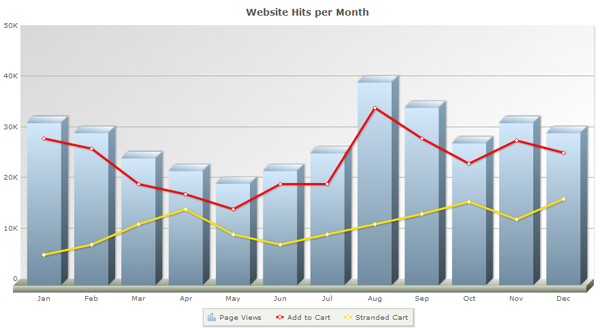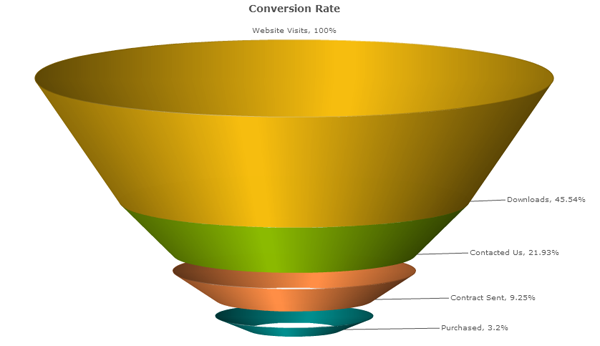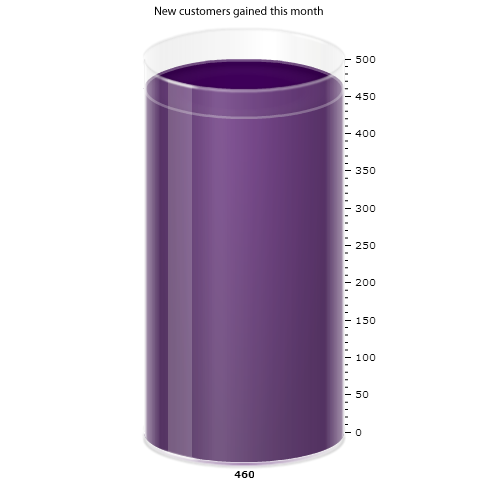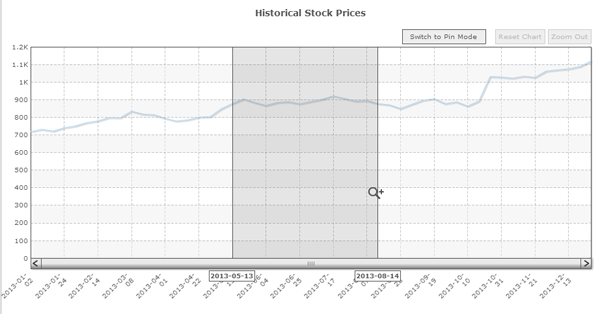February 2014 Oakbrook, IL
Today, software tool developer mrc announces the release of improved graphing and charting capabilities within m-Power. m-Power is software that rapidly creates web applications such as report-writing, Business Intelligence, executive dashboards, e-commerce, customer portals, and mobile applications to name a few.
While already offering advanced charting features (like chart drill-downs, tooltips, chart exporting/printing, mobile charting capabilities, etc…), this latest enhancement gives m-Power’s reporting and Business Intelligence (BI) capabilities a major boost. For example, with this update, m-Power users can now:
-
Create better looking reports and dashboards
The new, animated charts and graphs give m-Power applications a smoother, more attractive look and feel. Combined with m-Power’s point-and-click graphing interface, users can easily create attractive reports and dashboards in minutes.
-
Create additional application types
m-Power now comes with a comprehensive collection of charts and graphs--offering over 90 options. This opens the door to a far wider array of future m-Power templates, and lets m-Power users create additional application types, such as:
-
Multi-Line and Bar Combo Graph
As illustrated in Figure 1, this graph combines two or more chart types into a single chart. It helps users compare different sets of data from within the same chart.
![]()
Figure 1: This multi line and bar combo graph tracks both website hits and shopping cart activity.
-
Interactive funnel chart applications
As illustrated in Figure 2, these charts help companies track areas like website conversion rates, sales cycles, and more.
![]()
Figure 2: This funnel chart helps sales and marketing executives track their website’s conversion rate, from initial visit to final purchase.
-
Cylinder charts
As illustrated in Figure 3, these charts are useful for tracking Key Performance Indicators (KPIs), as well as progress towards a specific business goal.
![]()
Figure 3: This cylinder chart tracks progress towards a specific business goal (customer acquisition).
-
Zoom line chart applications
As illustrated in Figure 4, this line chart starts with a high-level view of data, and lets users zoom into select areas on the chart to view detailed data.
![]()
Figure 4: This line chart lets users select and zoom in on any area for a more detailed look at their data.
-
and much more
-
-
Easily customize their charts and graphs
m-Power’s new graphing features come with a wider array of customization options. This gives users more control over the look and feel, as well as the information displayed on each chart. Combined with m-Power’s point-and-click graphing interface, m-Power users can develop and customize their charts more easily than ever.
"These new charts and graphs really improve m-Power’s reporting power," says Tyler Wassell, mrc's Manager of Software Development. "Not only can users create a wider array of beautiful charts and graphs, they also have even more customization options than ever before!”
###For additional information contact mrc via phone at 630.916.0662; via fax at 630.916.0663; via e-mail at mrc@mrc-productivity.com.
About mrc
mrc's development tool suite, m-Power, is used to create business applications and can run on any database or platform that supports Java (e.g. OS/400, Linux, Unix, and Windows). m-Power is used to create an endless variety of business web applications such as: Mobile apps, Web reports, dashboards, eCommerce apps, business intelligence, and more.
mrc was a recipient of the Apex Award for application development, is a long-time IBM Business Partner, and has been producing award-winning development software since 1981.