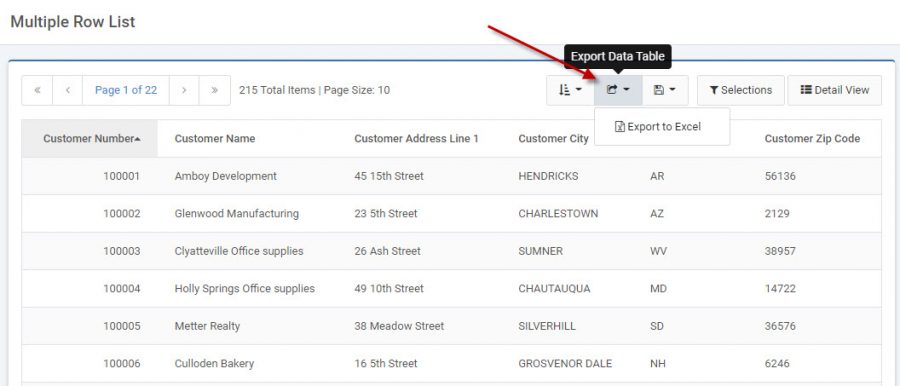A common request from end users is the ability to export on-screen data to an Excel spreadsheet. Many m-Power templates support the ability to export to Excel and this document will cover how to enable this feature.
Video Walkthrough
Configuration
From the “Customize” screen of the retrieval, click on “Edit Properties”. In the “Program Options” tab, find the property for “Allow Excel Export?” and set this to ‘Yes’. Save.
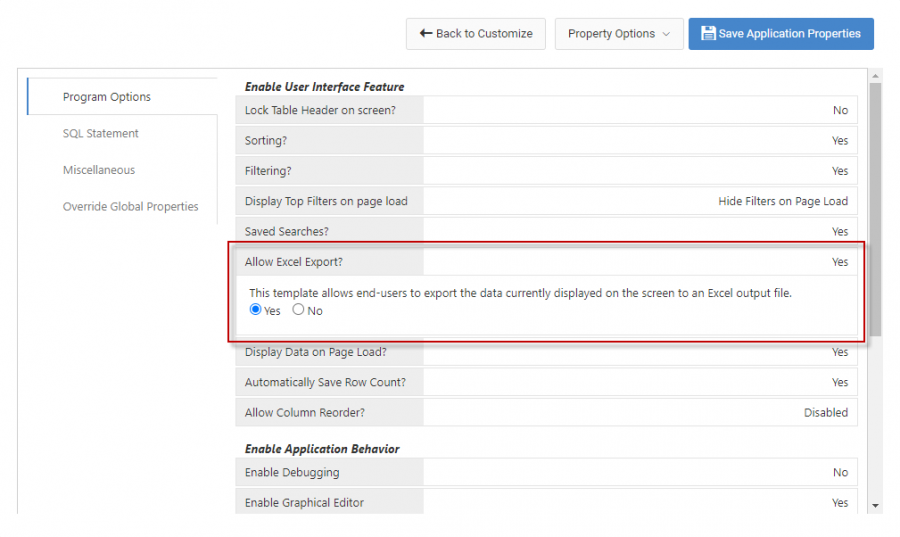
Runtime Usage
Once enabled, the runtime application will have a new “Export” button. Click this to select “Export to Excel”. Clicking this will generate an excel file.