Overview
When working on various m-Power projects I oftentimes utilize DbVisualizer.
DbVisualizer is a universal database client that allows developers to access their licensed database via SQL directly. There are a few benefits to this, including:
- Information – When working with database and tables that I’m unfamiliar with, I can use it to visualize schemas, objects, procedures, and table data from a high-level, ensuring I grab the correct columns or tables for a report.
- Testing – When modifying an SQL statement for some reason (recursive joins, union statements, nested sub-selects, etc…) in m-Power, I find it beneficial to test and verify the results of the statement first in SQL before bringing it into the m-Power application.
- Troubleshooting – If the results my m-Power application produces do not align with my expectations, I use m-Power’s Enable Debugging property to get my application’s SQL query and experiment with the SQL directly on the database.
Review
DbVisualizer is a product that is available for free (though they also have DbVizualizer Pro which is available for purchase via subscription).
After installation and setup, I am brought to a listing of all libraries on my database in a clean, well organized graphical interface. After drilling into a specific library, you can then see tables, views, system tables, aliases, and procedures loaded into that library.
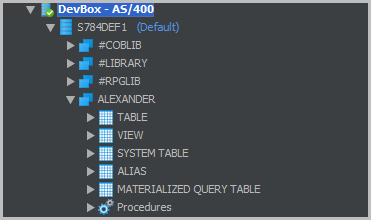
I found the “Table” view to deliver the most functionality. Not only does it show me a full listing of all of my tables, there is a lot of functionality too.
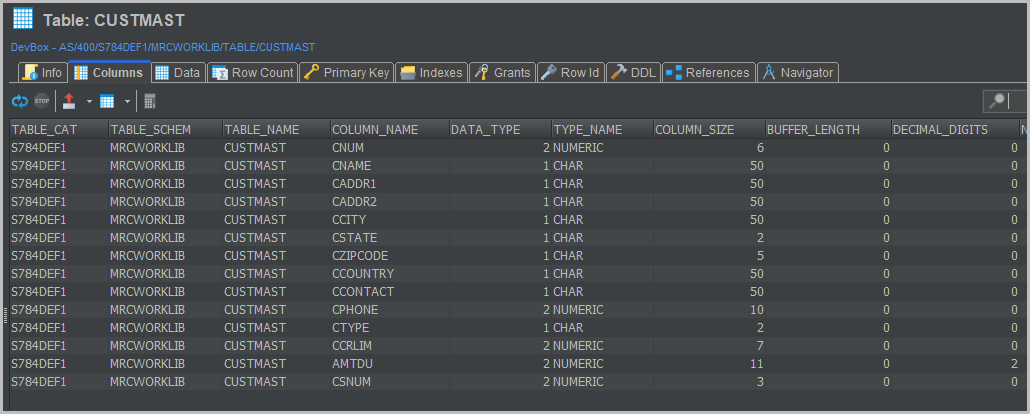
For starters, I am brought to a screen that gives me buttons for options, such as: Column Listing, Data View, Row Count, and Primary Key Listing. Here is a brief recap of these useful tools:
- Columns – A very basic listing of all the fields that exist in the file. Field type, length, and other basic information are available through this option.
- Data – This option shows you the result set for the table you are examining. Some notable features that make this option stand out is the ability to filter out data and export data out to Excel.
- Row Count – While various m-Power templates provide a record count on the screen, the ability to have this option on a button makes it quick and easy to determine the total number of rows in the table.
- Primary Key – If your table has keys defined, they will be listed through this option.
Additionally, you also have the ability to run SQL commands directly through DbVisualizer. Common commands (SELECT, INSERT, UPDATE, DELETE) are available to you.
All that being said, perhaps the best thing about DbVisualizer is that it works on essentially any database, including (but not limited to) AS/400, SQL Server, MySQL, Oracle. Even better, you can connect to multiple databases at the same time. I absolutely love that I have the ability to access multiple AS400 databases, Microsoft SQL servers, and a MySQLs servers all through one tool.
If you have a moment, I highly recommend giving DbVisualizer a test drive. You can find it here.
