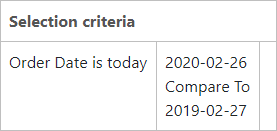The Period Analysis feature within m-Power reports provides an excellent way to compare data from different time frames. Such as, how many widgets did we sell today compared to the same day last year? For most customers, date based logic is a perfect need, and thus is the default for the feature. For instance, if the current day is February 1st, m-Power will compare sales to February 1st of the previous year. More information regarding Period Analysis can be found here.
However, some m-Power users may need finer control than this. If your business is dependent on day of week sales, the above logic may not be a good fit. For instance, if February 1st was a Saturday this year, but a Friday last year, the numbers may be skewed.
To address this problem, the Period Analysis feature now allows you to add in a “Prior Year Adjusted” option to handle this scenario. By enabling this feature, it will allow m-Power to see that February 1st of the current year was the 5th Saturday of the year. m-Power will then go to last year and see what the 5th Saturday of the year was (February 2nd), and use that date for the comparison.
To implement, open m-Painter. Right click the dropdown list for “Compare to” and select “Selection Field Properties.” In the Text box, type: Prior Year Adjusted. In the value box, type: prior-adjusted. Press Add. Press OK. Finally, save your changes:
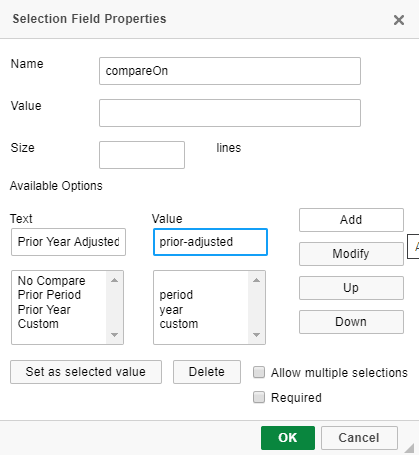
The result would then yield this selection criteria: