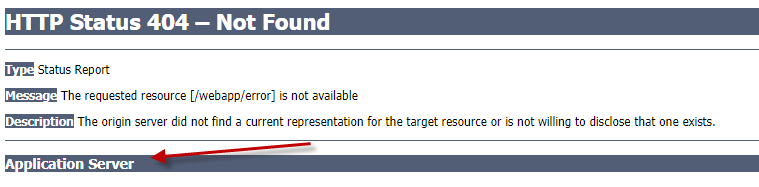Certain customers may want to hide which version of Tomcat they are using, either for privacy or security reasons. This techblog post details how to do so.
Implementation
- Go to your tomcat/lib folder. Within this folder, make several subfolders: org/apache/catalina/util
- Within the /tomcat/lib/org/apache/catalina/util folder, create a file named: ServerInfo.properties
- Edit this new file and add this line to it:
server.info=Application Server - Save and restart Tomcat.
Now instead of seeing this error: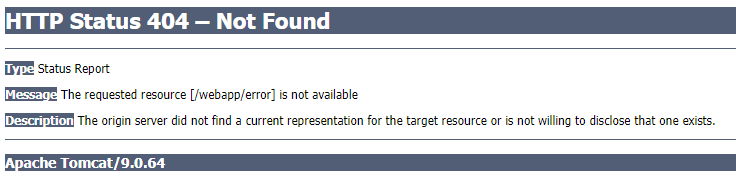
The error will now look like this: