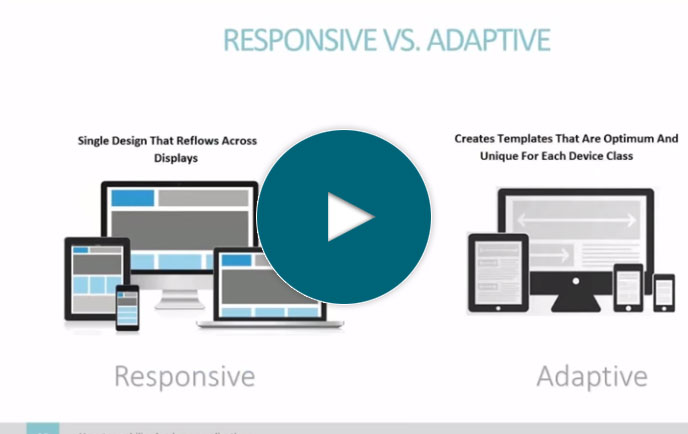m-Power Demo Video Series: How to create a helpdesk portal
The m-Power Development Platform is a low-code development platform that lets you create enterprise-class web applications without coding. The m-Power Demo Video Series takes you on a deep dive into m-Power's build process, walking you through a start-to-finish development project.
In this video, we create a custom helpdesk portal from scratch. A project like this would easily take weeks using manual coding, but we complete the whole thing in 75 minutes. This video walks you through the project from start to finish, and explains each step along the way.
Timestamps in the video:
00:00:00 – Introduction00:01:58 – Demo of what we're building
00:06:13 – Start Development
00:07:00 – Setting up Database Tables
00:10:34 – Security Setup
00:11:23 – Build Customer Management App
00:15:49 – Build and Customize Contacts Management App
00:20:36 – Connect Applications
00:21:55 – States Dropdown List
00:24:54 – Customer/Contact Demo
00:25:39 – Customize the Mobile View
00:27:24 – Building and Customizing Helpdesk Calendar
00:37:00 – Calendar Demo
00:37:42 – Set up Email Notifications
00:42:21 – Set up Internal Menu
00:44:07 – Menu Demo
00:45:25 – Internal Apps Walkthrough
00:45:53 – External Dictionary Security Setup
00:47:51 – Adding Multi-Tenant Security
00:49:51 – Customer Portal
00:54:46 – Support Ticket Submission App
01:02:53 – Ticket Notification Email
01:04:38 – Ticket Statuses
01:09:36 – Ticket Submission Demo
01:11:03 – Creating the Dashboard
01:11:42 – Creating ‘Open vs Closed’ Tickets Graph
01:13:31 – Creating ‘Tickets by User’ Graph
01:15:05 – Add Date Filters to Dashboard
01:16:09 – Dashboard Demo
01:17:05 – External Apps Walkthrough
Learn how m-Power can help you
Sign up for a free trial
More Videos
Sort videos by category using the options below