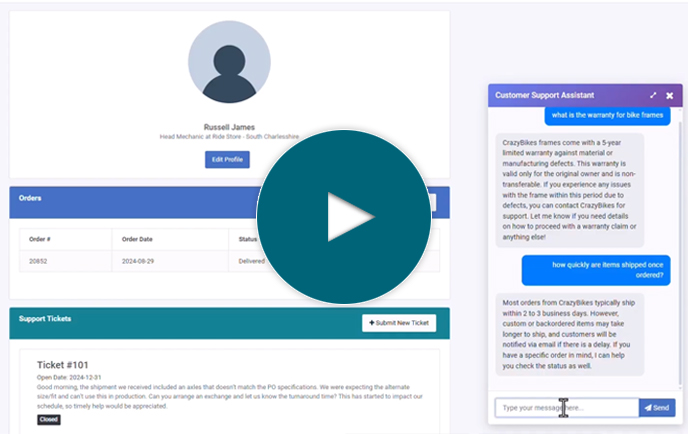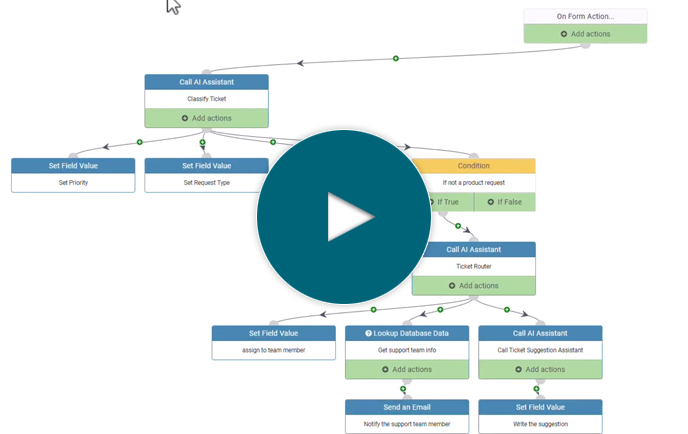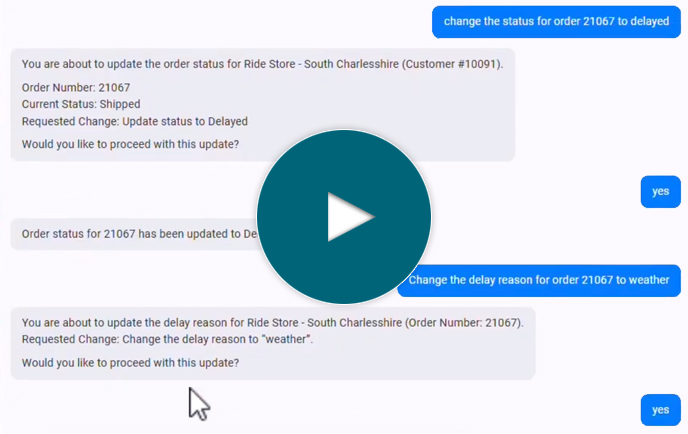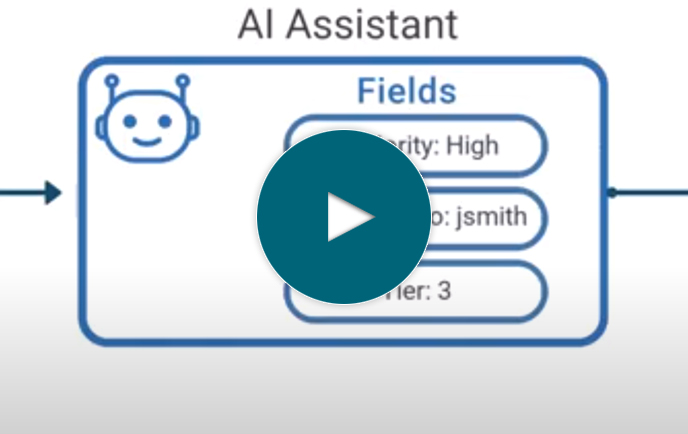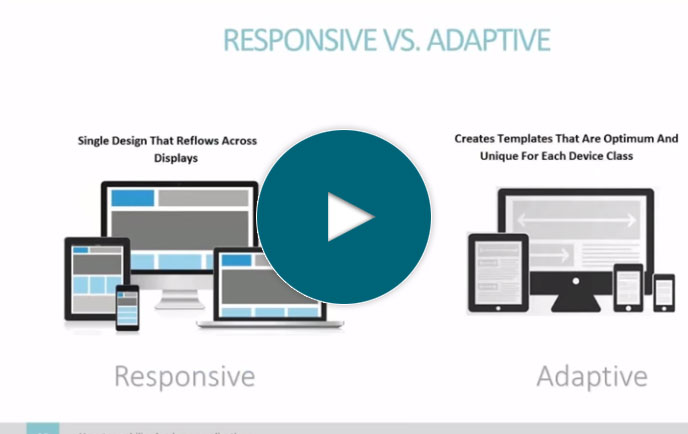Modernize an IBM i (AS400/iSeries) Application in 5 Minutes
Full Transcript of Video
In this video, I’ll show you how to modernize a legacy as400 application in just a few minutes using the m-Power development platform.
Let’s take a quick look at our starting point. Here I have an old black and green screen application that lists my customer orders. I can page through a multiple record view, or drill into single records here. I also have a custom CL program built in that makes sure users are entering valid customer numbers, and throws an error if the customer number is invalid. So, this is our starting point.
Before I modernize it, let me quickly diagram what we’re doing. Here we have our legacy application. It’s pulling data from a DB2 iSeries database, and has that custom validation logic that it’s using. I’m going to modernize this with m-Power, without touching the legacy application at all. Rather, I’m pulling data from the same database tables and creating new modern web and mobile web apps over it, that mimic the capabilities found in my legacy app. I can even call the same CL program and add that into my new application. The nice part is, this process gives me modern applications in just a few minutes without any coding. Okay, now let me show you how to do it.
I’ll be using the m-Power development platform, as it makes the process so simple. m-Power is a development platform that creates any type of enterprise web application--from data lookups to reports to workflow to scheduling and anything else you name it--all without coding.
Okay, so to get started I’ll need to create a new application. I’ll just need to name my application and choose a template. A template provides the basic layout and features for every application, but can still be customized however you want.
Now, I need to tell m-Power where my data is. If you remember from the initial diagram, I’m using the same database tables that my legacy application was using. I’ve already registered that table in m-Power, so all I need to do is choose it and tell m-Power which fields to use.
Now, I need to tell m-Power how to sort this application. I’ll sort by order number and move on.
Now, I’m practically done. I can do optional things like data filters, calculated fields, and external objects which are custom business logic like RPG, cobol, cl, etc... That’s where I’d add that CL program...but I’m going to finish up the build process first and then add that later.
So, I’m all done with the required steps. I get a preview of my application here and can move on to the build step. Once I click build, I’ll wait while m-Power puts everything together for me. You’ll notice that the whole process only took a few minutes and required no coding. Now that it’s done, let’s check it out.
You’ll see that it mimics the capabilities found in my as400 application. I can view all of my customer orders here, just like I could with the old application. I can even drill down into individual orders if I want to, and edit them here. Of course, I can add security in here to control which users can edit or add records, or I can even add row-level security in this main view to control which users can see specific rows of data...but I don’t need that this time.
Now, you’ll also see it comes with some handy built-in features like pagination...sorting...filtering. Oh, and one other nice feature...It’s responsive, which means it automatically adapts to any device. If I were to copy this URL and open it up on a mobile emulator here, you’ll see that it adapts to the screen. I didn’t have to do anything for mobile, it just works out of the box.
Finally, getting back to the main application, I want to show you one more thing. I have a button up here to add a new order to my database. Let’s quickly add a new order just to demonstrate that it works. I’m creating this order with an invalid customer number. When I submit this form, everything goes through. It shows up in my list, which is great...but...it shouldn’t allow anyone to enter an incorrect customer number. To correct that, let’s go back and add that CL program from the as400 app.
I had registered the program as an external object before the video, but let me quickly walk you through what I did. As you can see here, all I did was provide m-Power with the location and name of my CL program. Also, I had to tell m-Power which parameters it accepts, which in this case is the customer number. Okay, so that’s all I did to register it. Pretty straightforward.
Now, let’s add it to my application. I’ll just click the button to add a new external object and search for it in the drop down here. Once I select it, I need to tell m-Power how it connects to my data. I don’t need to connect my error message to anything, but I’ll connect this customer number parameter with my customer number field. Then, I need to tell m-Power when it should fire. And that’s it. Keep in mind this is a simple example, but you can get far more complex if needed. Now, let’s just rebuild this application. That’s a nice thing about m-Power, it’s really easy to come back and change your applications. In this case, I was able to add a CL program in about a minute but I hope it gives you a good feel for how easily you can add custom logic to your applications. Okay, so let’s test this form out again. This time, if I enter an invalid customer number, it should throw an error and not let me submit the form. So, that’s working great. It won’t let me submit orders for a non-existent customer. So, that wraps it up. In just a few minutes, I’ve created a modern version of this old as400 application, and even included it’s custom logic..all without coding.
Now, there’s a lot more I could do here, like customize the look and feel, add workflow elements, charts, graphs, and so much more. But, I don’t need to do any of that this time. I just wanted to show you how easily you can go from a legacy application to a modern web and mobile application with m-Power.
The great part about this modernization approach is that it’s incredibly fast and doesn’t touch the legacy application. That means you don’t need to worry about business disruption or trying to merge old and new together. You can create new applications quickly, include custom logic, and modernize at your own pace...with your existing skills as it doesn’t require coding!
If you’d like to learn more about m-Power or set up a demo, feel free to visit our site at mrc-productivity.com. Thanks for watching!
Learn how m-Power can help you
Sign up for a free trial
More Videos
Sort videos by category using the options below