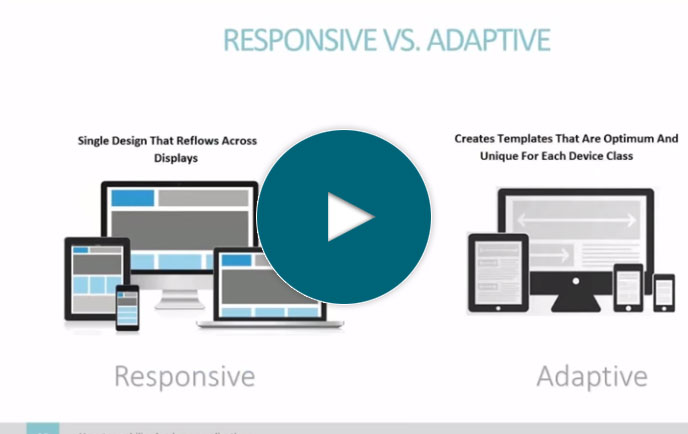How to find the best low-code platform: Ask these 5 questions
Full Transcript of Video
In this video, I’ll show you how to find the best low-code web application development software for your business. Now...this is a must-watch video if you’re at all considering low-code, for a few of big reasons.
First, there are hundreds of low-code tools available today. You can’t possibly evaluate every one.
Second, they’re all different. With different features, interfaces, and development approaches, comparing your options is tricky. Depending on your needs, some tools will fit better than others.
And finally, there’s really a lot to know about development tools in general, much of which isn’t obvious until you really get into them. Now our company, mrc, has focused exclusively on application development and development software since 1981...so...we know a thing or two about what to look for in development software.
In this video, we’ve compiled our best advice into 5 important questions to help you identify the ideal low-code platform for your business. Sound good? Let’s get started.
Diving right in, the first question you must ask is “What happens if we stop using this platform?”
To answer that question, you must look at the software from a few different angles.
First, who controls the data? Is it stored in-house or on their servers? If it’s stored on their servers, you gotta make sure there’s a simple way to export and download that data if necessary. I’ve heard horror stories of companies that wanted to switch software platforms only to realize they didn’t own their data.
Second, does the platform create standalone applications, or do they require an active subscription to run? You’ll create business applications with your low code tools, and obviously want applications that run independently of the development tool. You don’t want all of your applications to just stop working if you ever need to move away from the tool.
Third, what kind of code does it generate? Does the tool generate proprietary code or does it use standard languages like java? Can it be maintained manually outside of the tool? You’d never want a tool that generates non-standard or proprietary code...because...if you ever stop using it, you can’t update your applications without a lot of effort.
Okay, so that wraps up the first question, now on to the second. The second question...How customizable are the applications it creates?
This is a big one, and is also one of the biggest myths about low-code in general. Many believe that low-code tools don’t allow customization and...while that’s true for some...it’s certainly not true for all. Some tools really restrict your options while others give you complete control. How do you know beforehand which ones allow the most customization? Here are some questions to ask the vendor:
- How do you customize the generated applications? Does the tool include a graphical editor? Any good enterprise tool should include a graphical editor to customize your applications without coding, but also give you the option to modify the HTML/CSS if necessary. While you might not need to get into the code that often, it’s good to have that option.
- Do you allow white-labeling? Can you customize the output to match your company’s look and feel?
- Can we add custom business logic when we build applications? Is there a way to add external code to the applications?
- Does it include a business process designer so we can create rules/logic so the applications fit our business processes?
- Can you create/modify application templates? This is important because it lets you customize the look/feel of every generated application without manually changing each one.
So...those questions will help you avoid a tool that doesn’t allow customization. Let’s move on to the next question: What skills are needed by employees of my company to use the platform?
The term ‘low-code’ implies there’s some level of coding. But, that varies wildly depending on the tool....and that’s the issue with the low-code term in general–every tool does things differently and requires different levels of actual coding. For instance, while I’m talking I’m walking you through a sample low-code build process that requires no coding...but, let’s you add custom code or customize the application if needed.
Now, that’s not the case for every tool. Some require a little bit of code in every build process. Others require that users are familiar with a certain coding language. And others make you learn their own proprietary language. This question is so important because it determines who in your company can use the tool and how much value you’ll get out of it.
So the question is: What skills are needed to use the platform? How long will it take to get up and running? What technical knowledge will our developers (or citizen developers) need? These are all important questions to consider when calculating the ROI of the software...because if anyone can use it, your value is multiplied substantially.
Okay, so moving right along to the next question: What kind of applications can it create?
Again...I sound like a broken record, but...not all low-code platforms are created equal. Some have a very specific focus like workflow or mobile apps, while others let you create a wide variety of enterprise applications.
This brings up another popular myth about low-code. Many believe low-code is only for simple applications. In reality, it depends on the tool. Sure, some are designed for basic apps, but others create powerful enterprise-class applications. It’s different across the board.
So the question is, what do you need it to do? Do you have specific applications in mind? Make a wish list of what you want in a platform, even if you’re looking for complex applications.
Now, one tip for you: Look past your current project/need when selecting a tool. People often look for low-code in response to a specific issue or need they have...but it can often apply to many needs. Sure, you might need a customer portal now, but, what happens when you need workflow applications down the road? What if you need BI and dashboard applications? Do you go buy another tool? In my experience, software that can solve multiple challenges makes for a far better long-term investment.
Okay, so moving right along to the next question: What kind of fees does the vendor charge?
This is an important question because you can’t assume that all licensing structures are created equal. Some appear inexpensive upfront but surprise you with a bunch of fees as you use it. Licensing fees vary wildly by vendor, but it’s important to understand what fees to look for. Here are some of the most common ones to ask about:
- Developer seat fees: The most common, these fees are charged based on the number of people who will be building apps with the platform.
- End-user seats: These fees are charged based on how many people are using the applications created by the developers.
- Distribution fees: This is an important point to consider if you plan to distribute or sell the generated applications to your customers. Many vendors charge a distribution fee per application, which can get expensive quickly.
- Maintenance fees: Is maintenance and support included in the license fees, or is that an extra charge? If they charge a maintenance fee, understand what’s included in the plan. Ideally, any good maintenance plan will include expert support and product enhancements.
- Generated application fees: Some low-code plans include a set number of applications that you can create. Anything over that number has a fee.
- Data record fees: When the vendor is also storing your data, they’ll often have data record limits and charge fees if you exceed those limits. This of course doesn’t apply if you’re hosting the software on premise and using your own database.
- Run-time fees: While I don’t see run-time fees that often anymore, it’s something to watch for. These are fees that occur every time the generated applications are run.
Of course...different vendors handle fees differently. No one is going to have all of these fees but those are some of the most common ones to ask about. One tip to keep in mind: upfront cost isn’t everything. Look long term and determine your Total cost of ownership over 3 years. You’ll find that what may appear cheap upfront may not be so cheap over time.
Okay, so that wraps up our top 5 questions you should ask to find the best low-code platform for your business. To recap, you should ask:
- What happens if we move away from the software?
- How customizable are the applications it creates?
- What skills are needed to use this platform?
- What types of applications will it create?
- What kind of fees do you charge?
We could have easily made this longer, and there are plenty more questions that you should ask a low-code vendor. But I just stuck to the top 5 for sake of time. If you’d like to hear more, go ahead and leave a comment on this video to let me know and maybe I’ll make another video with more questions. If you’d like to learn more about our company and products, please visit us at mrc-productivity.com. Thanks for watching!
Learn how m-Power can help you
Sign up for a free trial
More Videos
Sort videos by category using the options below