Overview
In this tab, you will select from what rows in the report the graph will pull its data.
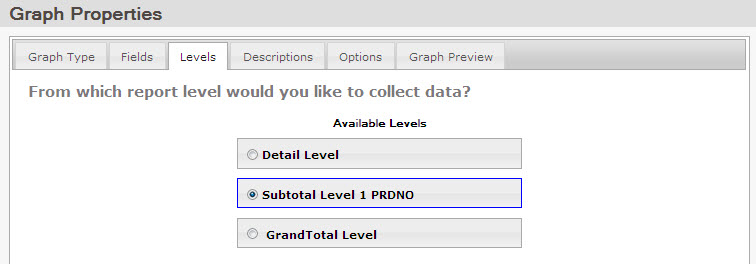
The level of detail depends on what you want to show and where that information is located on your report. Selecting the grand total row will display the final totals in each of the selected numeric fields. This is typically used when making a single line, bar, speedometer or dial chart. Selecting a subtotal row will have the chart display the values from each subtotal row. Single and grouped charts are commonly used with subtotal rows.
