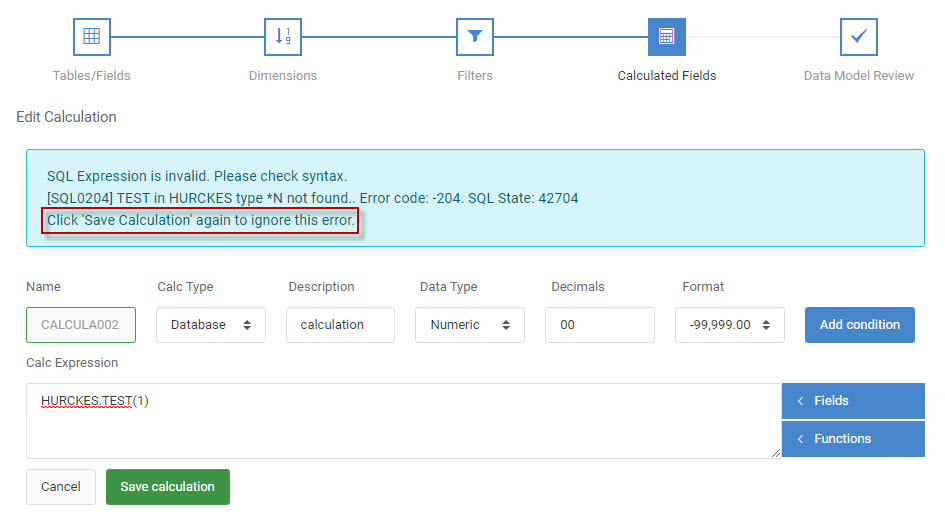Overview
When a developer creates a calculation, m-Power automatically takes the syntax of this calculation and attempts to run it directly on the database. If the database returns an error message, m-Power notifies the developer of the specific database error, and the developer has the opportunity to update their calculation syntax and try again. The vast majority of the time, this is a desired behavior. After all, it gives the developer an opportunity to catch for his or her error during the build process rather than running to a run-time error message.
However, some customers have reported “false positive” error messages during the calculation creation process. Due to library list/schema issues, or certain database functions not existing on the development database server, m-Power stops developers from proceeding with their calculation because of the error reported from the database. To alleviate this, m-Power can be configured to ignore certain SQL errors created within the build process.
How to Suppress a Calculation Error Message
1. Create your calculation as you normally would. If the calculation errors, and you wish to ignore this message during the build process, simply note either the SQL error code or the SQL state code.
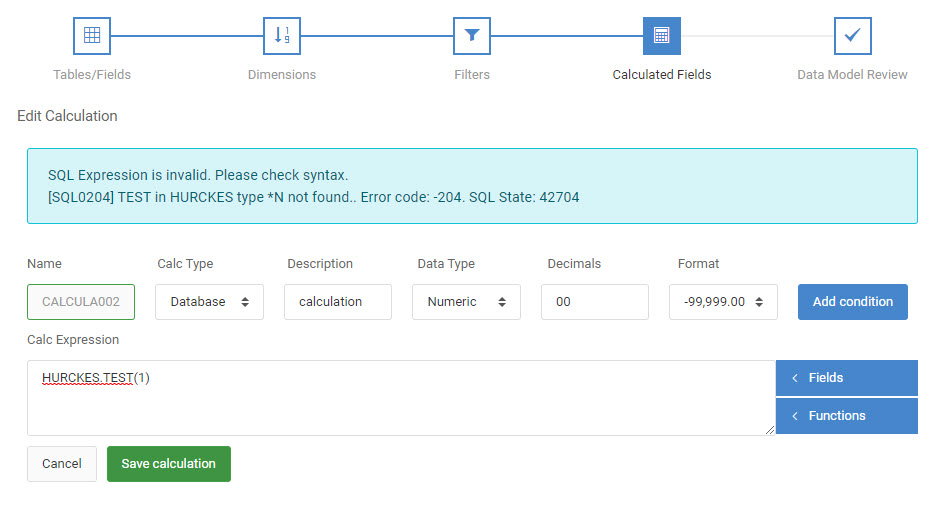
2. Next, add either the SQL error code or the SQL state code into the appropriate section of the mrc-ignore-errors.properties file located on your m-Power server. The file is located in the
\m-power\proddata\conf\mrc-ignore-errors.properties file. Be sure to save.
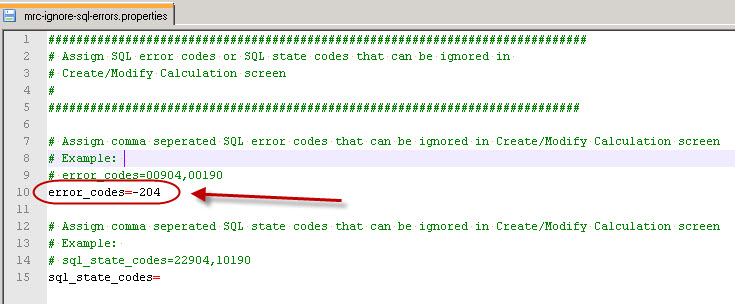
3. Back in the m-Power interface, you should then be able to immediately save your calculation again. You will see the error message still displays an error message but now gives you the opportunity to bypass the error by clicking Accept a second time.