Overview
As a developer edits an application, m-Power features an Application History feature which will automatically work behind the scenes to create a historical log of application activity. Being able to understand the history of an application is made easy, as m-Power will offer developers quick details on the action last completed for an application, a detailed history log of actions performed for each application, as well as any developer created notes.
To view the history log for a specific application, edit the application from the m-Power interface. Once inside the application, use the ‘Actions and Info’ button to find and select ‘Notes and History’.
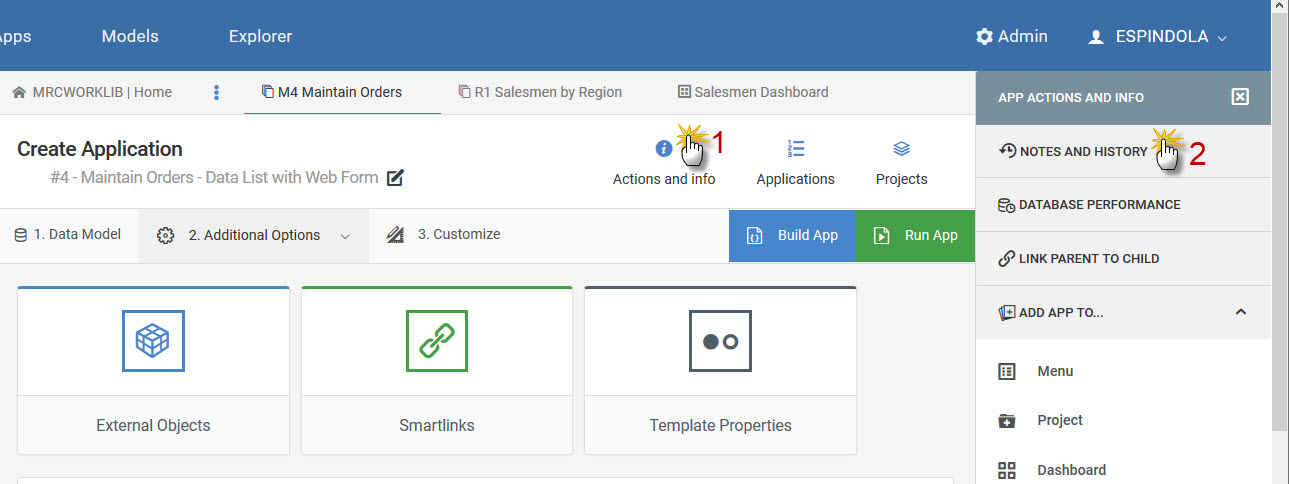
On the Application Notes and History screen you will find the Recent History table at the top. This Recent History table will give an overview of information about the app, and the user who created it. The table will also give information about when the HTML was last edited and when the application was last compiled. Finally, the bottom row will display the last activity completed and the date and time it was performed.
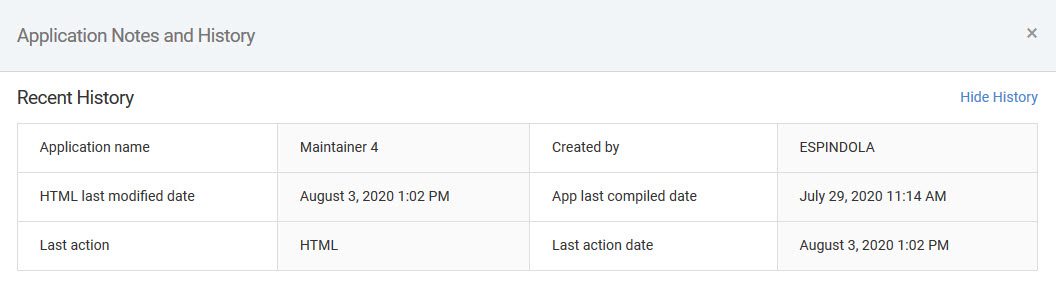
This table may be hidden entirely by selecting the ‘Hide History’ option at the top-right of the screen. Additionally, if more details about the application history are desired, below the Recent History a developer can utilize the History Details and Application Notes.
History Details
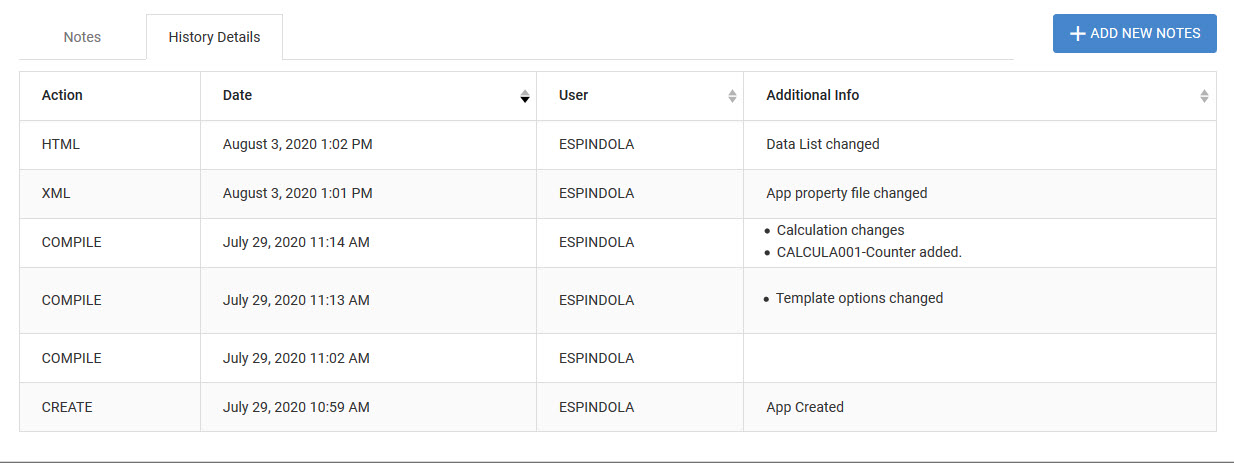
The History Details section will automatically keep a running history of all application activity. When a recompile is performed, the changes made will be recorded (ex. calculation is added, filter is removed, etc.). When m-Painter is saved, the specific HTML file saved will be recorded.
Application Notes
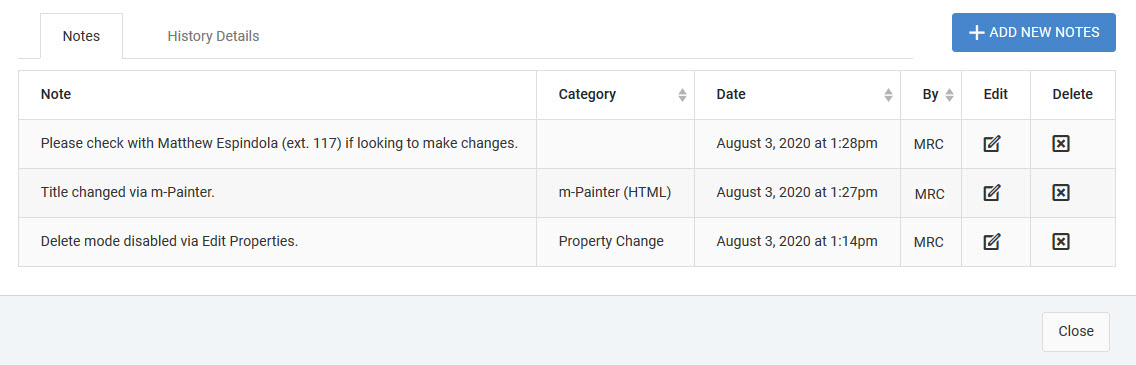
The Notes section contains a list of any notes created by m-Power developers. Any notes made for an application can be seen by all developers. While using the notes feature is completed optional, it can be useful if wanting to accompany any application changes with additional details or instruction. The table will show the note message, the category (optionally), the date and which user created the note. Lastly, the ‘Edit’ and ‘Delete’ columns allow notes to be updated or removed as needed.
Creating new notes is simple, just select ‘Add New Notes’.
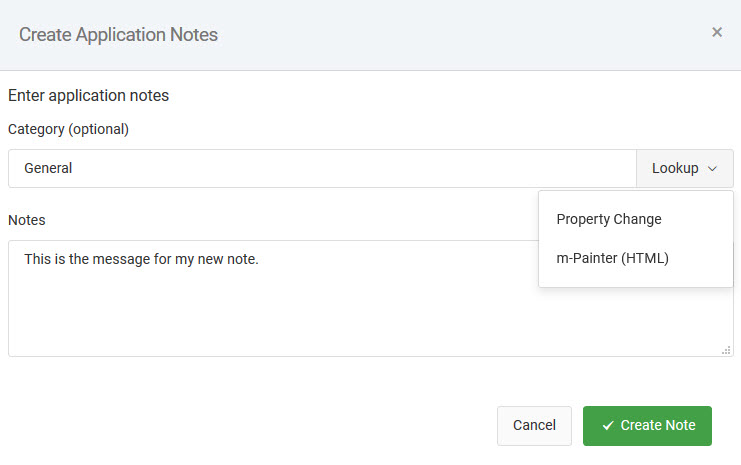
If assigning an existing category to this note, use the ‘Lookup’ pulldown menu to select a category. Otherwise, new categories can be added just by typing a new category, as shown in the above image.
Additional Notes
- When an application is deleted all the history for that application is also deleted.
- The App Notes functionality outlined in this documentation only applies for notes created in this latest update of m-Power. For existing application notes that were created in the legacy UI of m-Power using the Documentation Utility, these notes can be accessed from Admin –> Legacy Admin –> Utilites –> Documentation.
