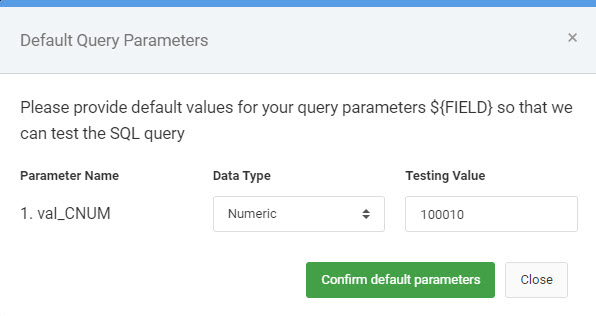Overview
From time to time, some advanced m-Power users find themselves wanting to use their own custom SQL query when creating an m-Power application. Perhaps there is a complicated SELECT statement or stored procedure that returns a dataset the developer wishes to base their m-Power application over or maybe the developer just wants complete control over the query that builds their application. The m-Power SQL Composer allows advanced users to enter an SQL query and m-Power will parse the statement to generate the necessary fields foregoing the traditional Data Dictionary approach to an m-Power build. Once compiled, m-Painter may be used to further customize the application as normal.
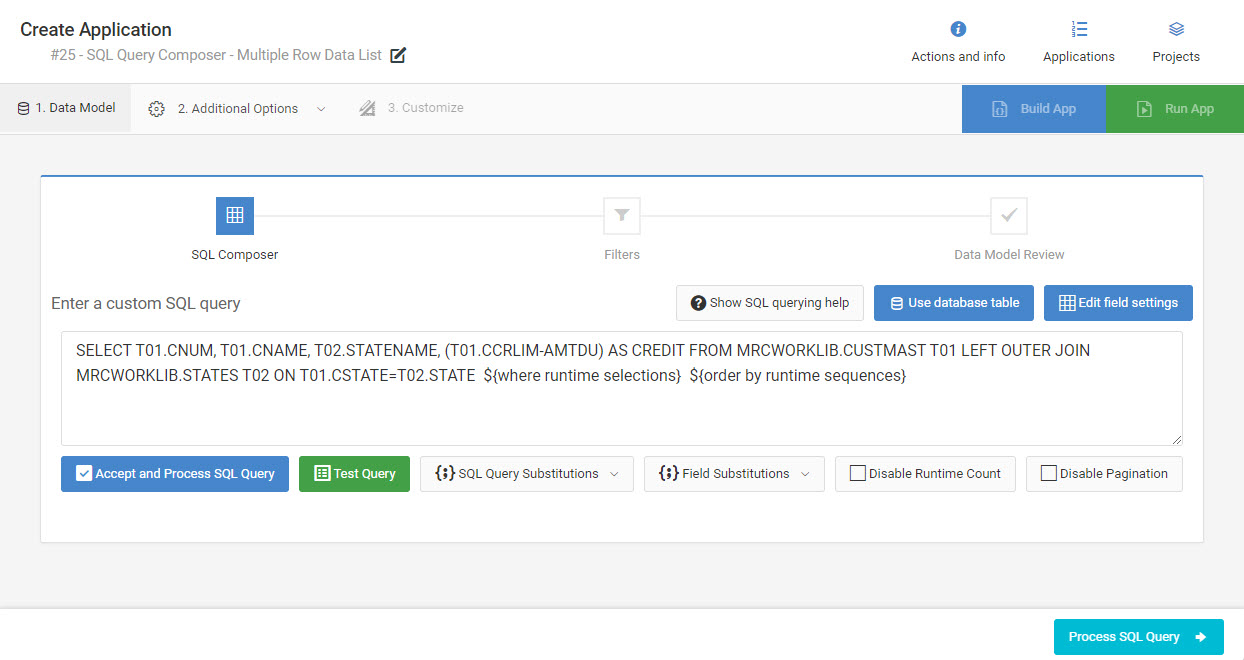
Video Walkthrough
Supporting Templates
Retrievals
- Multiple Row Data List
- Single Row Data List
- JSON Lookup
- Option List
Reports
- Regular Report
m-Power Specific Query Syntaxes
The following query syntaxes are specific to the functionality of the m-Power SQL Composer and must be adhered to in order for the generated application to run successfully.
Table Qualifications
In order to utilize any runtime filtering, you must use table aliases in T01,T02,T03, etc. notation. For example:
SELECT *
FROM TABLE1 T01 LEFT
JOIN TABLE2 T02 on T01.FIELD = T02.FIELDThe above example selects all fields from TABLE1 and TABLE2. If selecting a handful of fields (rather than all), every selected field will also need to be qualified by the T01, T02, T03, etc. notation:
SELECT T01.FIELD1,
T01.FIELD2,
T02.FIELD3
FROM MYSCHEMA.TABLE1 T01
LEFT OUTER JOIN MYSCHEMA.TABLE2 T02
ON T01.ID = T02.IDLogical (Calculated) Fields
If using any computed fields (non-table fields), you must include an SQL alias using the AS keyword. For example:
SELECT T01.ONUM,
(1+2) AS "MYCALC"
FROM MRCWORKLIB.ORDERHEAD T01This numeric calculation 1+2 is labeled as “MYCALC”.
Features and Options
Append runtime WHERE clause
Appends ${where runtime selections} to the query as a substitution for any runtime selections the end-user makes.
SELECT T01.FIELD1,
T01.FIELD2,
T01.FIELD3
FROM MYSCHEMA.MYTABLE T01 ${where runtime selections}Append additional runtime WHERE clauses
Appends ${and runtime selections} to the query as a substitution for any runtime selections the end-user makes.
The difference between this option, and the above, is that if you have already have a WHERE clause hardcoded into your query, this selection will be need to be used instead to append the additional runtime query filters.
SELECT T01.FIELD1,
T01.FIELD2,
T01.FIELD3
FROM MYSCHEMA.MYTABLE T01
WHERE T01.FIELD1 = 'someValue'
${and runtime selections}Append runtime ORDER BY clauses
Appends ${order by runtime sequences} to the query. Adding this substitution will append an ORDER BY clause when end-users select table columns to re-sort the data at runtime.
SELECT T01.FIELD1,
T01.FIELD2,
T01.FIELD3
FROM MYSCHEMA.MYTABLE T01
WHERE T01.FIELD1 = 'someValue'
${and runtime selections} ${order by runtime sequences}The ${order by runtime sequences} also has an additional significance when utilized within the Regular Report template. This syntax must be used to perform subtotaling and grand totaling of numeric values at runtime.
Field Substitutions
Insert field substitutions to include user searches in the query at runtime by using the ${FIELD} syntax:
SELECT T01.ONUM,
T01.CNUM,
T01.OORDERDATE,
T01.OAMOUNT
FROM MRCWORKLIB.dbo.ORDERHEAD T01
{{WHERE T01.CNUM = ${CNUM}}}For reports specifically, this can additionally include any runtime prompt filters created by the developer by using the ${R00X} syntax.
SELECT T01.ONUM,
T01.CNUM,
T01.OORDERDATE,
(
SELECT SUM(T02.OLPRICE * T02.OQTY)
FROM ESPIMSSQLNEWMP.dbo.ORDERDET AS T02
WHERE T01.ONUM = T02.ONUM {{AND T02.PNUM = ${R001}}}) AS LineTotal
FROM MRCWORKLIB.dbo.ORDERHEAD T01The above query indicates the first (R001) runtime value prompt filter in the report application will have its value passed into the query at runtime.
Conditional Brackets
As the examples above show, if using field substitutions and it is possible the substitution will be blank at some point during runtime, you will need to wrap the substitution in double curly braces to prevent an error.
... {{WHERE T01.CNUM = ${R001}}} In the above example, if ${R001} is not passed into the query, the contents between the double curly braces (highlighted in yellow) is omitted from the query when executed.
Disable Runtime Count
m-Power’s runtime record counter uses the SQL statement to get a count of total records available (for pagination). With custom SQL queries, this may not be compatible and developers may wish to disable the count.
Disable Pagination
Retrievals only — m-Power includes record pagination by default and limits the number of rows per page by appending a LIMIT, TOP or FETCH clause to the SQL query. This may be incompatible with the custom query and in many cases may be best to disable this feature.
If pagination is disabled, the paging arrows at runtime are hidden.
Additional Notes
- m-Painter Option Lists do not support “Use Current App Data” as the source to populate lists when using the SQL Composer as the application data model.
- This feature can be disabled for developers from Admin -> Developers -> Select the developer -> User Privileges. Uncheck “Access SQL Composer” from the Data Management section.