Overview
The Address Distribution List Template is a special retrieval template, used exclusively in conjunction with the Messaging and Scheduled Task utility to send emails messages to a table driven list of email recipients.
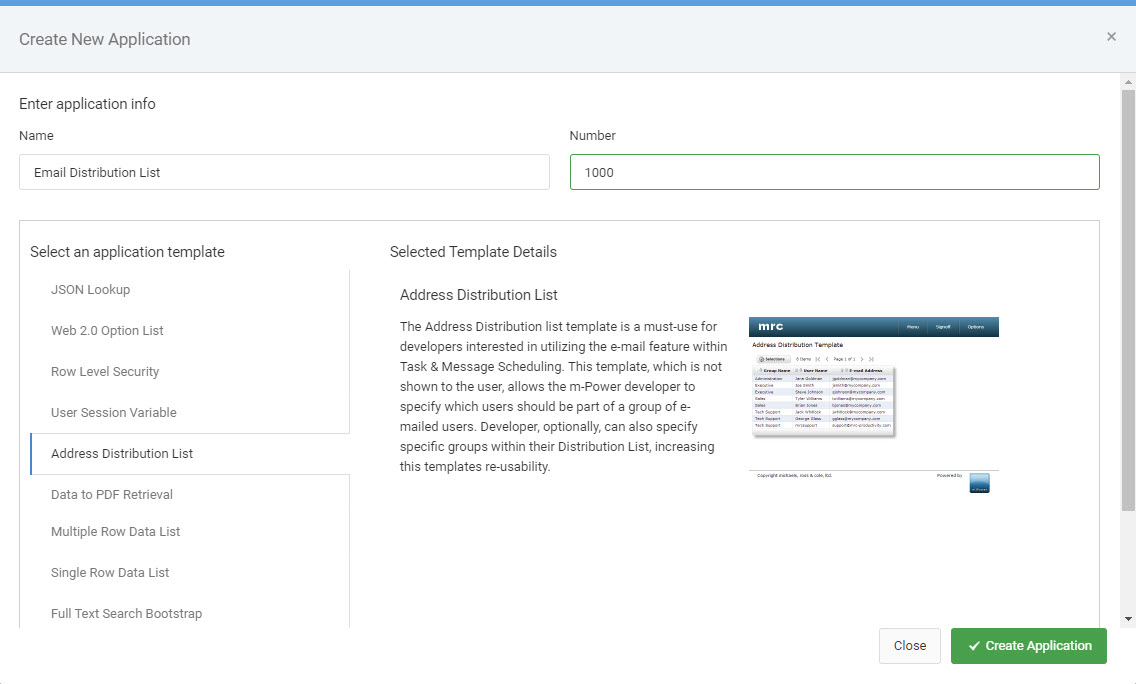
Template Features
Below lists out all the template features offered by the Address Distribution List retrieval.
Tables/Fields
Here you will see/modify the table(s) you have selected for your application, as well as have the ability to create or modify joins to other tables.
To learn more about the Tables/Fields section, please see here.
Field Settings
Here you will find the settings for all the fields in the application. You can find out more in detail about these options here.
Dimensions
Here you can select the field that your application will sort by at runtime; you can have multiple Dimension fields. You can re-order the Dimension fields to fit your application’s needs. For practical purposes, it does not matter what you opt to use as a dimension field(s) within this application, as long as your application contains at least one.
To learn more about Dimensions, please see here.
Filters
Filters can be created over any database fields or calculations. They allow you to restrict the records that will be returned from the database at runtime.
To learn more about Filters, please see here.
Calculations
Calculations are a very powerful feature of m-Power; with calculations, developers can create logical fields that will apply to the current application only. For example, in the Address Distribution List template, you may want to create a conditional calculation to create your email group field.
To learn more about Calculations, please see here.
External Objects
This feature allows developers to connect m-Power application with their current business logic, or to extend m-Power capabilities by allowing developers to write their own Java, RPG, or SQL programs, and integrating these programs into the applications. m-Power utilizes “locations” to connect the external objects, these locations vary depending on what the external object does and when it should be executed. The following locations are supported in this template:
- *ADVRECSEC – This location has been deprecated. Learn more about Row Level security.
- *CALCOBJ – This location is used when parameter calculations are present in the application. The external object is called after each row is processed.
- *READRECRD – This location will call the external object after each record is processed.
- *SELECTFLT – This location has been deprecated.
- *STRADVSCH – This location has been deprecated.
To learn more about External Objects, please see here.
SmartLinks
SmartLinks are not supported in the Address Distribution List Template.
To learn more about Smartlinks, please see here.
Template Properties
The Template Properties screen allows you to adjust specific settings applicable to the template. Depending on the template, some options may or may not be available.
For more on Template Properties, please see here.
Edit Properties
The Edit Properties section allows you to control the behavior of the application. Every m-Power application has properties, however the list of available properties will be different depending on the template selected.
- Program Options
Field to map for email address – Required. This property controls which field (or calculation) the distribution list should be used to access the valid e-mail addresses within this application.
Field to map for email group – This property controls which field the distribution list should use to access the e-mail group column within this application. While not required, this property can be useful for identifying different groups of email addresses from one another.
URL Parameters
A complete list of runtime parameters that can be passed to an Address Distribution List template can be seen by using Parameter Listing (help=1) tool.
To launch this feature, simply add ?help=1 to the end of the URL of any m-Power application and hit Enter.
ex. http://mpowerserveraddress:8011/mrcjava/servlet/DICTIONARY.I00010s?help=1
For more information on the Parameter Listing tool, please see here.
