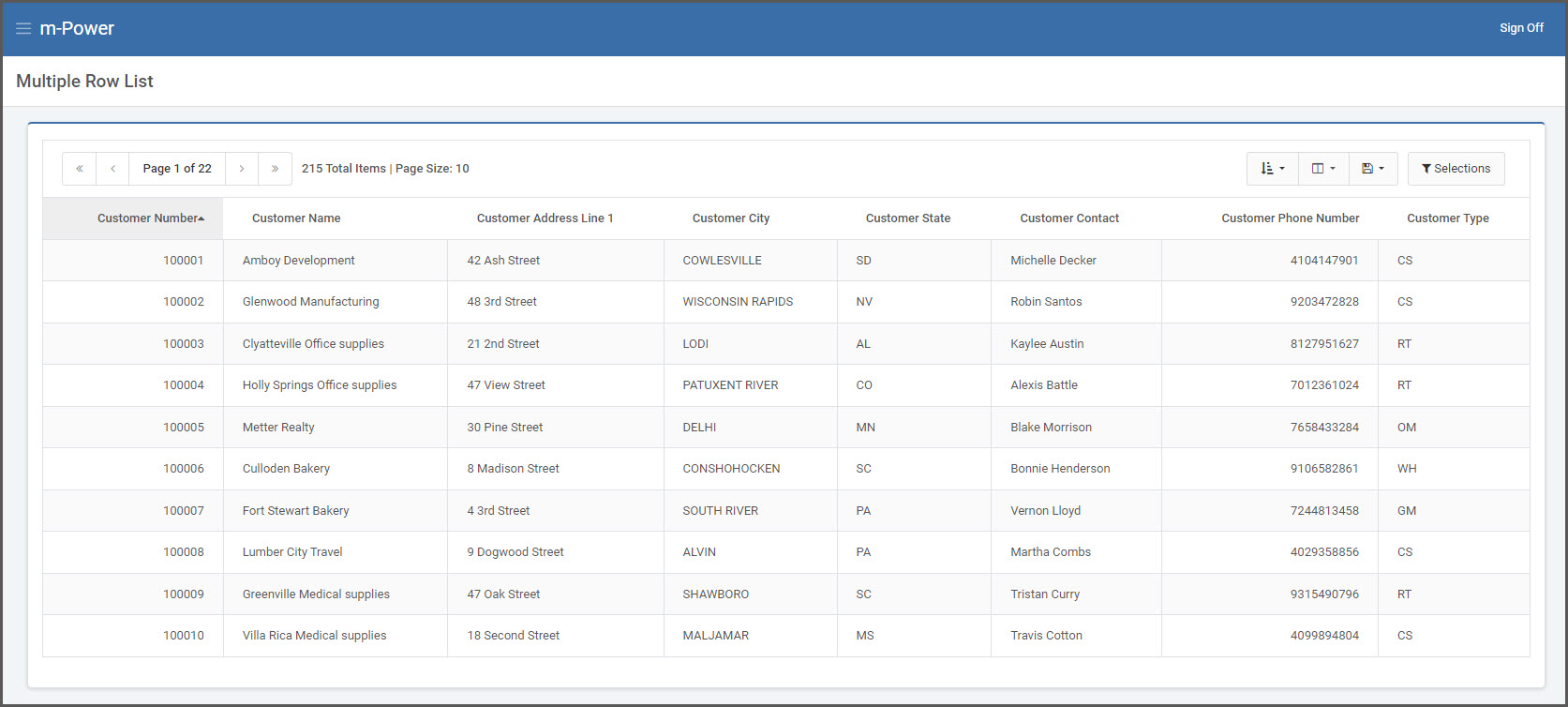The Multiple Row Data List template is a versatile tool for developers looking to build a wide range of web applications. Whether you are designing simple applications, such as a customer master search, or complex applications, such as a shopping cart, the Multiple Row Data List template is worth considering. The design of this template features displaying data in a grid layout. Additionally, it supports ad-hoc sorting and searching to allow end-users to quickly and easily find important data.
Template Features
Below lists out all the template features offered by the Multiple Row Data List template:
Provides Row Count
Multiple Row inquiries display, by default, 10 rows of data and allows the user to view the total count of records along with navigation arrows to page through the records.
Ability to Ad-Hoc Sort on Any Column
By clicking the up or down arrows next to the column name, Multiple Row inquiries allow end users to sort the data in ascending or descending order at runtime, based on any field from the application.
Ability to Ad-Hoc Filter on Any Column
On the pagination bar you will find a button labeled “Selections”, this feature allows users to search through records within the application. Here users can control how many records to display per page. Filter on specific fields by selecting a relationship, and the ability to input a value to search for. All of this from the web browser, at runtime.
Paginates Through Record Set
The Multiple Row inquiry makes it easy to navigate through large number of records by displaying only 10 records per page and allowing users to use the navigation bar to move back and forward through pages. The amount of records displayed per page can be changed by simply clicking the Selections button.
Can Return Back Very Large Files
The Multiple Row inquiry template is ideal when the database contains many records, this template is designed to perform efficiently even when working with very large datasets.
Built-in AJAX Suggest
This template makes it even easier to search for a specific record, by taking advantage of the AJAX suggest feature. Click the Selections button, and Just begin typing in the input field, and a drop down list will display all matching records for the text entered. Learn more.
Template Screens
Tables/Fields
Here you will see/modify the table and fields you have selected for your application. Here you can create or modify joins to other tables as well.
To learn more about the Tables/Fields section, please see here.
Field Settings
Here you will find the settings for all the fields in the application. Settings such as field descriptions, format codes, and hiding fields can be controlled from this screen.
You can find out more in detail about these options here.
Dimensions
Here you can select the field that your application will sequence by; you can have multiple sequence fields. You can re-order the sequences to fit your application’s needs. Retrievals also have the power to allow end users to Ad-Hoc sort at runtime on a specific field or column.
To learn more about Dimensions, please see here.
Filters
Filters can be created over any database fields or calculations. They allow you to restrict the records that will be returned from the database at runtime.
To learn more about Filters, please see here.
Calculations
Fields that will apply to the current application only. This can be used to include SQL code in a field, such as cast a numeric field as character, create date conversions, inserting the current date and time, and much more.
To learn more about Calculations, please see here.
External Objects
This feature allows developers to connect m-Power application with their current business logic, or to extend m-Power capabilities by allowing developers to write their own Java, RPG, or SQL programs, and integrating these programs into the applications. m-Power utilizes “locations” to connect the external objects, these locations vary depending on what the external object does and when it should be executed. The following locations are supported in this template:
*CALCOBJ Used when parameter calculations are present in the application. The external object is called after each row is processed.
*STRADVSCH This location has been deprecated.
*ADVRECSEC This location has been deprecated. Learn more about Row Level security.
*READRECRD This location will call the external object after each record is processed.
*SELECTFLT This location has been deprecated. Learn more about creating dropdown lists using m-Painter.
To learn more about External Objects, please see here.
Smartlinks
Smartlinks allow developers to easily link one application (Retrieval, Report, or Maintenance) to any other application, passing key data automatically. The benefit of Smartlinks is that it allows users the ability to quickly “drilldown” into other applications based on the selected row. By passing parameters automatically when creating a link in m-Painter, Smartlinks save the developer time by simplifying the process.
To learn more about Smartlinks, please see here.
Template Properties
The Template Properties screen gives developers template specific settings.
To learn more about Template Properties, please see here.
Edit Properties
The Edit Properties section allows you to control the behavior of the application. Every m-Power application has properties, however the list of available properties will be different depending on the template selected.
- Program Options
- Miscellaneous
Allow Excel Export? — This template allows end-users to export the data currently displayed on the screen to an Excel output file.
Automatically Save Row Count? — When enabled, this feature will allow the end-user to automatically save their default row count within a browser cookie.
Allow Column Reorder? — Determines whether or not a dialog window is available to choose column reordering.
Maximum Rows to Display — This property controls the maximum number of rows to display when running this application.
Auto refresh App — Specify an interval (in seconds) to automatically refresh the application. Zero indicates auto refresh disabled.
Default Sort Fields — Specify a semicolon separated list of fields and their sort types (ex FIELD1 ASC; FIELD2 DESC)
Record Counter Value – This template will display the total number of records found in the query. If this application contains a very large number of records or is otherwise not performing as well as expected, please disable this feature.
URL Parameters
A complete list of runtime parameters that can be passed to a Multiple Row Data List template can be seen by using Parameter Listing (help=1) tool.
To launch this feature, simply add ?help=1 to the end of the URL of any m-Power application and hit Enter.
ex. http://mpowerserveraddress:8011/mrcjava/servlet/DICTIONARY.I00010s?help=1
For more information on the Parameter Listing tool, please see here.
Template In-Action