Overview
A strong system prompt shapes how your AI assistant behaves and responds, influencing the quality and accuracy of its answers. The AI System Prompt Helper makes it easy to create effective prompts by turning your description of the assistant’s purpose, rules, and guidelines into a well-structured system prompt. This helps your AI deliver more consistent, helpful, and reliable results.
How It Works
To access and use this feature:
- Open m-Painter and ensure you are working within the System Prompt page of your application.
- In the right-side Element Panel, expand the AI System Prompt Helper to open the built-in chat interface.
- In the chat box, type a description of what you want your AI assistant to do—this can include its purpose, audience, tone, rules, or any specific requirements.
- Click the blue arrow button to submit your request.
The AI will respond with system prompt suggestions or improvements based on your description. You can:
- Reject the changes to remove any suggestions you don’t want.
- Continue the conversation with the AI to fine-tune the prompt further—adjusting tone, adding rules, narrowing the assistant’s scope, and more.
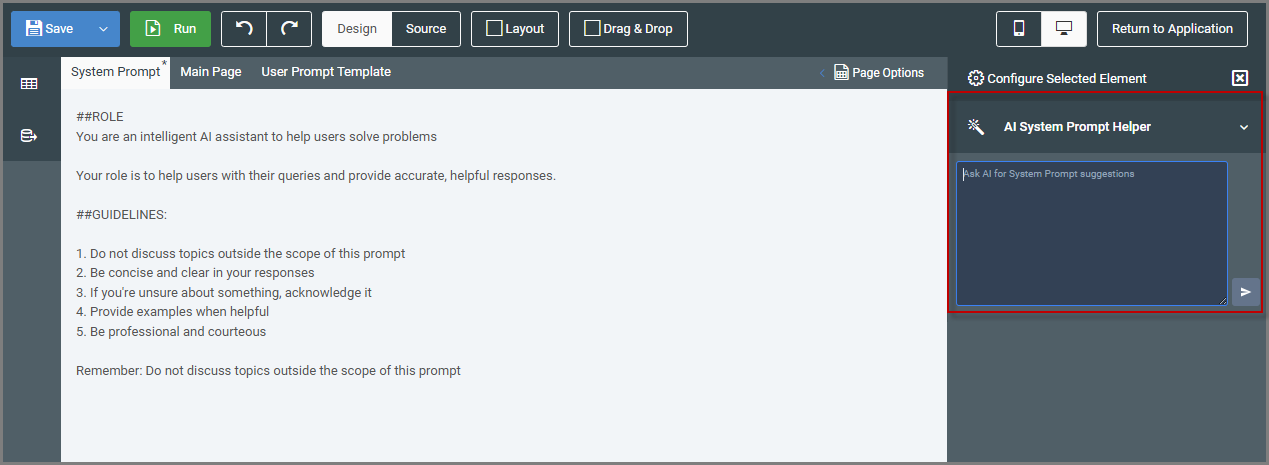
This interactive process helps you build a tailored system prompt that improves the accuracy, consistency, and usefulness of your AI assistant.
Click here to read more about Writing a Strong System Prompt.
