The AI m-Power Chat Bot allows developers to ask general “how-to” questions and receive immediate guidance directly within the m-Power interface. It is built using the m-Power documentation and training manuals as its knowledge base, making it an ideal tool for understanding features, learning best practices, and receiving development tips.
Accessing the Chat Bot
Once AI has been enabled and an API Key has been registered, the chat bot can be accessed from anywhere inside the m-Power development interface. The Ask AI button is located in the top-right corner of every screen. Clicking this button opens the chat window titled “Chat with m-Power Knowledge Base AI.”
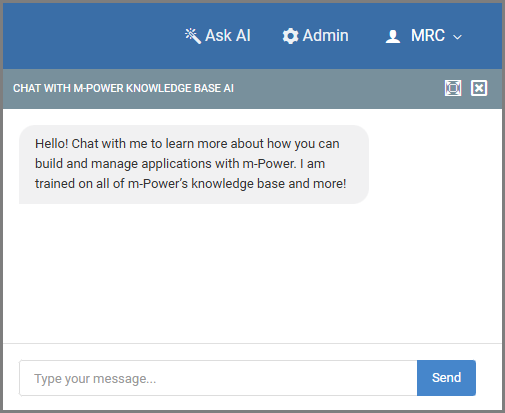
Using the Chat Bot
Once the chat window is open, you can begin typing your question in the message box at the bottom of the panel. The chat bot is best used for natural, conversational “how do I…” questions—for example, “How do I filter the data in a report?” or “How do I add a dropdown list to a prompt page?” The bot will respond with step-by-step guidance, links to relevant documentation (if available), or suggestions to help you complete your task.
If the response isn’t exactly what you need, you can continue the conversation by asking follow-up questions, just like a normal chat. Your chat history is saved as long as the window remains open, making it easy to reference previous answers while working. You can also expand the chat window for more workspace if the conversation becomes long or detailed.
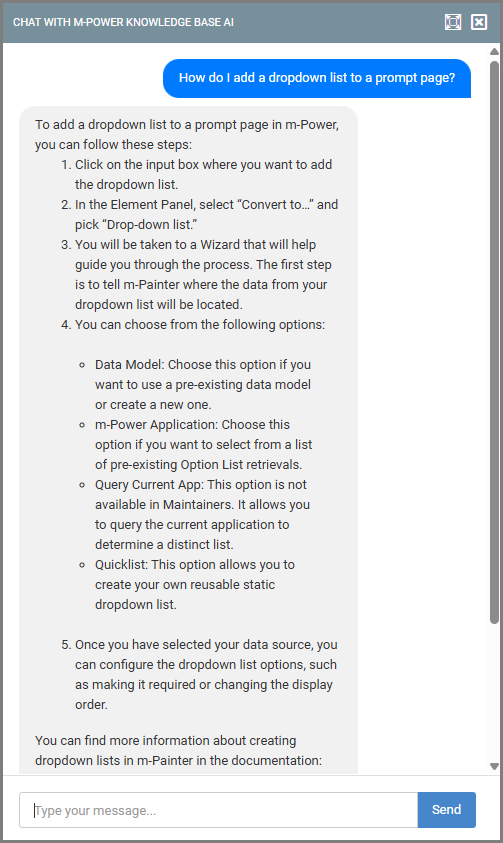
| Best For | Not Intended For |
| General “how do I…” m-Power questions | Troubleshooting runtime errors |
| Learning features and best practices | Investigating server or database issues |
| HTML guidance or syntax examples | Replacing mrc technical support |
| Understanding terminology or processes | Diagnosing system performance problems |
Friendly Reminder
The responses provided by the chat bot are generated using AI. While it is a helpful tool for guidance and learning, answers may not always be perfect or apply to every situation. Use your discretion when applying suggestions, and don’t hesitate to contact mrc Support if you have questions, need clarification, or are experiencing technical issues.
