Overview
There are numerous times when a developer needs to display System Variables within a Web Application. This can be done easily through the calculation screen. Simply create a System Variable Calculation.
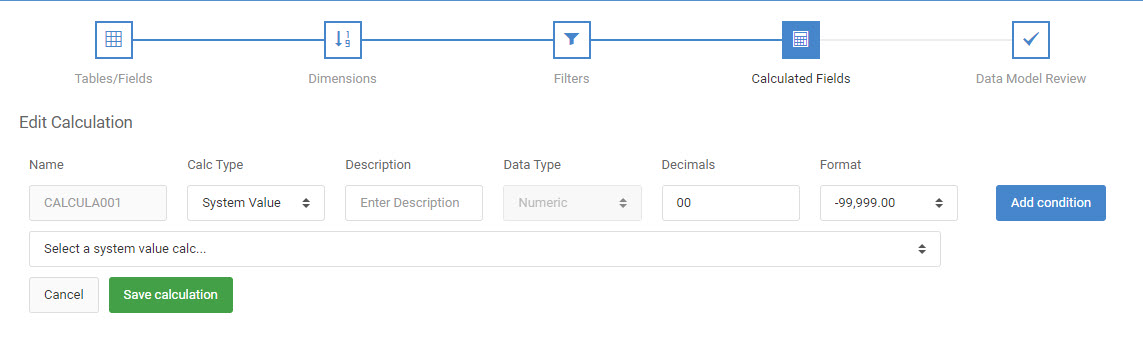
Simply select “System Value” from the “Calc Type” dropdown list. Next, specify a description for this calculation. Lastly, pick one of the available system values. Click “Save calculation”.
After completing the build process of your application, you will see an output screen similar to this:
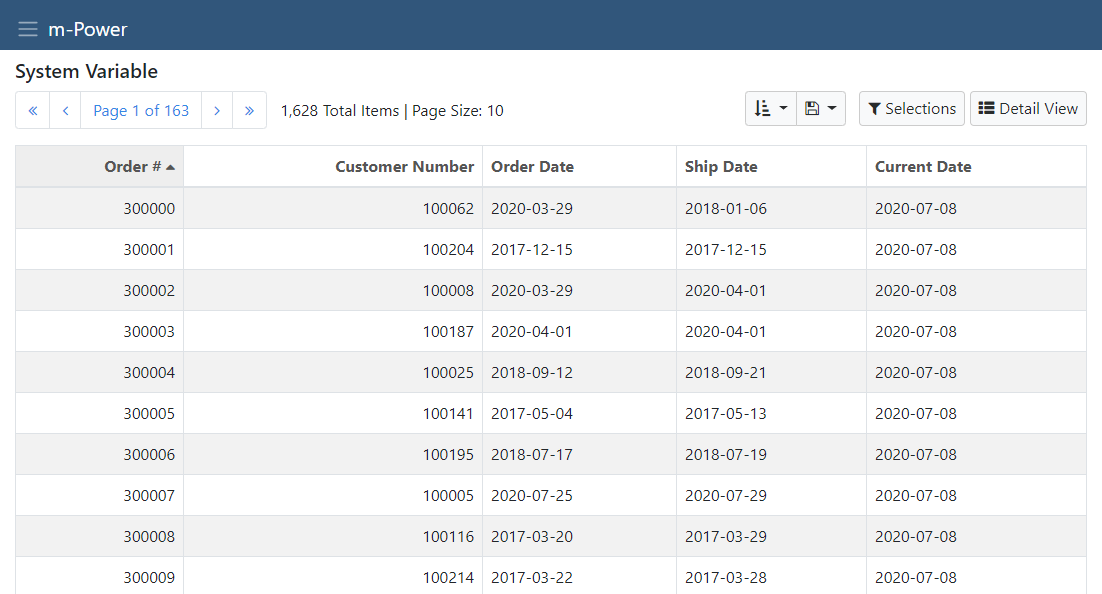
The same method can be used for retrieving the:
· Current Date (Alpha or Numeric)
· Current Time
· Username (username will only be pulled if the mrcSignon logic has been implemented)
· Session ID
· Data Dictionary
· Program Name
