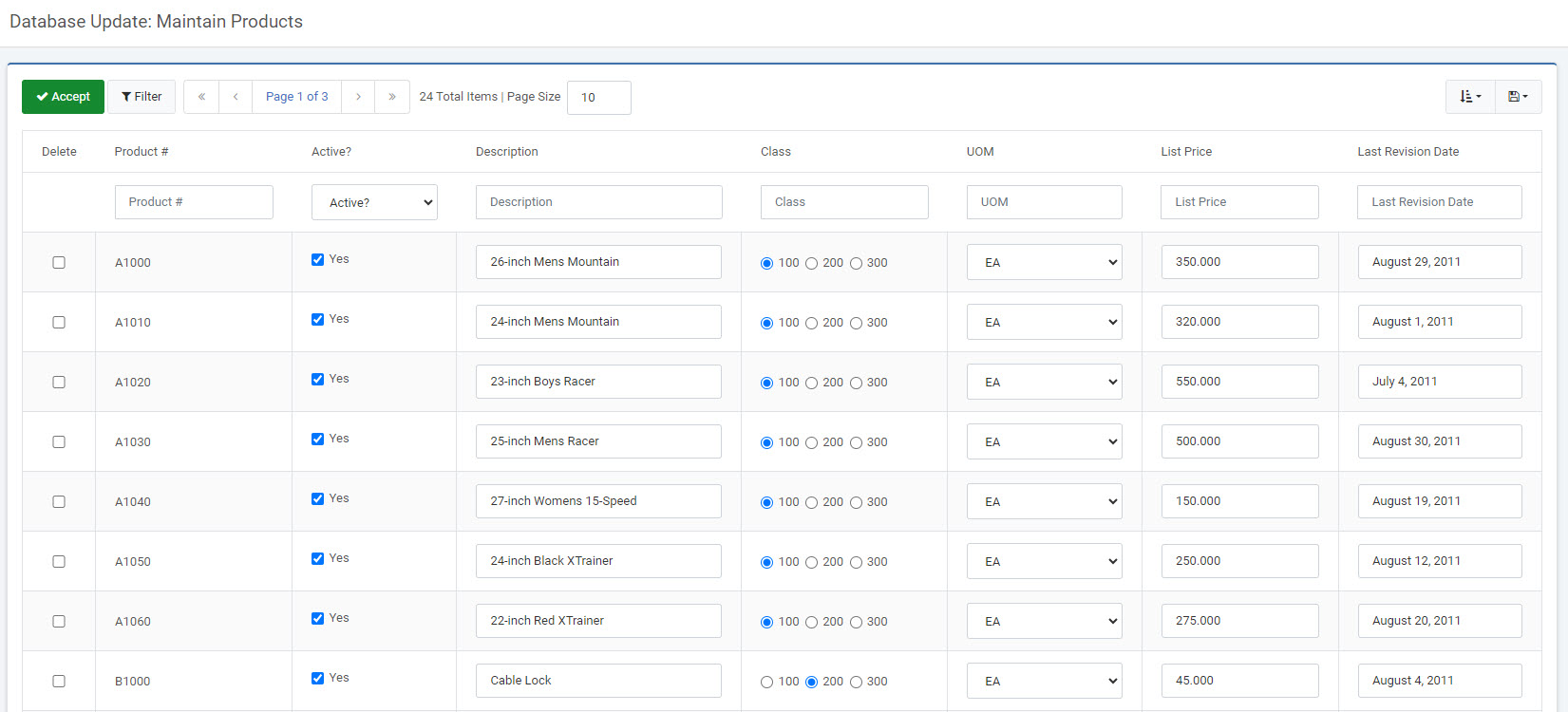The Grid Update Maintenance template can be used to create web applications that allow end users to easily modify their data. End users modify data through various action modes including viewing an existing row, editing an existing row, and deleting an existing row. This template makes it simple to create powerful, user-friendly interfaces for maintaining data.
Template Features
Below lists out all the template features offered by the Grid Update Maintainer.
Tables/Fields
Here you will see/modify the table you have selected for your application. Here you can create or modify joins to other tables as well. When tables are selected, only the primary table can be modified, by default. This is done to protect developers from accidental cascading changes. This behavior can be modified within the application properties.
To learn more about the Tables/Fields section, please see here.
Field Settings
Here you will find the settings for all the fields in the application. Maintainer templates have unique features that gives the developer methods of pre-formatted alternative inputs (simple dropdown lists, radio buttons, and checkboxes), form validation and auditing.
You can find out more in detail about these options here.
Dimensions
When building maintenance applications, a developer’s sequencing selection is analogous with selecting a Primary Key. This selection will tell m-Power how this table is unique. If the sequencing key(s) are not unique, then multiple records will be affected when a record is modified or deleted.
To learn more about Dimensions, please see here.
Filters
Filters can be created over any database fields or calculations. They allow you to restrict the records that will be returned from the database at runtime.
To learn more about Filters, please see here.
Calculations
Fields that will apply to the current application only. This can be used to include SQL code in a field, such as cast a numeric field as character, create date conversions, inserting the current date and time, and much more.
To learn more about Calculations, please see here.
External Objects
This feature allows developers to connect m-Power application with their current business logic, or to extend m-Power capabilities by allowing developers to write their own Java, RPG, or SQL programs, and integrating these programs into the applications. m-Power utilizes “locations” to connect the external objects, these locations vary depending on what the external object does and when it should be executed. The following locations are supported in this template:
*AFTERACT This location calls the object after a user either Updates or Deletes a row.
*AFTERDLT This location calls the object only after a user Deletes a row.
*AFTERUPD This location calls the object only after a user Updates a row.
*BEFOREACT This location calls the object before a user either Updates or Deletes a row.
*BEFOREDLT This location calls the object only before a user Deletes a row.
*BEFOREUPD This location calls the object only before a user Updates a row.
*CALCOBJ This location calls the object for every row, after performing calculations.
*READRECRD This location calls the object for every row, before performing calculations.
*INITACT This location calls the object when the page loads, no matter the action mode.
*INITDLT This location calls the object on page load, only when the user is in Delete mode.
*INITUPD This location calls the object on page load, only when the user is in Update mode.
*REDIRECT This location is deprecated in this template.
*AFTADDRE This location is deprecated in this template.
*AFTDLTRE This location is deprecated in this template.
*AFTUPDRE This location is deprecated in this template.
*FLDVALID This location calls the object to validate fields before every action.
To learn more about External Objects, please see here.
Smartlinks
Smartlinks allow developers to easily link one application (Retrieval, Report, or Maintenance) to any other application, passing key data automatically. The benefit of Smartlinks is that it allows users the ability to quickly “drilldown” into other applications based on the selected row. By passing parameters automatically when creating a link in m-Painter, Smartlinks save the developer time by simplifying the process.
To learn more about Smartlinks, please see here.
Template Properties
The Template Properties screen gives developers template specific settings.
To learn more about Template Properties, please see here.
Workflow Designer
The Workflow Designer is unique to maintainer templates and lets you configure actions that you would like to trigger when a records are added from this application.
To learn more about the Workflow Designer, please see here.
Edit Properties
The Edit Properties section allows you to control the behavior of the application. Every m-Power application has properties, however the list of available properties will be different depending on the template selected.
- Program Options
Maintain Joined Tables? — Determines if joined secondary tables can be maintained or not. Determines if joined secondary tables can be maintained or not. Maintain primary table only is the default property.
Delete Action Mode — Controls if the delete action mode is allowed.
Skip Update Action — Controls if maintainer should skip update database action. Often enabled when using the maintainer to store an external object.
URL Parameters
A complete list of runtime parameters that can be passed to a Grid Update Maintainer template can be seen by using Parameter Listing (help=1) tool.
To launch this feature, simply add ?help=1 to the end of the URL of any m-Power application and hit Enter.
ex. http://mpowerserveraddress:8011/mrcjava/servlet/DICTIONARY.M00050s?help=1
For more information on the Parameter Listing tool, please see here.
Template In-Action