Seeing as it has been a few months since my last newsletter, I wanted to take a few moments and share with you what we have been working on recently.
This summer our product specialists have been busy creating an m-Power e-Learning course that is now available to you directly in your mrc customer portal. The goal of this introductory course is to get users who don’t work with m-Power everyday a basic understanding of core m-Power features.
Currently, this course consists of 10 different workshops, with topics ranging from registering tables to data dictionaries to building pivot table reports to configuring menuing. Users can choose which courses interest them most, and take them at their leisure. When a student has completed all courses, they will be able to download a Certificate of Completion.
Best of all, this course is offered to you at no additional cost. To access it, simply click the “e-Learning Portal” link within your Customer Portal. I welcome your feedback on our course, and look forward to your suggestions on future topics to cover!
Aside from the e-Learning Portal, we have also been actively working on our next m-Power update Release Candidate. As you may know, release candidates (RC) have been extensively tested by our internal staff but have not yet been fully vetted by the m-Power user community. Currently this m-Power update RC is scheduled for September 2016. Please see the enhancement listing below to learn more about what is scheduled to be included into this release.
Notable Enhancements
Improved Application Properties Interface :
The application properties dialog is being overhauled and enhanced for a much improved developer experience. Notable improvements include updated and integrated look and feel, improved layout and interaction, better help and descriptions, as well as tools to help developers modify more complex properties. In addition, the updating of application property files has been automated which eliminates the need to overwrite property files on application re-compile.
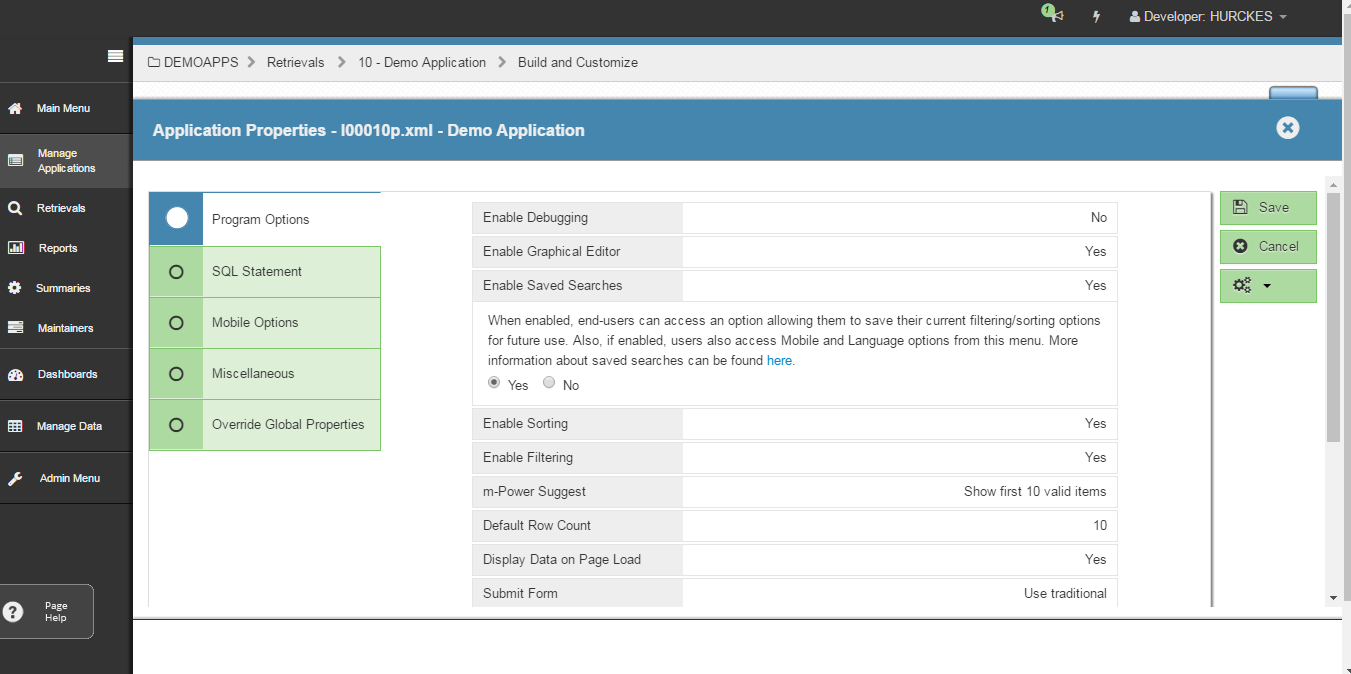
Click image above to expand
Fast Full-Text Search and Indexing with Apache Solr for Faster Applications
Our development group is actively integrating m-Power with Apache Solr for improved database search performance, particularly over large datasets. The goal of this enhancement is to allow m-Power to create applications that will facilitate full-text search indexes within m-Power. End-users will love this feature as it will mean their search applications’ performance/speed will greatly improve. Developers and Administrators will love that these indexes will be created off-database and be self-contained within m-Power.
Due to the overwhelming popularity of our m-Power Dashboards, we’ve added two often requested enhancements: Built-In Saving and a Selections Panel. While m-Power Dashboards have always supported users’ saving their dashboard selections, this option will now be available by default with no additional configurations. The Selection Panel addition will allow users to filter their dashboard contents in an on-screen panel, similar to the one found within Interactive Reports.
Great Feature You May Have Missed
Today, the Great Feature You May Have Missed is the Month to Date (MTD)/Year to Date (YTD) Calculations. No matter your industry, there is a high likelihood you will need to compare business metrics (items sold, income earned, customers assisted, etc…) relative to the same time frame from a previous time frame (this month vs last month, this year vs 2 years ago, etc…). m-Power’s built in MTD/YTD calculations can easily facilitate this need for you.
This video succinctly describes the functionality:
Other News
Deprecated Features
Due to the vendor (Microsoft) reaching EOL (end-of-life) status on older Excel formats, the only Excel format m-Power supports is the .xlsx format. A full list of our deprecated features can be found here. If you have any questions regarding any deprecated feature, please contact us for more information.