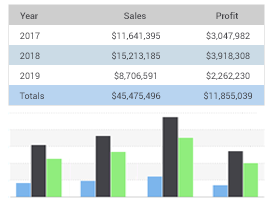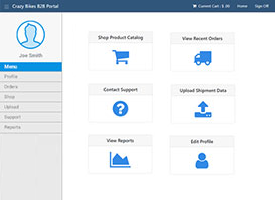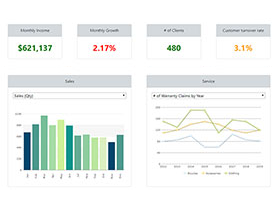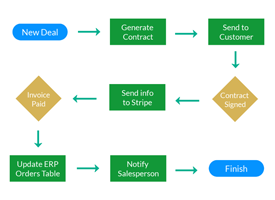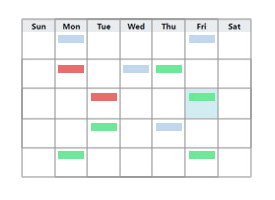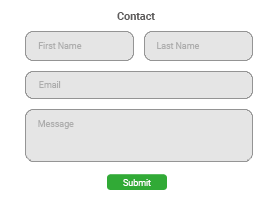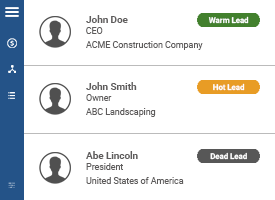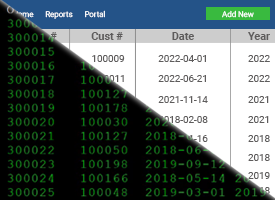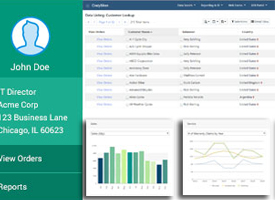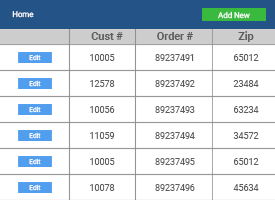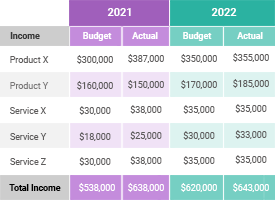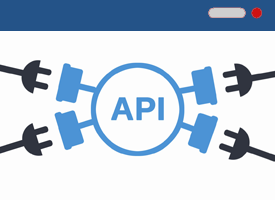Introduction

Low-code development has taken the tech world by storm. According to Gartner, the low-code market will grow from $18 Billion in 2021 to $32 Billion by 2024. It’s picking up steam and shows no signs of slowing down.
Why is it growing so fast? It's a game-changer for businesses of all sizes. Low-code provides a quick and easy way to build apps using their existing team and skills.
The big issue: With so many options out there, how do you choose the right low-code platform for your business needs? There’s a lot to consider.
In this article, I'll try to simplify things for you. I’ll walk you through the process of choosing the right low-code platform for your business needs.
01
Understand Your Business Needs

Before you start even looking for a low-code platform, you should understand one important fact: Not all low-code tools are created equal. Each has different strengths and weaknesses. Some might be perfect for your needs, while others (even popular options) don’t fit at all.
In this section, we'll examine the important areas to consider when evaluating your needs, requirements, budget, and timeframe. This will help you gain a better understanding of what to look for in a low-code platform. Let's get started:
Look beyond the obvious needs
If you’re in the market for a low-code platform, you’ve likely identified one or more needs you’d like to address with the software. However, don’t stop there. There are a couple of important points to consider when evaluating your needs:
- Consider the whole business: In our experience, low-code tools are often purchased to address a departmental need. For instance, maybe developers need to deliver web apps quickly. Or, maybe HR needs a way to create reports. Perhaps the marketing department wants a custom CRM. The list could go on.
When low-code is approached in this way it becomes a departmental solution. So, marketing might be using a low-code tool but HR doesn’t even know it exists…even though they have needs that low-code could solve.
Key takeaway: Approach this decision as an organization-wide tool. Talk to other department heads and understand what issues they’re facing. You’ll likely find even more use cases for a low-code platform. When it’s used across your business, the ROI multiplies. - Plan for change: Your needs will change over time. Your business will grow. You’ll face new challenges. You’ll get new application ideas as you use the tool.
Keep that in mind when looking at low-code features. You’re not just addressing your current needs. If you want to have long-term success with the software, it must address future needs as well. Look for a platform with a broad set of capabilities that also allows for complete customization. This will help ensure that you don’t run into limitations as you use the software.
Remember these points during your search. Sure, you need a tool that will solve current problems. But, plan for flexibility. Look for a low-code platform that will solve needs across your organization and can evolve with your business needs.
Defining the Requirements for Your Solution
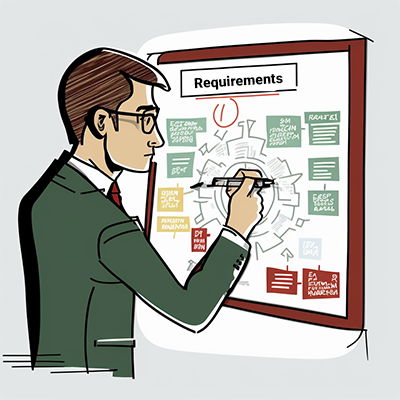
Once you've identified the problems you want to solve, it's time to define the requirements for your solution. Obviously, you’ll want to start with the needs identified in the previous section. But, it doesn’t stop there.
Think about the specific tasks or processes you'll perform with the platform. Maybe you’re looking for workflow automation, digital transformation, or just software development improvements. Now, create a list of needs related to those tasks.
For instance, if you need workflow automation you’ll need a platform that also seamlessly integrates with your existing technology stack. If you plan to distribute your applications to customers, you’ll need a licensing model that doesn’t charge distribution fees.
In other words, go beyond your direct needs and look at the requirements for those needs. By doing this, you'll be able to create a clear picture of what you're looking for in a low-code platform. This will help you to make informed decisions and find the right platform for your business.
Determining Your Budget
The final step in understanding your business needs: Determining your budget and timeframe. This might sound straightforward, but there’s quite a bit to consider.
Be warned: In the world of low-code, licensing structures vary wildly. Some appear inexpensive upfront, but become prohibitively expensive over time. It’s important that you understand the licensing structure and what fees the vendor charges. Here are some of the common fees to ask about:
Developer seat fees
These are charged based on how many people will create applications on the platform.
End-user seats
This refers to the number of people who use the applications created by the developers.
Distribution fees
Some vendors charge a distribution fee per application, which can get expensive quickly.
Maintenance fees
Any good maintenance plan will include expert support and all product enhancements.
Application fees
Some licensing options charge per application created, or limit the amount of applications you can create.
Data record fees
If the vendor is hosting your applications and data, they might limit the amount of data records you can have.
Key takeaway related to pricing: Look long-term. Estimate how the fees will grow over time, and what you might pay in the span of 3-5 years. That’s the only way you can compare pricing structures on an apples-to-apples basis.
Determining Your Timeframe
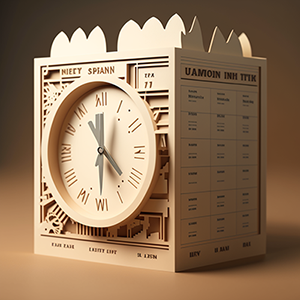
Every low-code platform has a different learning curve. Some might require days to get up and running while others will take weeks. Why does it vary so broadly? The learning curve depends on several factors:
- The complexity of the platform: The user experience plays a huge role in the overall learning curve. Some tools are needlessly complicated while others are intuitive. Ideally, you want a tool that delivers a simple build process but also allows for endless customization if necessary.
- The use of a proprietary language: Some tools force you to learn their proprietary scripting language. This is a bad idea for a couple of reasons.
- First, it lengthens the learning curve. It’s harder to get up and running if you have to learn a new language AND a new interface.
- Second, you’re learning a non-transferrable skill. That new language is only useable within their platform. Rather, look for a platform that relies on standard frameworks and languages. Those are skills that you can apply in other areas or companies.
- The type of training options available: Different vendors have different training options. Some offer in-person training with a product expert while others offer virtual training. Other options take you through a training course without an instructor.
In my experience, in-person training is the best way to learn a development environment. You’ll have a guide to walk you through the ins and outs of the tool, which is crucial. The best part: You’ll be creating applications your business needs by the end of the class.
Key takeaway: Don’t skimp on training. You’ll end up wasting more time spinning your wheels that you would’ve spent in a training class.
02
Evaluate Low-Code Features

Now that you've defined your business needs, it’s time to match those needs with low-code platforms. With so many options available, it can be overwhelming.
In this section, we'll take a closer look at some of the key features of low-code platforms, including:
- User Interface: How well does the platform balance ease-of-use with capabilities?
- Customization: Can the platform be customized to meet your specific needs?
- Integration: Can the platform integrate with other systems and tools you use?
- Application capabilities: What does the platform create? Does it specialize in any areas?
- Scalability: Will the platform meet your long-term needs?
By evaluating these key features, you can make an informed decision about which low-code platform is right for your business. So, let's dive in and start exploring!
User Interface
Many people make the mistake of evaluating a user interface only based on simplicity. After all, a user-friendly platform should have clear and intuitive interface.
But, a good user interface goes beyond simplicity. Some tools are simple because they’re basic. Others are powerful yet complex. You should avoid both of these types.
Rather, you want a platform that delivers the best of both worlds. It should be simple enough for business users, yet powerful enough to create a full range of enterprise applications.
Customization
Customization (or a lack thereof) is one of the biggest myths about low-code platforms in general. Many believe that low-code doesn’t allow for customization or will limit you in some way.
This is a myth. Sure, some tools lack customization, but certainly not all. In fact, customization is a critical feature to look for in an enterprise low-code platform. The right low-code platform should be flexible and let you customize anything…even down to the code level.
When evaluating customization, consider the platform's ability to add custom code, edit the generated code, and integrate with other tools and systems you use. The more flexible and customizable a platform is, the better it will meet your long-term business needs.
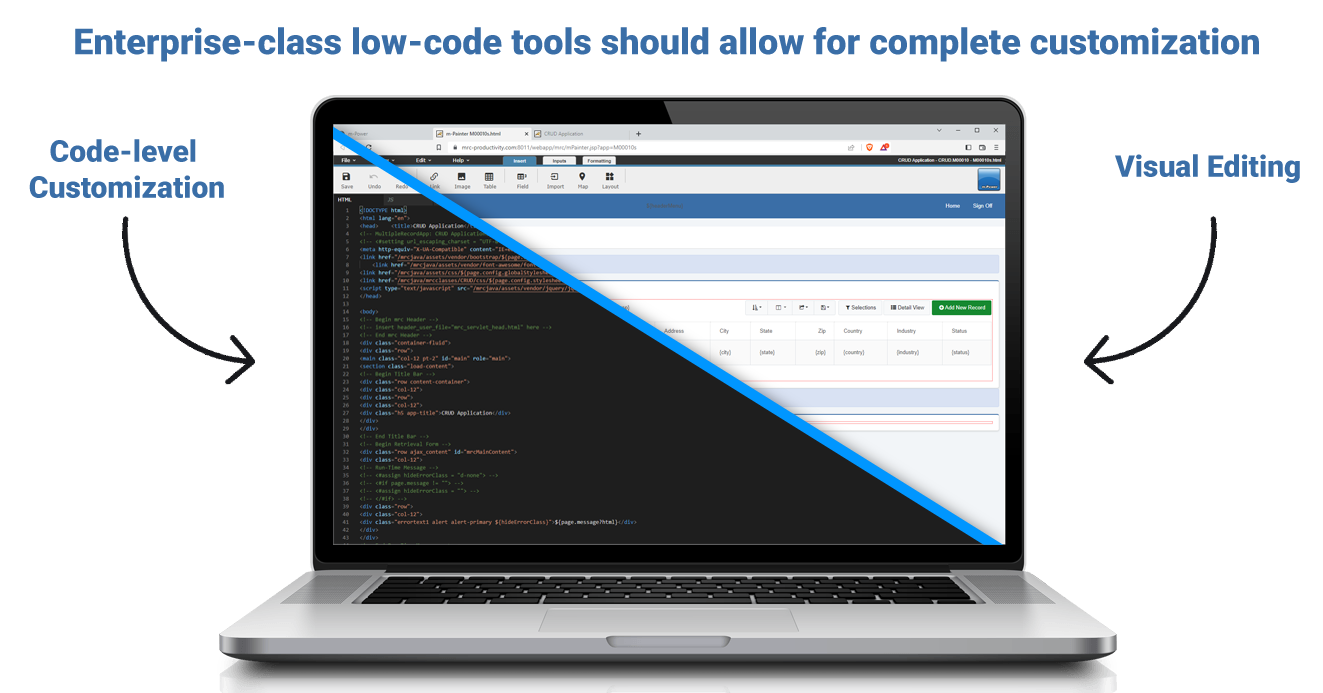
Integration
Integration is another important feature of low-code platforms. The right low-code platform should integrate seamlessly with the other tools and systems you use, such as your CRM, ERP, and databases.
When evaluating integration, here are a few questions to ask the vendor:
- Can it integrate with third party APIs?
- Does it support RESTful web services?
- Is it built using open technologies?
- What kind of code does it generate?
These questions will save you from many integration headaches down the road.
Application Capabilities
As mentioned earlier, it’s important to understand that not all low-code tools are created equal. Some specialize in workflow automation. Others focus on mobile apps. Some are built for internal business apps while others are geared toward customer-facing applications.
When looking for low-code development platforms, look for a wide range of application capabilities. A good enterprise-level tool should be able to help you with:
It’s important that you find a tool that isn’t focused on just one area. After all, as you become more successful with the software, you’ll want to use it for different purposes. You can’t possibly imagine every need you’ll have in the future. Make sure you choose a platform that can handle anything.
Scalability
Finally, scalability is an important feature of low-code platforms. You need a platform that can grow with your business and meet your evolving needs.
When evaluating scalability, look at a few areas. First, consider the platform's ability to handle increasing amounts of data and traffic. Look for a platform that can support a growing number of users and applications…without becoming prohibitively expensive.
By evaluating these five key features of low-code platforms, you'll be able to make an informed decision about which platform is right for your business.
03
Evaluate the Vendor

The nature of low-code software is far different than the nature of a typical software tool. Typical software is close-ended. The software has set capabilities and you know how you’re going to use it. You’re operating inside a walled garden, so to speak.
Low-code software is different. It combines the close-ended nature of software with the open-ended nature of software development. You can develop anything that the platform allows, even things that you haven’t thought of yet. Your needs may even go past the scope of the tool itself.
In other words, a low-code tool is software that builds custom software. Every business might use it a little differently. Because it's so open-ended and critical to your business applications, the vendor plays a more important role than they do with typical software. When evaluating low-code tools, look for a vendor that:
Offers expert-level support
Low-code development software requires a different approach to customer support.
With typical software, the vendor supports the software tool itself. It will answer questions and fix issues within the context of the software product.
A low-code vendor’s support team must do that and more. They must understand both the product and software development. They must be able to troubleshoot the software and provide development guidance.
In other words, low-code development software requires a software development level of support.
Now, many low-code vendors do not offer this level of support. Some outsource their first-tier support. Others only offer support through a forum. This can create a frustrating and time-consuming experience any time you need product support.
Ideally, you want a low-code vendor that staffs their entire support team with product experts who:
- Understand the tool inside and out: The level of support offered by the vendor gives a clear indication of how they view their customers. What does it say when the vendor outsources support or forces you to dig around in forums for answers? You want a vendor that invests in an expert support team who can resolve problems quickly.
- Can also provide development guidance: When you’re creating applications with a low-code tool, you’re developing software. As such, you need a support team that's also well-versed in software development. Being able to speak with someone who understands both the product and the development process with that product is an invaluable resource.
Key takeaway: Always ask about the support team before you buy. It’s one of those things that’s often overlooked, but can make or break a product.
Offers development services if needed

Most of the time, you should be able to create your own custom applications with a low-code tool. But, what happens when you’re in a time crunch? Or, what happens when you have a more complex project?
You want a vendor that offers consulting services to help you through those projects. Ideally, they should have project consultants that develop custom applications using their own low-code platform. There are two big advantages to this approach:
- It’s faster: Since they’re using a low-code platform for development, they’ll complete projects much faster than hand-coding.
- It’s seamless: Since they’re using the same low-code tool you’re using, you can step maintain it or even change it as necessary.
Key takeaway: A good services team is an important component of any low-code vendor. While it won’t be necessary all of the time, it’s nice to have that fallback if needed.
Doesn’t try to lock you down
Some vendors design their products to lock you down. You’re forced to keep an active subscription to maintain or run your applications. Obviously, you don’t want this. Here are a few questions to ask the vendor to avoid lock-in:
- Who controls the data? Is it stored in-house or on their servers? If it’s stored on their servers, ensure there’s a simple way to export and download that data if necessary.
- Does the platform create standalone applications, or do they require an active subscription to run? Obviously, you want applications that run independently of the development tool. That way, they’ll still work if you move away from it.
- What type of code does it generate? Does the tool generate proprietary code or open-source code? Is the code messy, or clean? Can it be maintained manually if necessary?
The answers to these questions will go a long way in telling you how the vendor views their clients. If they’re trying to lock clients down, it’s not a relationship you want to start.
04
Make the Decision

With all of the information you have gathered, it's time to determine which low-code platform is right for your business. By considering the information outlined above, you'll be able to make an informed decision.
In this section, we'll provide some final tips to help you make the best decision for your business. We'll cover the following key points:
- Assessing the risks and benefits of different platforms
- Getting buy-in from stakeholders
- Testing the platform before making a final decision
By following these steps, you'll be able to make a decision that you feel confident in, and that will set you up for success with your low-code development initiatives.
Assessing the risks and benefits of different platforms
Before making a final decision, it's important to weigh the risks and benefits of each platform you are considering. Consider what each platform offers in terms of features, licensing, and vendor support. Calculate the long-term cost of ownership over 3-5 years.
Also, consider the risk of vendor lock-in. What happens if you stop using the platform? Will your applications stop working? You don’t want any platform that will disable applications if you’re not an active customer.
Getting buy-in from stakeholders
When making a decision about a low-code platform, it's important to get buy-in from key stakeholders within your organization. This could include executives, managers, developers, and end-users.
By involving key stakeholders in the decision-making process, you'll be able to ensure that everyone is on board with the platform you choose and that you have the support you need to be successful.
Testing the platform before making a final decision
Before making a final decision, it's a good idea to test the platform to ensure that it meets your needs and that you feel confident using it. Many low-code platforms offer trial or demo versions that you can test before making a final decision.
We recommend asking the vendor for a “proof of concept” application that’s built over your own data. This will help you verify that it’s the right fit, and also help you get buy-in from key stakeholders.
05
Conclusion

Low-code development is a powerful tool that can help organizations build applications faster and with less effort. By choosing the right low-code platform, you'll be able to take advantage of its many benefits and achieve your development goals.
In this article, we've explored the key factors to consider when choosing a low-code platform. By following these steps, you'll be able to choose the right low-code platform for your business and set yourself up for success with your low-code development initiatives.
Remember, the right low-code platform will be different for every organization, so take the time to understand your needs, evaluate your options, and make a decision that's right for you.