 What if you could save time on development, gain more control over your applications, and make your users happier…all at the same time? Sound interesting? Let’s learn how you can make this happen.
What if you could save time on development, gain more control over your applications, and make your users happier…all at the same time? Sound interesting? Let’s learn how you can make this happen.
I’m going to tell you about a relatively new feature called “user rights and privileges”. It might sound technical (and a little boring), but it’s insanely useful. What is it? Here’s a basic definition: It lets you assign custom variables to any user, and then use those variables in any application.
Does that sound too technical? Here’s another way to look at it: Think of it like a data table or a spreadsheet that contains a list of user names. You can create and assign any variable to any user, and then access those variables anywhere. For example, take a look at the image below:
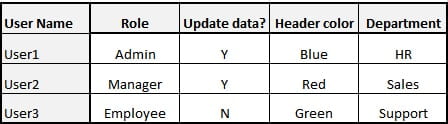
Now, that’s just a basic example of what a user rights and privileges table might look like, but it can really contain as many variable as you need. The important points to remember are these: First, you can create any type of parameter you desire. Second, you can use those parameters across all applications.
How might this feature help you? Here are a few examples:
Save time developing applications
Since all parameters are defined in one place, you don’t need to create new rules every time you create an application. This can save a considerable amount of development time.
Gain more control over your applications
You have full control over which features or data are available to each user. You can hide certain fields or columns from some users, or even display completely different information. For instance, two different users can access the same application and see completely different data and options.
Give users more control
You can even choose to let your users define or edit certain variables. For instance, you could let users choose a different application background color, change the font size, or let them pick their own interface theme/style.
Those are three ways that this feature could help you, but that’s really just the tip of the iceberg. The fact is, it can handle most anything. It’s all up to your needs and imagination.
Want to apply the “user rights and privileges” feature to your m-Power applications? We’ve written up a short tutorial explaining the process, which you can find right here.