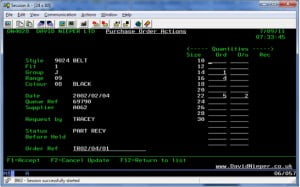5 canned reports that take the reporting burden off of IT
![]() If end-user reporting is a burden on your IT department, you’re certainly not alone. The question is…how can you reduce the amount of time your IT department spends creating end-user reports?
If end-user reporting is a burden on your IT department, you’re certainly not alone. The question is…how can you reduce the amount of time your IT department spends creating end-user reports?
One way to fix the problem: Create canned reports with run-time options for end users. This lets your users quickly access the data they need, while reducing the time your IT department spends creating reports.
Here’s how it works: Your IT department creates the initial reports with run-time filters for the users. The users can select which data to display, or filter their data however they wish when they run the report. With the right run-time filters, users can use a single report in many different ways. …
5 canned reports that take the reporting burden off of ITRead More »

 If you’re looking for a way to improve your application development speed, create mobile web apps, or just build enterprise web applications without programming, you should really check out the all new m-Power Trial. It’s recently been revamped with the
If you’re looking for a way to improve your application development speed, create mobile web apps, or just build enterprise web applications without programming, you should really check out the all new m-Power Trial. It’s recently been revamped with the