As we continue through the waning weeks of 2018, it is once again time for another m-Power newsletter which will cover details about the impending m-Power release candidate. The December 2018 RC has features focused on m-Power developers, which, as in the past, I will highlight below.
On December 13th, we held a webinar to review the upcoming enhancements in the December 2018 release candidate. If you missed the webinar, you can find the webinar replay video below:
Notable Enhancement Listing
Application History
Regularly, customers reach out to us and want to know a detailed report of when an application has changed, such as the app, the user, when was it changed, and how did it change. Previously, m-Power did not track such changes. However, as of this RC, m-Power will begin to track this type of information. This can be a valuable resource when trying to determine why an application’s behavior may have changed.
Developers can see this information in 1 of 2 ways. Most visibly, the most recent change, who made it, and when can be seen on the “Manage Application” screen. These new columns can be hidden by the developer, if desired.
For a deeper historical view, developers can access the application history from the Build and Customize screen. From here, any record of a change (Compile, XML change, HTML change) will be recorded. This information can then be examined to see how an app has changed over time.
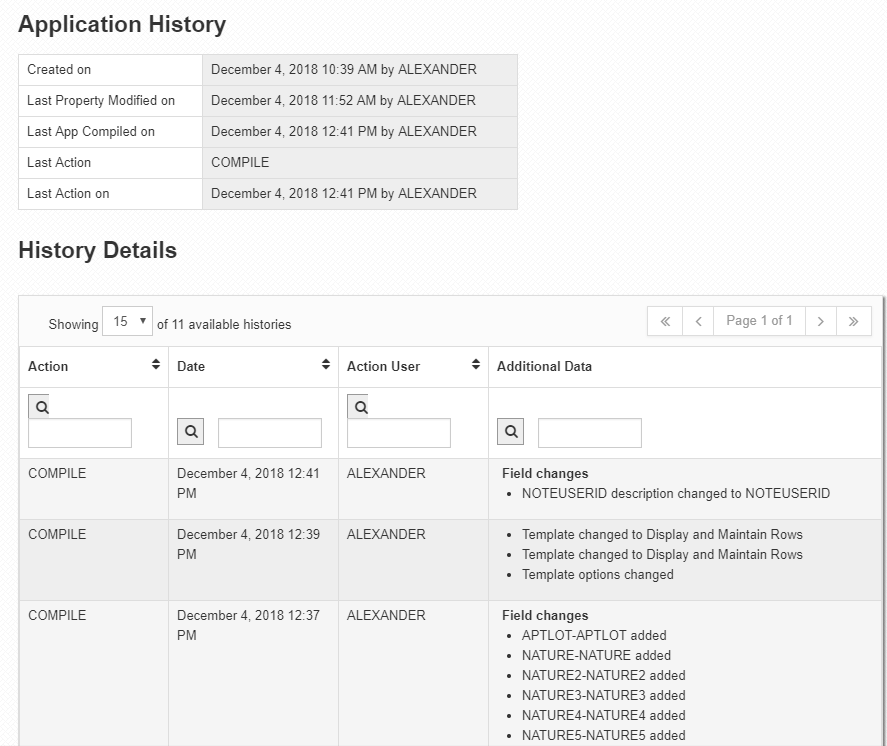
More information can be found here
Application Relationship
Similar to the above, another request often heard from m-Power developers is that they want a way to visualize all of the applications in their Data Dictionary and see how they all relate to each other. To accomplish this, we created the ability for m-Power to efficiently crawl through your existing HTML/JAVA/XML files to see how they are connected (links, imports, security, redirects, option lists). We then plot this information onto a canvas for you to explore. You can move these elements around and inspect individual applications to see what applications they call, and in turn, what other applications call your selected app. If desired, you can even check out the relationships for the entire data dictionary.
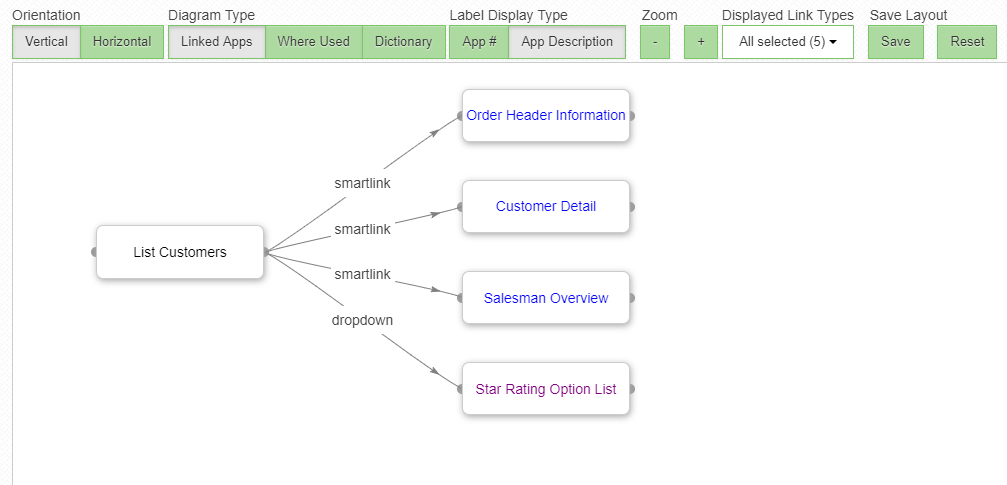
More information can be found here
BLOB Support
This update ushers in the era of BLOB support within m-Power. This growing trend allows users who save binary data in their database (such as an image, pdf file, etc….) the ability to pull this data out of the database and into a file. New fields registered to m-Power of type BLOB will be listed accordingly in the Manage Fields screen.
More information can be found here
Deprecation of Licensed Mode Installation
Beginning in May of 2013, m-Power began shipping with an embedded database to store all necessary metadata. This was a departure from the previous method which stored all metadata on your licensed database. At the time, we began having new customers (and existing customers who chose to) use this embedded database. The benefits were numerous, including: fewer issues with permissions on installation, adding new features is easier and fewer prone to error, and the UI is generally faster. From a support, delivery, and implementation phase, we have been migrating customers over to the embedded database as it allows us to have much more stable releases as we can concentrate testing on one database instead of numerous licensed databases types.
To continue this efficiency, mrc will be sun-setting support for licensed mode, targeting full deprecation as of June 30, 2019. Customers are encouraged to migrate their m-Power from licensed mode to embedded mode. Upon successful conversion, customers should not notice any difference in UX. Instead, all of the m-Power meta data will be stored on the m-Power server moving forward, within an embedded database. More information about the embedded database, as well as how to check if you need to convert, can be seen here.
Users who have taken the Dec 2018 update or later and are running m-Power on a licensed installation will see the header bar on the m-Power main menu developer page as blue, instead of the traditional black.
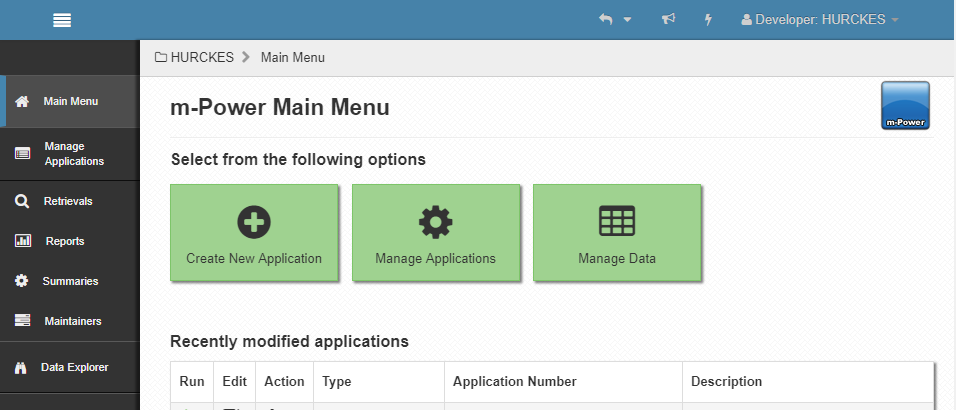
Great Feature You May Have Missed
Implemented in May of 2014, the User Privileges feature is a great way to conditionally show various information based on the current user. This feature has several uses, including the basics of being able to show a user’s first and last name on the page, to displaying a different logo in the banner based on the user, to even disabling certain features by removing elements from the page. This feature works by loading into session an m-Power app when the user signs on. This app can contain unlimited number of fields to control any number of privileges that have been assigned to the user. Then, since this data is already in memory, it’s just a quick FreeMarker substitution to use/display it on the page. In case you missed it, you definitely want to take a look back at this great m-Power feature! More information can be found here.