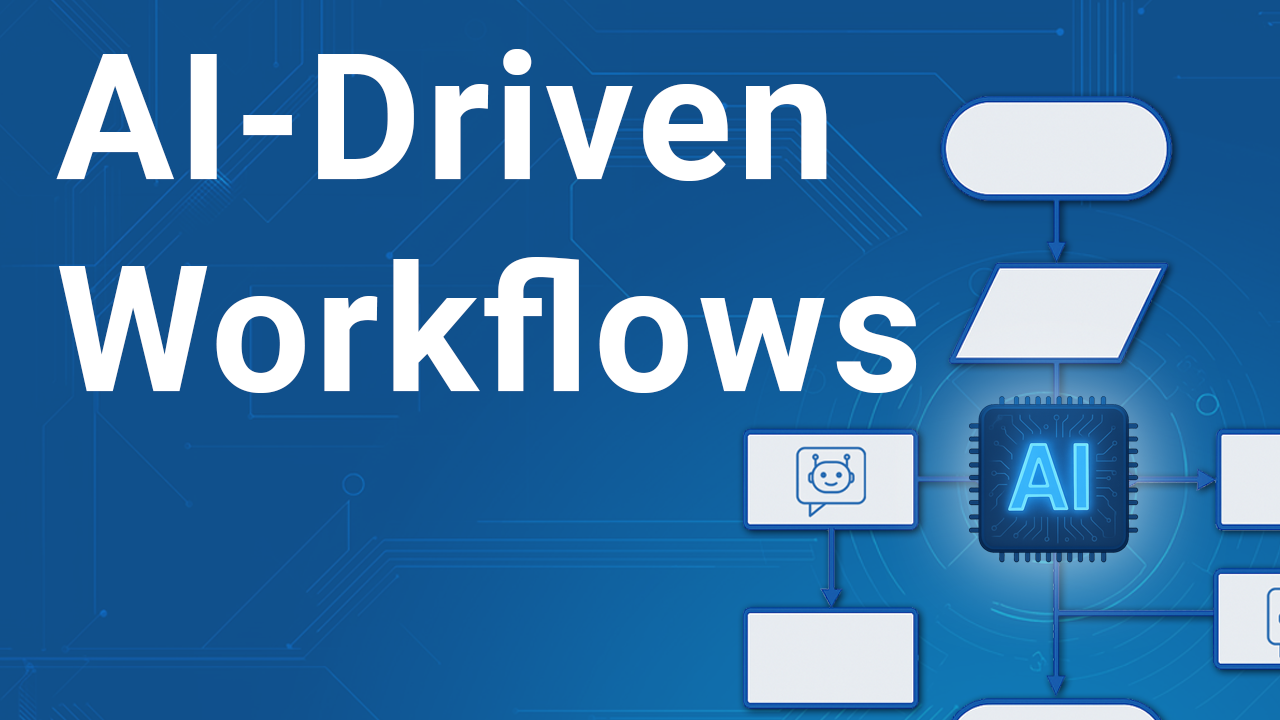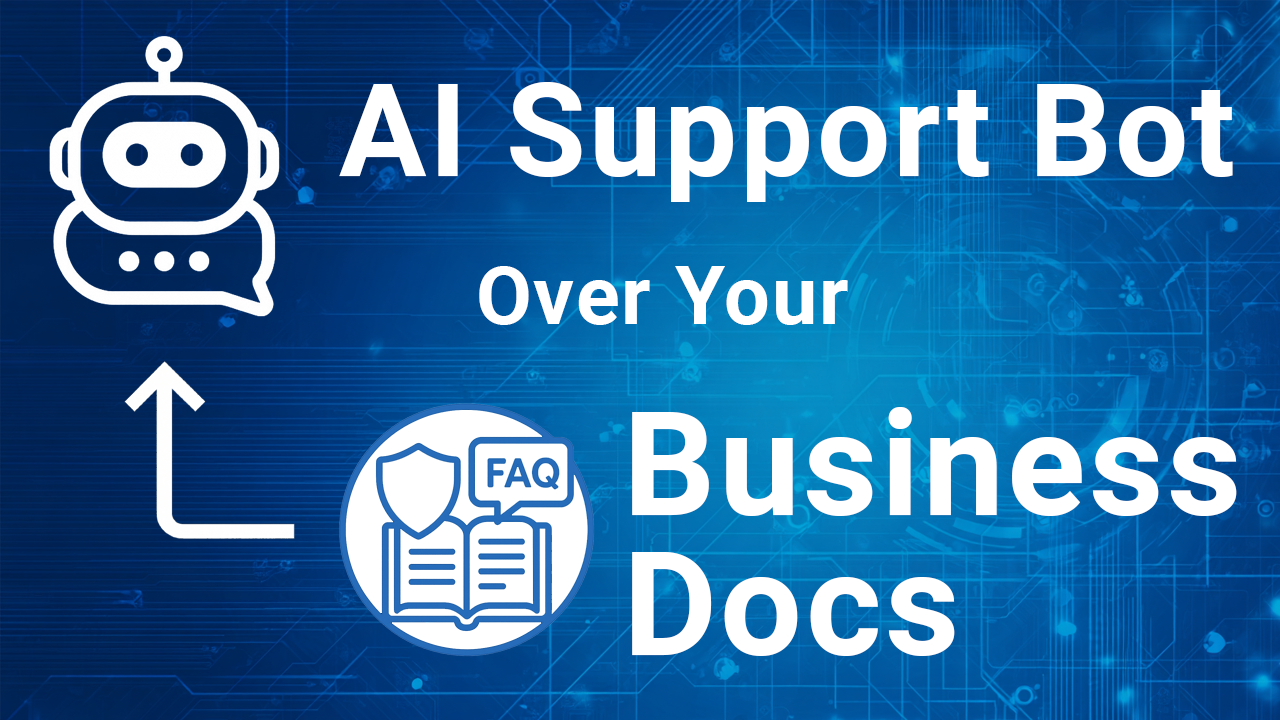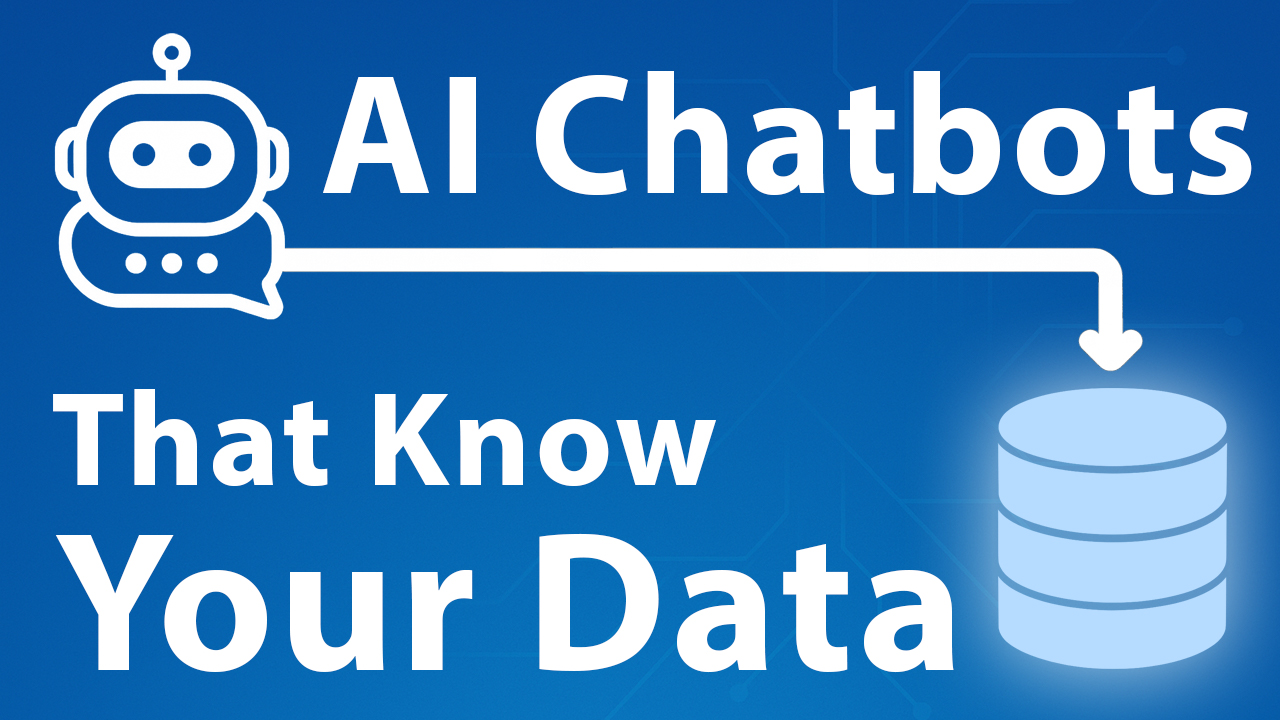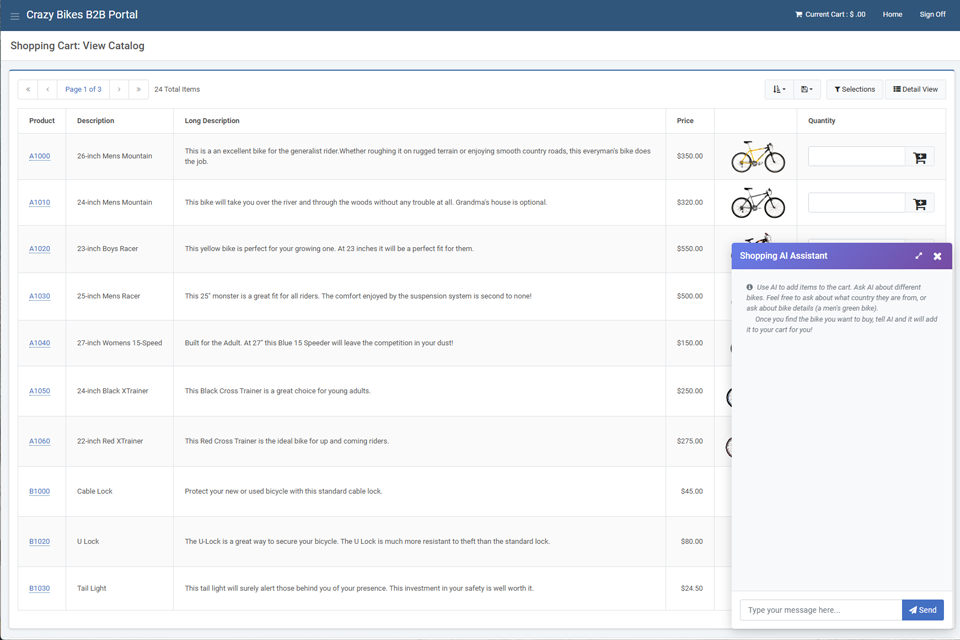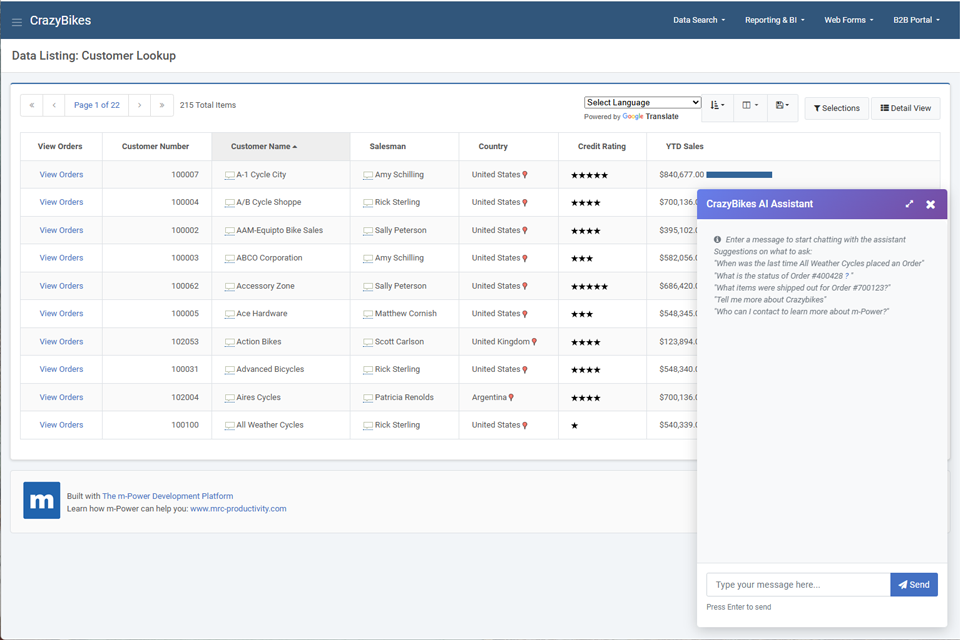Trusted by over 1,500 companies worldwide








Bring AI to Your Data with m-Power
m-Power sits in your environment and brings AI assistants, agents, workflows, and chatbots into the systems you already run. Your assistants and agents read and write operational data with role-based controls, human approvals, and a complete audit trail. Deploy over your databases (on-prem, cloud, or hybrid), while having complete control over which pieces of data the AI should access.
Works where your data lives
Run m-Power next to your databases so assistants act on live data under your existing RBAC/SSO and approvals.
AI that does real work
Build assistants, agents, and workflows that read/write live data, trigger approvals, send emails, and update records.
Expose only what you choose
With m-Power, AI sees just the data you want it to see. Give it access to live data or business policies. It's up to you.
Governance built-in
Every action inherits your RBAC/SSO, supports human-in-the-loop approvals, and can be fully time-stamped and traceable.
Model-neutral and future-proof
Use any LLM provider (open, closed, or self-hosted), swap models at any time, and pick the perfect LLM for each assistant.
Scale without the user tax
m-Power's perpetual licensing and no user fees mean you can roll applications and AI to everyone who needs it.
If I've got one regret when it comes to m-Power, it's that I didn't find it sooner. This is an application I would have loved to have earlier in my career.
m-Power owns the space on customization in terms of how well it integrates into what you're doing and how easy you make it.
We are really able to fine tune m-Power to match our business processes. You just can’t get that from out-of-the-box software.
What Can You Build?
m-Power works over your existing database tables, either on-premise or in the cloud. Build AI tools that interact with your data, such as:
AI Assistants That Know Your Data
Train AI on your data (but only the data you want it to see). AI assistants in m-Power can query live databases (e.g., “show ACME’s open orders”), pull answers from your company policies/knowledgebase, and even run custom programs. You can drop the same assistant into a workflow (so it passes fields in/out or triggers database updates) or embed it in a chatbot for self-service that can actually change data. AI Assistants bring the power of AI to your business, without moving data out of your stack.
AI-Driven Workflows to Automate Processes
Automate and improve workflows with AI. Use AI Assistants in your workflows to update data, trigger actions, write emails, pass data in/out, and so much more. Example: Set up an AI-driven workflow to check for shipment delays, update delay reasons and status in the database, and draft/send delay notification emails. AI-driven workflows bring new capabilities and next-level efficiency to your processes.
AI Agents That Run On Their Own
AI Agents in m-Power handle end-to-end tasks on their own. They plan the steps, call multiple tool functions (DB updates, API calls, emails), verify results, and log everything. You set the guardrails (roles, parameter limits, required approvals), and the agent runs on a schedule or event until the job is done. Think of AI Agents as employees who tirelessly handle specific tasks all by themselves.
AI That Knows Your Business Documents
Content Retrievers let you train AI on your policies, SOPs, manuals, and product docs. Call your content retrievers from a chatbot to give your customers and users access to accurate answers at any time. You control the data: only approved documents/sections/fields are included.
Chatbots That Can Take Action
Chatbots in m-Power give instant, self-service help that can query live data and even change records (securely). Embed them in your internal apps or your customer portal/website to answer questions, show account details, open/update tickets, or create tasks. Use them internally (IT/HR/sales ops) to pull reports, update statuses, and kick off workflows. Use them externally to reduce tickets and resolve requests on the spot.
Use Cases
How can you use AI in your business? The possibilities are endless! Here are a few common examples of real-life use cases:
You have unlimited customization options through m-Painter (m-Power's visual designer) and the Workflow Designer. Here are a few common ways that users customize their applications after they're built:
Knowledge Base Support Bots
Improve your customer support with support bots that are trained on your policies/SOPs and can answer basic customer questions.
Ticket triage & drafting
AI Assistants can automatically classify new tickets, route to the right queue, and drafts first replies for agent approval.
Order status & delay updates
AI Agents can monitor supplier/shipper data, set delay reasons in the database, and automatically notify customers.
AI-driven workflows
Include AI Assistants in your workflows that can check and update live data, create emails, and so much more!
Customer Support Assistants
Create AI Assistants for customer support reps that can provide customer information and ticket handling suggestions.
HR Assistants for Employees
Give your employees an HR assistant that can answer questions, submit vacation requests, provide forms, and more.
Document Intake
AI Agents can check for new documents (contracts, invoices, etc...), extract important data, and update the database.
Customer Onboarding
Create AI Agents that can automate your customer onboarding process, update CRM/ERP systems, and notify all parties involved.
Enterprise‑Grade Security & Compliance
Row‑Level Permissions
Control which users see which rows in an application.
Application Security
Lock down application access per user role.
Use Your Authentication
Integrate with SAML, OAuth2, or Active Directory.
Audit Trails
Full logging of user actions and logins.
AI Chatbot Demos
Check out these AI chatbot demos that were created with m-Power.
Frequently Asked Questions
What can m-Power AI actually do beyond chat?
Can we keep data on-prem and in our environment?
How do you keep actions safe (RBAC, approvals, audit)?
Are we locked into one AI provider or model?
Can we embed chatbots for employees and customers?
How do assistants answer from our policies and documents?
Can it extract data from documents and put it into our system?
Can we limit exactly what AI can see or change?
How is m-Power AI licensed and what will it cost to scale?
Do we need data scientists or can our team build this?
Learn how m-Power can help you
Sign up for a custom demo