 When you hear the term, “Business Intelligence”, what pops in your head? Flashy charts and graphs? Executive dashboards? Interactive reports?
When you hear the term, “Business Intelligence”, what pops in your head? Flashy charts and graphs? Executive dashboards? Interactive reports?
If so, you’re certainly not alone. I’d wager that most people associate BI with one or all of those terms. The fact is, those are some of the most common features of Business Intelligence solutions. In fact, I would even add mobile apps to that list. These days, any BI solution worth its salt will include mobile application options.
That being said, I’d like to take a step past those common BI features. Any BI solution will give you charts and graphs. They will all provide dashboards and reports. What features separate the ordinary BI solution from the extraordinary?
Today, I’d like to focus on a few of the more advanced, yet often overlooked BI features. These are features that you may ignore at the time of purchase, only to realize you need when it’s too late. These are the features that will add enormous value to your company, and could even make or break your BI project. So, without further ado, here are 8 advanced BI features that you can’t afford to overlook:
1. Intelligent Alerts
What if your BI solution delivered an email or sms message to the appropriate party when data reached a pre-defined threshold? That’s the concept behind intelligent alerts. Essentially, intelligent alerts turn Business Intelligence from a static solution to a proactive solution. They alert your company to real-time issues, and may help you stop a problem before it gets out of hand.
For instance, intelligent alerts can instantly alert the appropriate manager when product sales reach abnormal levels, or if there’s a dramatic rise in customer complaints. Those are just a couple of examples, but I’m sure you get the picture.

2. Collaboration
While the internet provides the ideal communication platform, collaboration is largely ignored in the BI software world. What if users could add comments and share insight directly within a BI application? In-app commenting brings collaboration to the application itself. It helps you share ideas or point out interesting trends found in the data, without going through the hassle of mass emailing other users.
3. White labeling
End user adoption remains one of the biggest hurdles in a BI deployment. Many users just don’t want to learn a new piece of software or add another step to their daily routine. One way to address this issue: White labeling.
White labeling (or re-branding) lets you customize the BI software to look and feel like your current business software. It lets you build the BI software directly into your existing software or systems. Essentially, it helps you bring BI to the users, rather than forcing users into a brand new interface or system.
4. Cloud-ready BI
BI on the cloud promises near 100% uptime and scalability while avoiding the effort/expense of in-house hardware. Even if your company has no plans for the cloud, creating cloud-ready applications position your company for the future. As illustrated below, advanced BI software creates cloud-ready apps that deploy anywhere—on premise or in the cloud. If your company ever adopts the cloud, your BI applications will not hold you back.
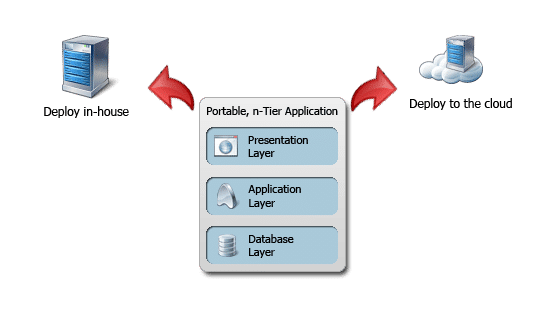
5. Open Integration
The web contains an overwhelming amount of data, some of which is useful to your business. BI applications should not only pull data from your database, but also scan the web, social media sites, and more. This helps your company understand your data on a new level. For instance, if sales fall dramatically on one day, the product feedback pulled from the web and social media may help you understand why.
6. Row-level (or multi-tenant) security
In every company, different users (or groups of users) have varying levels of data access. A salesperson can’t access the same data as a sales manager who can’t access the same data as the CEO. So, how do you manage these varying degrees of data access without building separate applications for each user? Multi-tenant security.
A critical aspect of BI and reporting applications, multi-tenant security lets you control data access within a single application at the row level. As illustrated in the image below, this means that multiple users access the same application, but view different data.
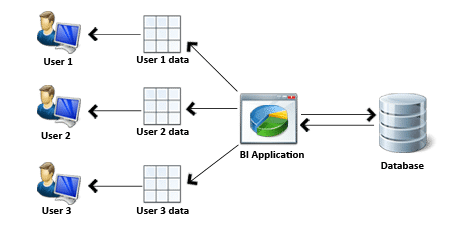
7. Single sign-on
As companies adopt new applications and software, the issue of “password fatigue” arises. Users must log in to every application separately, and remember a variety of user/password combinations. This is why single sign-on is so important.
A session/user authentication process, single sign-on (SSO) lets users enter their name and password in only one place, and access multiple related applications. It authenticates the user for all authorized applications and eliminates login prompts when switching between applications in a single session.
8. User privilege parameters
What if you could control nearly every aspect of a BI application on a per-user (or a per-user group) basis? User privilege parameters let you personalize features and security to individual users or user roles.
User privilege parameters offer broad control over many application aspects. They let you control the look and feel, add or hide user options, limit user capabilities, and more. For instance, suppose your company created a web pivot table. User privilege parameters could control which users have authority to export that pivot table to a PDF document or spreadsheet. Unauthorized users could not even see the “export” option in the application.
Wrap up
All BI solutions come with a certain set of features. They’ll all give you charts and graphs. They’ll all give you dashboards and reports. They’ll all give you mobile apps. However, that’s where the similarities end. When searching for a BI solution, make sure it also includes a wide variety of advanced features, like the ones listed above. Those are the features that turn a good BI solution into a great BI solution, and will provide the most long-term value for your company.