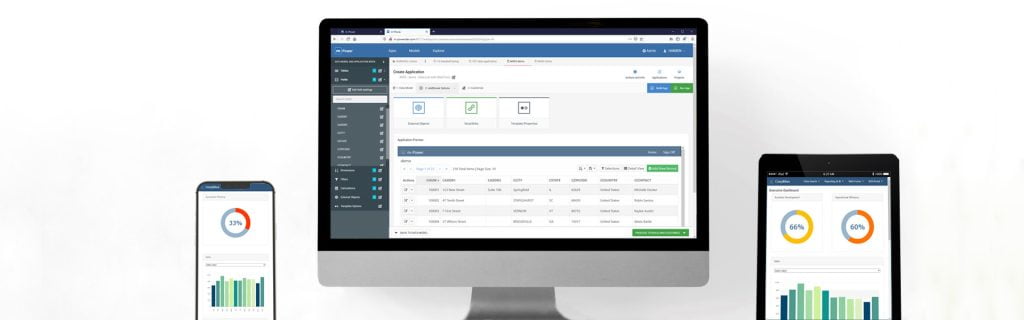Internal Tools: How to Build Apps That Streamline Your Business
Imagine being stuck in an endless email chain…just to get a simple approval. Or worse, imagine wasting hours pulling data from disconnected spreadsheets only to realize it’s already outdated.
The fact is, most internal processes are a mess.
Teams jump between tools. Spreadsheets do things they were never meant to do. Manual workarounds become the standard. Everyone knows it’s inefficient, but…no one knows how to fix it. Or, they’re just used to it.
That’s where internal tools come in.
Internal tools are custom apps built to solve problems inside your business. They help your team work faster, cut out repetitive tasks, and replace duct-taped processes with real solutions.
Better yet, they fit into your own infrastructure and unique business processes. When done right, these custom internal tools are invisible. They just work. They streamline processes and never get in the way.
The best part? Creating internal tools isn’t that hard. You don’t need a huge development team or a massive budget. With the right plan (and the right tools), anyone can build internal tools that make a real difference.
In this article, I’ll walk through how to do it. You’ll learn what works, what to avoid, and how to make internal tools a real advantage for your business.
Sound good? Let’s get into it.
…Internal Tools: How to Build Apps That Streamline Your BusinessRead More »

 Summary: These days, every business wants new ways to improve productivity. For many, the answer lies right under their nose. While they may not realize it, they’re wasting hours of time every week completing manual tasks that could (and should) be automated. What common tasks should your business automate?
Summary: These days, every business wants new ways to improve productivity. For many, the answer lies right under their nose. While they may not realize it, they’re wasting hours of time every week completing manual tasks that could (and should) be automated. What common tasks should your business automate?