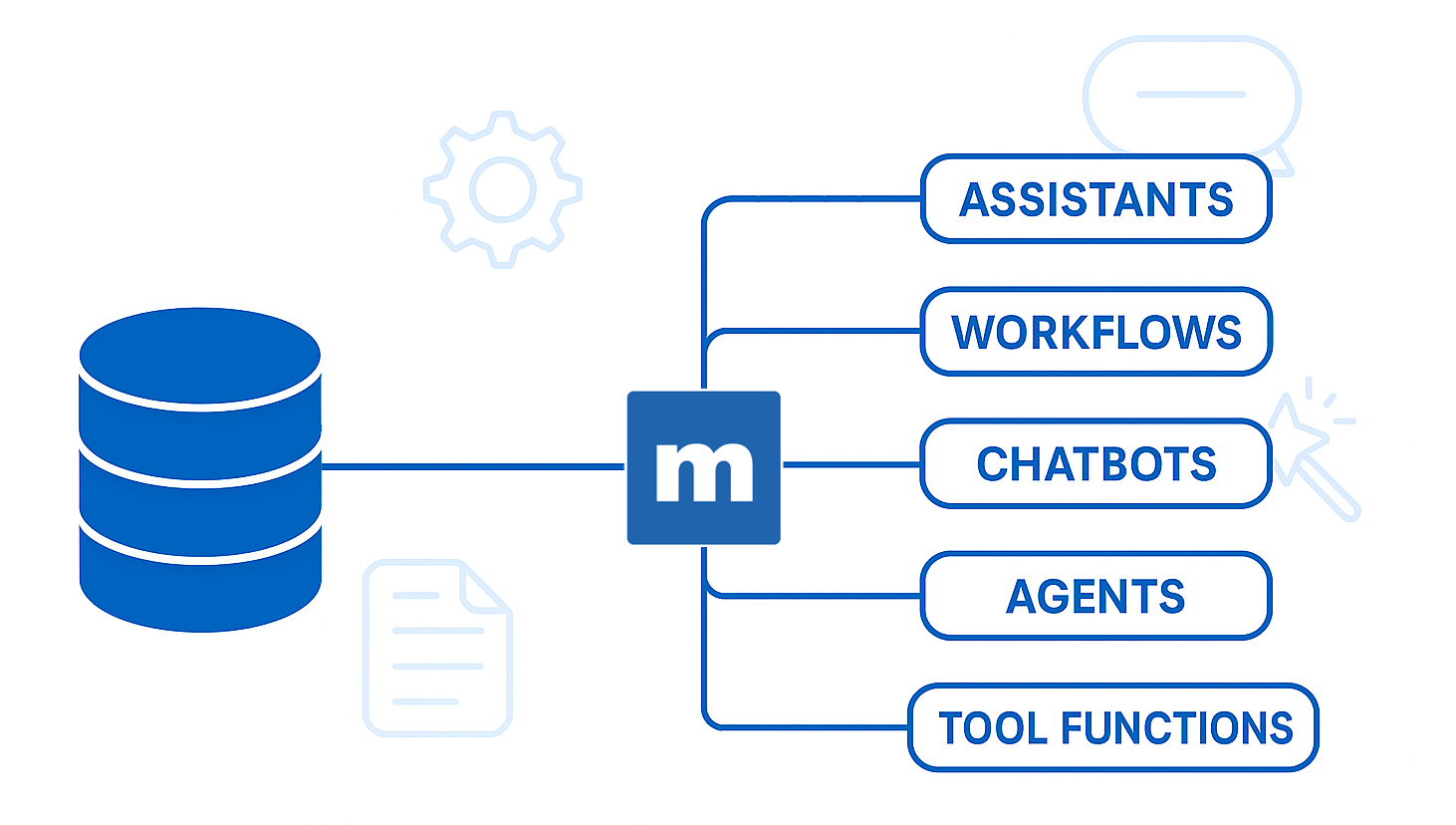
Over the last year or so, we’ve focused on one big goal: Bring AI to your business data, applications, and workflows…on your terms.
We’ve just released a new m-Power update that makes this goal a reality. m-Power now lets you build:
- AI Assistants that understand your data and your rules
- AI Workflows that automate multi-step processes
- AI-powered Chatbots that live inside your applications and provide assistance using live data and company documents
- AI Content Retrievers that turn documents and knowledge bases into live, searchable AI knowledge
- AI Tool Functions that connect AI directly to your applications and live business data
- AI Agents that can coordinate tasks, call tools, and move work forward within your rules
All of this runs over the systems you already use, with IT in control of data access, security, and deployment.
What this AI update means for you
Here’s the short version of what the new AI features bring to m-Power:
- Bring your own LLM: Use the provider you prefer (OpenAI, Azure, self-hosted, etc…) and swap models as the landscape changes.
- Run in your environment: m-Power sits in your existing environment (On-premise, cloud, or hybrid) and builds applications and AI agents/assistants/workflows over your data.
- Work over operational data: Your AI can read and write to live business data with role-based security, approvals, and full audit trails.
- No per-user limits: m-Power’s perpetual licensing still applies. Unlimited users, apps, and AI features under your existing license structure.
- Extend the apps you already built: Add AI into existing m-Power applications and workflows instead of buying a separate “AI product.”
To help you get started, we’ve created a set of short videos that walk through each major AI feature: Assistants, Workflows, Chatbots, and Content Retrievers.
AI Assistants: Bring AI to specific business tasks
AI Assistants in m-Power are task-oriented helpers that understand your data and rules. They’re perfect for things like:
- Helping support staff respond to tickets
- Assisting sales with order history and pricing
- Guiding internal users through complex processes or policies
In this AI Assistant video, you’ll see how to:
- Create an assistant in m-Power
- Connect it to specific data and tools
- Define what it can (and cannot) do
- Embed it into an existing application or process
Video: How to create AI Assistants over your business data
AI Workflows: Automate what happens with AI responses
Many AI tools stop once they give you an answer. m-Power Workflows let you decide what happens next.
With AI Workflows, you can:
- Route support tickets based on AI classification and sentiment
- Kick off follow-up steps when AI detects an issue or opportunity
- Chain multiple assistants together to handle multi-step processes
- Trigger emails, database updates (with approvals if needed), or external integrations after the AI runs
In the AI Workflows video, we walk through:
- Designing an AI workflow in the m-Power Workflow Designer
- Using the “Call AI Assistantl…” node to setup AI Assistants
- Using the AI response to trigger subsequent workflow steps
- Combining AI steps with traditional workflow steps (emails, database writes, etc.)
Video: How to Create AI-Driven Workflows Over Your Data
AI Chatbots: Put AI directly into your applications
Sometimes you want a conversational interface right inside an app: A support portal, an internal dashboard, a customer self-service page, etc… m-Power now lets you create AI Chatbots that:
- Live inside your existing applications
- Use your business data
- Respect your security, roles, and approvals
- Can call tools (like “look up order status” or “update ticket notes”) instead of just answering questions
In the AI Chatbot video, you’ll see:
- How to build a chatbot over your existing data
- How to give it access to ticket, order, or customer information
- How to wire it into actions, like updating records or drafting emails
Video: How to Make an AI Chatbot That Understands Your Business
Content Retrievers: Turn documents into live AI knowledge
Every business has critical information locked up in:
- PDFs
- Word documents
- Policy manuals
- Knowledge base articles
- FAQs
m-Power’s Content Retriever feature lets AI securely read from these sources so it can answer questions with your content.
Typical uses include:
- Internal policy assistants for HR, IT, or compliance
- Customer-facing FAQ/chatbots that stay in sync with your docs
- Support tools that surface relevant documentation for tricky tickets
In the Content Retriever video, we demonstrate:
- How to connect m-Power AI to your documents or knowledge base
- How to control which content the AI can access
- How to use retrievers alongside assistants, workflows, and chatbots
Video: Build an AI Knowledge Base + Support Bot in 5 Minutes
What’s next?
This AI update doesn’t replace what m-Power already does well. It adds a new layer:
- The same low-code platform
- The same all-inclusive, perpetual licensing
- The same flexibility over databases and environments
Now with AI Assistants, Workflows, Chatbots, and Content Retrievers you can:
- Modernize existing apps instead of starting from scratch
- Automate routine work without giving up control
- Deliver AI tools that respect your data, security, and processes
If you’re already an m-Power customer and want to start experimenting:
- Reach out to us for help choosing an AI provider and configuring m-Power
- Watch the videos above to see exactly how each feature works
- Start small (add AI to one process or application) and grow from there
We’re excited to see what you build when AI runs inside your environment, over your data, under your rules.
Want to see what m-Power with AI can do in your business? Set up a demo!