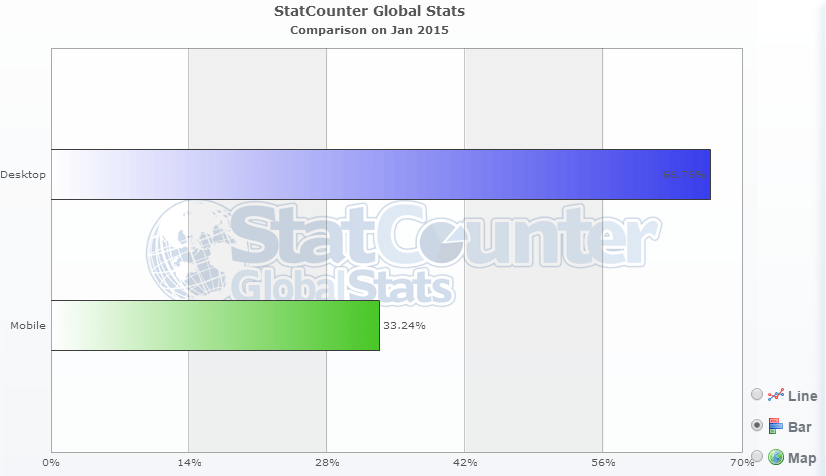Summary: As more businesses create their own mobile apps (or mobile web apps), they’re entering uncharted territory. Many aren’t sure how to approach mobile app development. In the second part of our Mobile App Roadmap series, you’ll learn the next steps you must take in your mobile app journey.
Summary: As more businesses create their own mobile apps (or mobile web apps), they’re entering uncharted territory. Many aren’t sure how to approach mobile app development. In the second part of our Mobile App Roadmap series, you’ll learn the next steps you must take in your mobile app journey.
It’s no secret. The future of enterprise apps is mobility. Mobile device usage has grown faster than any other trend in history, and it’s not done yet.
How much has it grown? Just 3 years ago, desktops accounted for 91.5% of all web traffic, while mobile devices only accounted for 8.5% of traffic. In January 2015, those numbers changed dramatically. As illustrated below, desktop web traffic plummeted to 66%, while mobile traffic rose to 33%.
Source: StatCounter Global Stats – Platform Comparison Market Share
Who knows what that will look like in another year? Soon, mobile browser usage will surpass the desktop. The fact is, businesses can’t ignore mobile. They must extend their enterprise apps across all platforms.
The problem: Mobile apps represent uncharted waters. How can businesses capitalize on mobile? What steps must they take for mobile app success?
In the first part of the Mobile App Roadmap series, we explored the five first steps:
- Define the problem
- Define the target
- Define your goal
- Choose your platform
- Set your budget
What’s next?
Today, let’s explore the next part of our mobile app roadmap. After you’ve finished the first steps, what actions come next? Here are the next 7 steps in your mobile app roadmap:
1. Create your user adoption plan

Once you know who you’re building for and what you need, the big question is this: Why will users want to use our app? How will we drive user adoption?
It doesn’t matter whether you’re creating internal apps for employees, or external apps for consumers. You need a marketing plan to drive adoption. If users don’t know how the app will help them, or even if the app exists, it will fail.
“Companies have to understand what their goals are and how they are going to set out to achieve them,” says David Hostetter, CTO of Hipcricket. “Apps are not as simple as “If you build it they will come.” Waiting for consumers to discover your app on their own is pretty risky, especially considering how many apps are added to apps stores each day.”
2. Create a Requirement Specification Doc
In the first few steps, we outlined the mobile app goals and identified your targets. Use this information to create your mobile app requirements. What features do you need? How will it work?
Now, the answers to these questions come directly from your users. Understand their needs (don’t guess), and communicate with them during development. If you involve them throughout the process, you reduce the risk of a mobile app failure.
“Its important to clearly spec out the requirements for the mobile app,” says Sagar Babber, Founder & CEO of Snyxius. “Requirement specification typically includes detailed features & functionality of the app, flow diagrams on how user interacts with the app and wireframes or sketches.”
“Developers rely on this document to build the entire app and designers use the wireframes & sketches as a reference to start creating the UX / UI for the app. This document is also helpful in the end while reviewing the final app to verify all the requirements were taken care of.”
3. Set a Timeline
The timeline varies greatly depending on the platform of choice, and the required features. For instance, if you’re building feature-rich, cross-platform native apps, your app could take a year to complete. However, if you’re building mobile web (HTML5) apps, you could have an app in a few weeks. The timeline for a hybrid app falls somewhere in the middle of those two extremes.
Which is best? It all comes down to your goals. Each option offers its own set of benefits. If you’d like to learn more, here’s a chart that compares/contrasts each option.
“Set a soft and a firm timeline and make sure it is realistic,” says Wendell Adams, CEO at AB Mobile Apps. “You will probably need to change this timeline once you have gathered all of the information you need as apps can take anywhere from a couple of weeks to years in order to build them out correctly.”
4. Identify how it fits with your security policy

When building internal apps, you can’t ignore security. Who is using the app? What devices are they using? What happens if they lose their device?
If they’re using their own devices, you can’t assume that every user understands proper security habits. Or, you can’t know if every device is free of malware.
“Identify how the solution will fit into the overall company security policy,” says Carlos Pelaez, National Practice Leader for Coalfire Systems Inc. “Opening up that data across a wider group and using mobile means that this may be running on devices that have been compromised, could be lost, or could be infected. You want to understand the data flows and have a security expert review the possible consequences. How you link your device into your corporate security strategy is key because you are extending the footprint of your network to include these devices.”
“Before you build it, make sure you can secure it and that you understand the risks.”
So, how can you give users data access on any device, while securing your data? While many solutions exist, this article outlines a simple approach.
5. Make a choice: Build internally, or hire developers
Chances are, you don’t have a team of mobile developers on your staff. Do you go out and hire developers? Do you buy a tool that lets your internal staff build your app? Or, do you work with an outside development firm?
The answer depends on your company, and the goals for your app. One piece of advice: A mobile app isn’t a one-time job. Once it’s built, it must be maintained. It must be updated and enhanced. Keep that in mind if you do choose to hire an outside firm. Treat it as a long-term partnership, rather than a one-time job.
Why is this so important? Some make the mistake of going for a cheap-offshore option. As explained below, this may actually come with more costs (and risks) than finding local developers.
“Most successful apps employ a talented team of developers, designers and the right people who can get your project off the ground and into your customers’ hands,” says Victor Couture, CEO of Type 2 Designs. “The cost of sourcing a development company offshore can initially equate to savings, but in the long term, can be more costly than scouting local talent. Distance can equal potential cultural barriers, communication problems, and ultimately, a lack of quality control. How do you know that your developer is storing the code for your project in a safe, secure manner? Sometimes it is even difficult communicating a design to someone sitting right next to you, let alone to someone thousands of miles away.”
6. Test your app thoroughly
Mobile app users are incredibly picky–which is ironic considering most of them use free apps. They expect their apps to work a certain way. They expect fast apps. They expect bug-free apps. If an app doesn’t meet their expectations, they’ll abandon it. Chances are, there are 10 other apps to choose from.
Why do I tell you this? To highlight the importance of testing. Proper testing across various devices is absolutely essential to your app’s success.
“A mobile application must be tested so when the company who developed the app says to it’s customers ‘anywhere, anytime’ they can back that up. The majority of mobile applications get one starred due to problems in quality or performance. Test your application and you leapfrog half the competition.” says Tal Barmeir, CEO of Experitest.
7. Find a champion
Companies who are most successful with mobile app implementations share a few common characteristics. One of the most important characteristics: They have product champions.
These champions are taken from those who will be using the app. Their goal: Drive excitement and user adoption among the other users. This concept applies to both internal and external apps. If building an internal app, find users in your company who can push it forward. If building an external app, find influential users in your target user group who will drive excitement.
“Determine who will own product management of your app,” says Sarah Woodward, Director of Business Development at stable/kernel. “Does it live in IT? Or marketing? Or employee communications? Make sure the right person in put in place to champion the app’s development and deployment.”
So, what do you think? Is there anything you would add to this list? If so, please share your thoughts in the comments.