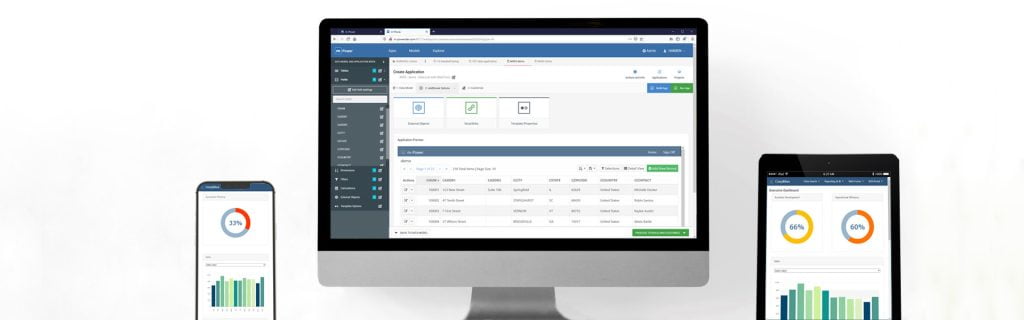Choosing a Web Query Alternative: One Consultant’s Methodical Approach

When IBM announced the end of Db2 Web Query for i, it caught many businesses off guard. Web Query was the go-to reporting tool for IBM i shops. Suddenly, those companies were left asking the same question: Now what?
Rick Flagler, an experienced IBM i consultant, heard that question from his clients almost immediately. They depended on Web Query for reporting and needed a reliable replacement that wouldn’t compromise functionality.
Rick approached the challenge with the precision you’d expect from a seasoned consultant. First, he created a “shopping list” of features that a Web Query replacement should include. He then dove into the landscape of BI tools built for IBM i, narrowing the field to those that ran natively and aligned with his clients’ needs.
From there, Rick didn’t rely on vendor claims or promises…he put each option to the test. He reviewed report designs, requested proof-of-concept demos, and evaluated each product’s ability to meet his criteria.
While I’m happy to say that his search led to m-Power, I’m just scratching the surface here. Rick wrote an article on the whole process, and goes into more details on his approach and criteria. You can read it here: “Life After IBM Db2 Web Query for i: Finding an Alternative.”
If you’re looking for a Web Query replacement, this article is well worth the read. It provides great insight into a thoughtful software evaluation process, what to look for in a BI replacement, and how an experienced consultant approaches this task.
To learn more about m-Power and how it can replace Db2 Web Query, check out this page: IBM Db2 Web Query Replacement
 I’ve mentioned the dangers of spreadsheet misuse on many occasions, and explained why it’s so important to put that spreadsheet data into your database. However, I realized that I’ve never showed you how to turn your spreadsheets into database-driven web apps.
I’ve mentioned the dangers of spreadsheet misuse on many occasions, and explained why it’s so important to put that spreadsheet data into your database. However, I realized that I’ve never showed you how to turn your spreadsheets into database-driven web apps.