Upgrading to JDK 1.8
Beginning with the April 2015 release, m-Power supports JDK 1.8. mrc support recommends that you upgrade to JDK 1.8 as soon as possible as future m-Power releases will require you to be running JDK 1.8 or later. This change is required as previous versions of JDK have reached an "End of Life" notice from their author. In addition, the latest version of the JDK supports new functionality that will assist future development efforts to improve m-Power.
Customers who utilize the m-Power Update.exe package will be prompted to upgrade to JDK 1.8. If they accept, all necessary upgrades will be performed automatically. Be sure to apply this executable to all m-Power installations.
Users who prefer to do the conversion process manually, please follow the following steps:
- Be sure you are running the April 2015 version of m-Power (or later)
- Download the JDK 1.8 binaries from this location. (64-bit only)
- Run the JDK installer.
- Go into a Command window and navigate to /m-power/tomcat/bin
- Edit each of your Tomcat services. For example, a standard Tomcat 7 development instance would be invoked via: tomcat7w //ES//TC7DEV
- Switch to the Java tab and edit the path to Java Virtual machine. Be sure the path points to the JDK 1.8 folder (for instance, C:\Program Files\Java\jdk1.8.0_40\jre\bin\server\jvm.dll)
- After changing all Tomcat instances, right-click "My computer" and go to "Properties". Click Advanced and go to Environmental Variables. Under System Variables, edit the path, replacing the path of JDK 1.6 (;C:\Program Files\Java\jdk1.6.0_25\bin) to the 1.8 equivalent (;C:\Program Files\Java\jdk1.8.0_40\bin).
- Open Windows explorer and navigate to \Java\JDK1.8.0_40\lib and copy the tools.jar file to your \m-power\tomcat\lib folder. Please overwrite the existing file.
- Navigate to \m-Power\proddata\lib and copy the ecj* file to \m-power\tomcat\lib. Delete the ecj-3.7.2.jar file
- Restart the server
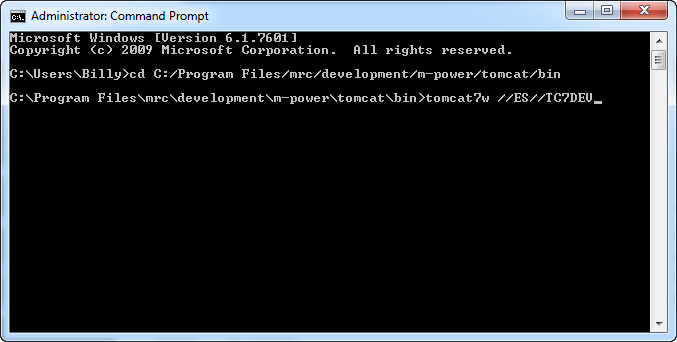
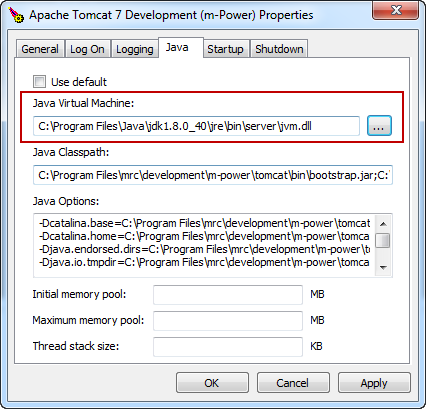
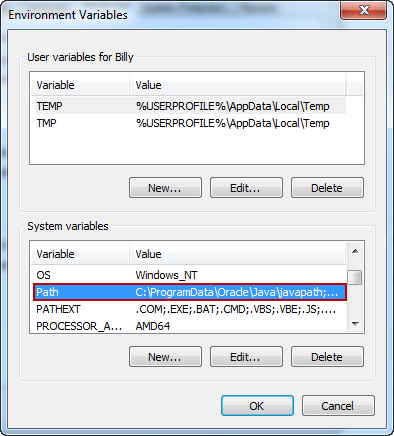
For non-Windows installations, please do the following:
- Be sure you are running the April 2015 version of m-Power (or later)
- Download and install JDK 1.8 via your operating system.
- Modify the Java Path found in the process that invokes Tomcat (either a .sh script or a Linux service) to reflect the new JDK location.
- Navigate to \Java\JDK1.8.0_40\lib and copy the tools.jar file to your \m-power\tomcat\lib folder. Please overwrite the existing file.
- Navigate to \m-Power\proddata\lib and copy the ecj* file to \m-power\tomcat\lib. Delete the ecj-3.7.2.jar file
- Restart Tomcat
Note:
- As of April 2015, mrc technical support will no longer support m-Power installations on 32-bit architecture. If you are currently utilizing this architecture, please consider upgrading to 64-bit. This architecture, while fully supported, allows you to make better use of available system memory.