AJAX Form Submission
This feature allows users have the option to submit all forms via an advanced web technique called AJAX. AJAX stands for Asynchronous Javascript And Xml. This technique submits and returns data asynchronously so the page does not require a reload. Your users will like this feature as it means their interaction with applications will be smoother and quicker. Developers will love this as it makes creating powerful dashboards a snap. See a demo of this feature here.
By default, AJAX submission is disabled. New applications will have this property included, while older applications may need to be recompiled. To enable once the application has been compiled, open the application properties and set the "Form Submit" option to "Use AJAX" on the Program Options tab.
Note: If the "Submit Form" option is not present, the application has not been compiled since this feature's release. To fix, please recompile.
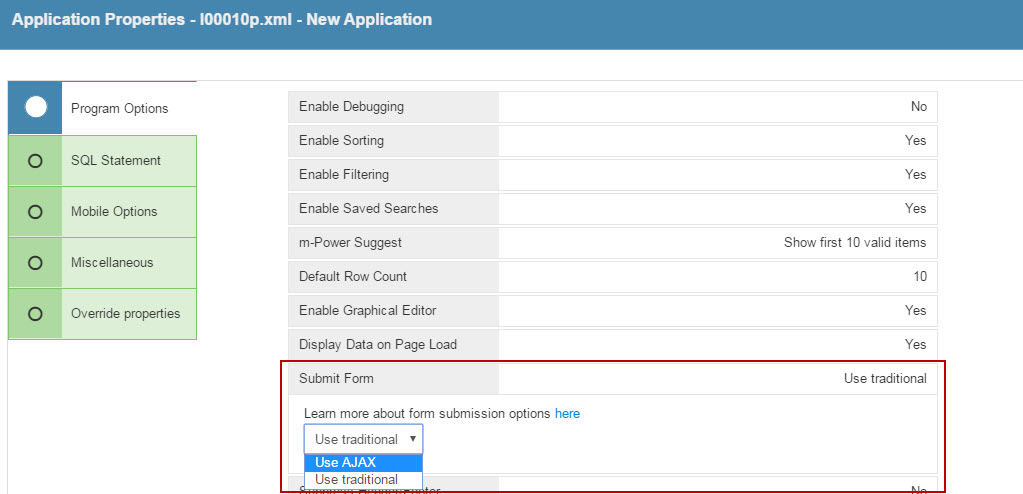
Once turned on, the apps will continue to work as before, however you should notice that the page is no longer reloading each time a selection is made, sorting is changed, etc.