It’s hard to believe this newsletter will be our first for 2020. I would be remiss if I did not begin today’s newsletter without acknowledging the current COVID-19 situation. Please know that everyone at mrc is committed to assisting your organization however we can during these difficult times. If you have any questions, comments, or need assistance, please do not hesitate to contact us.
Key Details
COVID-19 Statement
m-Power Remote Learning
Recent m-Power Update Enhancements
Great Feature You May Have Missed
COVID-19 Statement
At mrc, our top priorities are keeping our employees safe and supporting our customer’s needs. We want to assure you that we’re here to help our employees and customers during this COVID-19 crisis.
Below, you’ll see details of the support measures we’ve introduced so far, along with resources that we hope will help you to adapt to these times.
How we’re adapting:
- Fully Remote Workforce – All mrc employees are working from home during this time. We use internal communication tools to keep our team connected and working smoothly. As a result, our employees have made a seamless transition to a remote work environment.
- Customer support – While our support team is working remotely, the customer experience has not changed. We’ve implemented the tools necessary for our helpdesk team to deliver the same level of support you’ve come to expect. If you have a support request, please submit using the normal channels.
- Remote Learning – We are putting together resources to help our customers adapt to the new environment. Our support team has created a series of remote learning classes to help our customers continue their m-Power education from anywhere. You can learn more about these classes here.
- Questions/Concerns – We know that everybody’s circumstances are different. If you have suggestions for how we can better support you, please let us know by reaching out to your mrc contact or emailing mrc@mrc-productivity.com. We will listen to your concerns/feedback and continually look for ways to navigate this situation with empathy.
m-Power Remote Learning
We certainly understand that the majority of our clients value on-site learning opportunities. Historically, mrc trainers have worked right alongside you to tackle your problems and help create custom solutions to meet your needs. While the current health landscape has limited our ability to be physically with you, I am excited to announce a variety of remote learning options available to our clients. As I alluded to in the previous section, you can learn more about our offerings here. These Remote Learning sessions were designed to give m-Power developers the opportunity for continued learning beyond that of their initial basic training course. Classes are structured into three tiers:
- Beginner – Geared for folks with limited m-Power exposure. Mainly focuses on the essentials, such as: Reporting, Menuing, m-Painter, Promotion, and debugging.
- Intermediate – Designed for users with a few years of m-Power experience. Focuses on more involved m-Power features, such as: Security, Bootstrap, Workflow Designer, and Dashboards.
- Advanced – Geared for the m-Power expert. Courses involve our most technical concepts, such as: Freemarker, user privileges, session variables, webservices, and clustering.
My hope is that you will find these Remote Learning sessions valuable for the following reasons:
- Cost Effective – While billed at the same rate as a traditional course, no travel costs means the same education for less overall costs.
- Flexible – Interested in just a few concepts? Great! Want to combine topics from different courses? No problem. We will put together a course that meets your needs.
- Data Familiarity – Basic training users often lament that while the course was solid, they wish they worked over their data more. These Remote Learning options will gear our topics around your data. We’ll introduce a topic over our sample data, then move towards building apps over your data.
- On-Demand Training – Conventional training was usually Monday-Friday in one week. That’s a big ask for your m-Power developers to be committed to a class. Remote Learning is different — we’ll work around your schedule. Our courses can be scheduled in half-day increments. So if that means you want to have m-Power remote sessions every other Thursday morning over a given time frame, we can make that happen!
Notable Enhancement Listing
Improved m-Painter Source View
Some m-Power developers prefer to work outside of our WYSIWYG editor. For those developers, they will enjoy many of the new enhancements that come along with our source view enhancement. Most notably, various typeahead suggestions are included for commonly used tags, and asset management so you can easily include (and edit) external Javascript and CSS files. Lastly, significant improvements were made with relation to ability to control the formatting/indentation of the code, improving readability.
Read more about this feature’s documentation here.
Diffing Ability
m-Painter allows users to make lots of changes, but sometimes it’s helpful to go back and time and look at what changes were made and how they compare to the current version. This is where our new ability to “Diff” your HTML changes via m-Painter versions comes into play. As you know, m-Painter keeps a version of each m-Painter “save” you make. Our new “diff” logic allows you to compare your current version with any other other version of that same application. m-Painter will even show you each difference. From there you can decide if you want to keep the original or go back to the previous version.
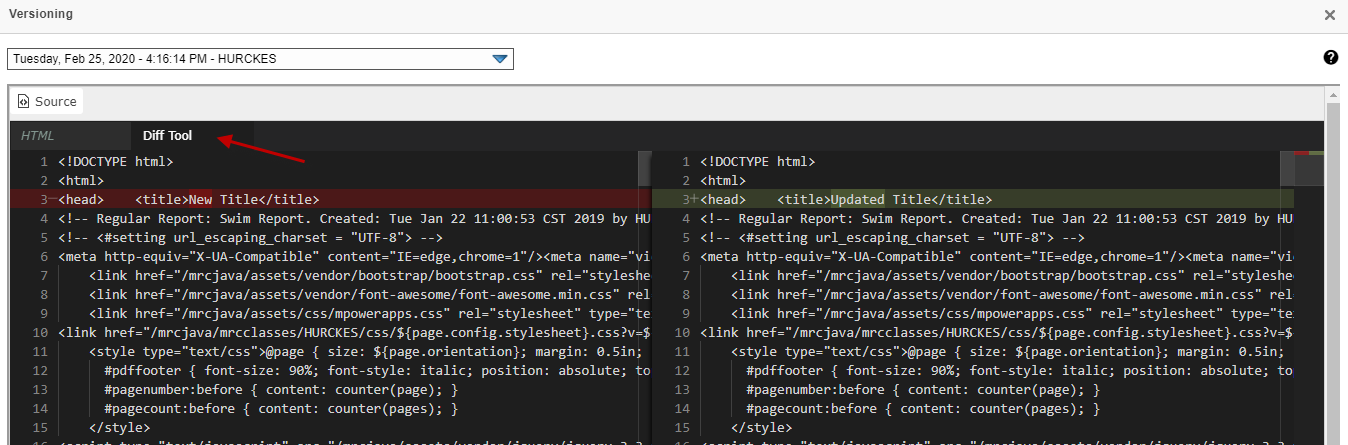
Period over Period Analysis
This feature allows developers to enable an option to allow end-users to compare year over year values based on the day of the week (and week of the year), rather than a specific date. This feature is impactful for users who need reporting that allows them to see how a Saturday from the current year compares to the corresponding Saturday (based on the week of the year) from the previous year.
You can read more about this feature’s documentation here.
Great Feature You May Have Missed
Implemented in September of 2017, Quicklists allows developers the ability to, as the name implies, create lists (such as dropdown lists) quite quickly. Lets say you wanted to create a dropdown list with Yes/No. Prior to this feature, developers would have to do the following:
- Create a database table to store the option data (Yes/No)
- Create a maintainer to populate it with two rows
- Create a retrieval over this table
- In m-Painter, register this retrieval to your dropdown
That’s quite a few steps just for a simple dropdown list.
Quicklists, on the other hand, let you create the dropdown list, fill it with data, and hook it into your application right through m-Painter. Better still, they are fully reusable in future applications. More information can be found here.