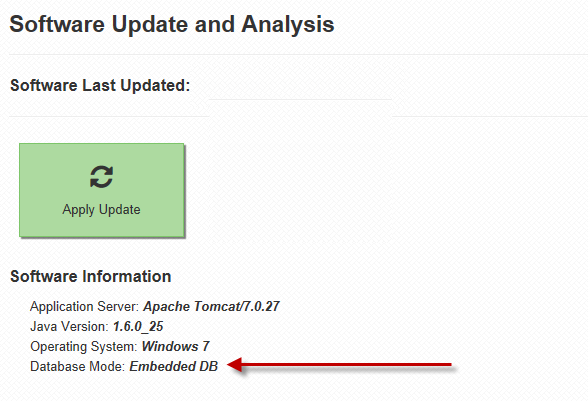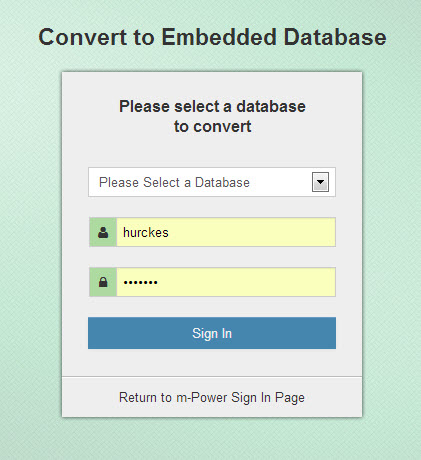Embedded m-Power Database
m-Power ships with the ability to configure an embedded m-Power database. The purpose of the embedded database is to conveniently store all m-Power related meta-data outside of your licensed database. m-Power meta-data consists of all of the specifications you make (sequencing, record selection, registered fields, synonyms, etc..) while creating m-Power applications. The embedded database resides on the same application server that houses Tomcat and will never store any of your run-time data. Benefits of the embedded database include:
- If your licensed database is bogged down with other requests, you would not be subject to a wait during the development process as you only access the licensed database during run-time.
- System administrators are no longer required to run their application servers on the same local network as their production database. In the past, this setup was required for optimal efficiency. However, with the advent of embedded database, the build process will not be hindered by a remote JDBC connection as the embedded database is always local to application server.
- All of your m-Power meta-data is conveniently stored in a centralized folder. If an issue arises where tech support is needed, you could effortlessly send us your entire Data Dictionary for troubleshooting.
m-Power installs already have this feature enabled. You can verify which option you are using by navigating to Admin -> Version & Software Update. You will either be running in new “Embedded Database mode” (which means that all of your m-Power meta-data is stored outside of your licensed database or “Licensed Database mode” (which means that your m-Power meta-data resides directly on your licensed database).
As you can see in the above screenshot, I am running m-Power in the Embedded Database mode.
Frequently Asked Questions:
Q: I am running m-Power in the Embedded DB mode, where can I find my m-Power meta-data database?
A: The database can be found in /m-power/derby/bin. Here you would look for the folder that begins with mrcdb_. If you have multiple DBs licensed to m-Power, you will see the corresponding folder layout here. Please be sure to include this folder in your regularly scheduled backups.
Q: I’m confused – where exactly is my data? How do I know which database it’s on?
A: Production data is always stored on your licensed database. Production data could be defined as any data that end-users could access at run-time. m-Power meta-data, the data stored that allows the m-Power interface to function, is stored in the embedded database. This data would not need to be accessed in a production environment.
Q: I am an existing m-Power customer and am interested in using the embedded mode. What should I do?
A: The first thing you need to do is edit your mrctool.properties file, located in /m-power/proddata/conf and add “embedded=true” (without the quotes) to a new line. Save and restart Tomcat.
Next, navigate to the m-Power login screen. You’ll notice that the URL ends in MRCPS.MRC001. Please append “Convert” to the end of the URL so it reads as follows: MRCPS.MRC001Convert. Press enter.
Press "Sign In". This process will go through all of the m-Power data dictionaries that currently reside on the data dictionary and copy them over to your embedded database. When completed, you will be promoted to sign in to continue working in m-Power.
Once signed into m-Power, navigate to Admin Menu -> System Management -> Version & Software Update -> Click 'Apply Update'. Verify this process finishes without error.
Q: I am an existing customer using a licensed database…Can I try the embedded database option and if I don’t like it, can I go back?
A: Of course. Running the convert process leaves the data on your licensed database completely untouched. If you should ever decide to go back to your licensed database, simply change the embedded option in mrctool.properties to false. Additionally, please remove/rename the database folders located in /mpower/derby/bin/mrcdb_…. Please remember to restart Tomcat. (Editor’s Note: The specifications for any applications built on the embedded database would not exist when reverting back to Licensed Database mode)
Q: I am licensed to two m-Power databases. Can I run one of them in Embedded mode and one in Licensed mode?
A: Unfortunately, this is not possible. The m-Power meta-data either must all reside on the embedded database or must all reside in the licensed database, but not both.