Select an Application Type and Template
m-Power ships with over a dozen templates which gives you numerous options when deciding how an application should look and function. The first decision is what type of application to create. m-Power defines four general types: Retrievals, Reports, Summaries, and Maintenance Applications. Then, each of those application types has specific templates to select from. The templates define the general layout and functionality of the resulting application.
To decide which type of application to create, ask this question: Will this application…
| List multiple or single rows of data? | Show sub- or grand-total data levels? | Create a new data table? | Maintain data? |
| Build a Retrieval Application. Select one of these templates:
|
Build a Report Application. Select one of these templates:
|
Build a Summary Application. Select this template:
|
Build a Maintenance Application. Select one of these templates:
|
Once you know which type of application to create, then you need to choose which template to use.
| Retrieval Templates | ||
| Multiple Record Retrieval | 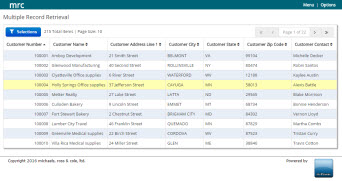 |
|
| Single Record Retrieval |  |
|
| Option List Retrieval | 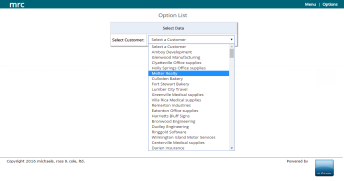 |
|
| Row Level Security | 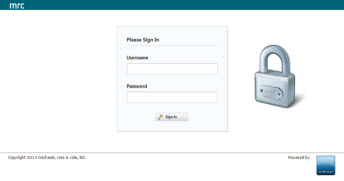 |
|
| Report Templates | ||
| Prompted Report |  |
|
| Report with Graph | 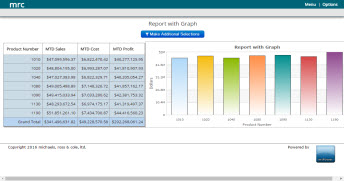 |
|
| Ranking Report | 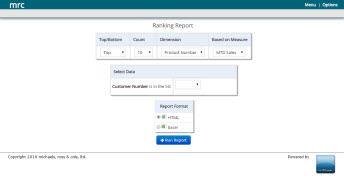 |
|
| Interactive Report | 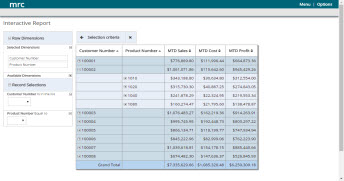 |
|
| OLAP Pivot Table | 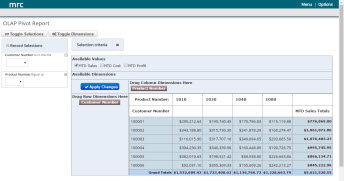 |
|
| Cross Tab Report | 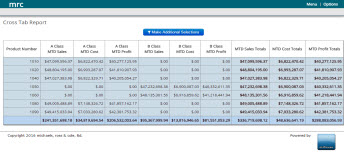 |
|
| Summary Template | ||
| Summary | 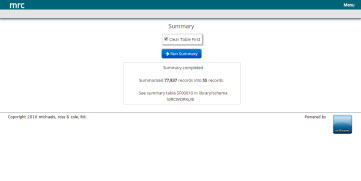 |
|
| Maintenance Templates | ||
| Display and Maintain Row Maintenance | 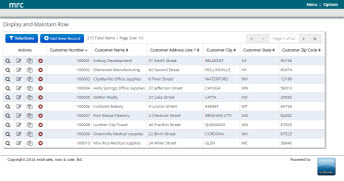 |
|
| Single Row Maintenance | 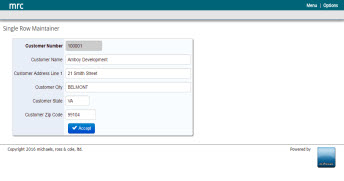 |
|
| Grid Add Maintenance | 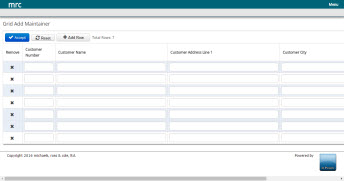 |
|
| Grid Update Maintenance | 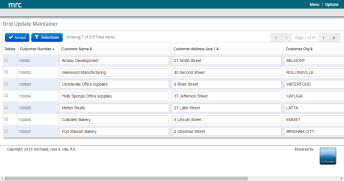 |
|
| Re-order Maintenance | 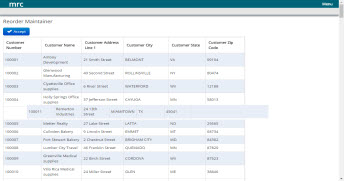 |
|
| Data Upload Maintenance | 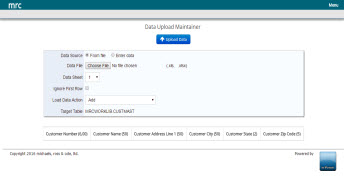 |
|
| Display and Maintain Calendar | 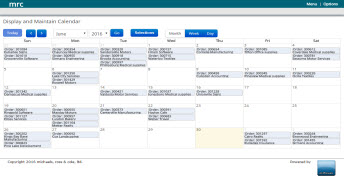 |
|
Click here to read some common m-Power questions.