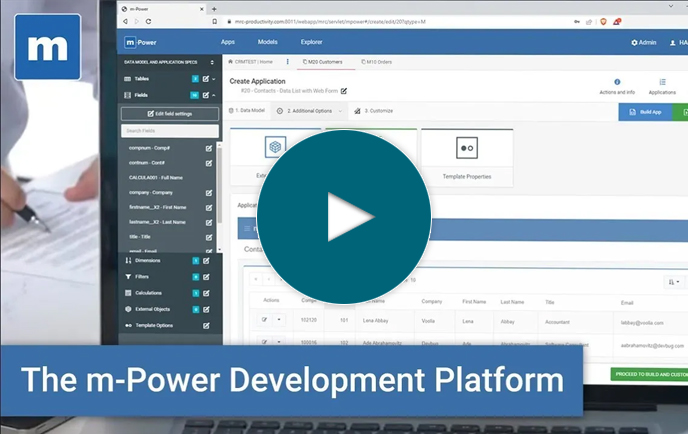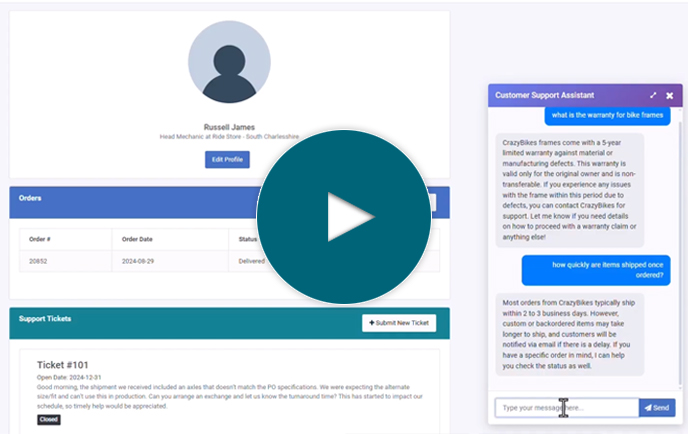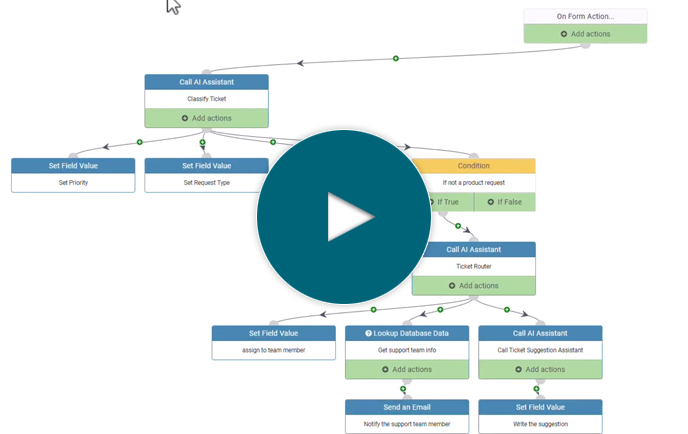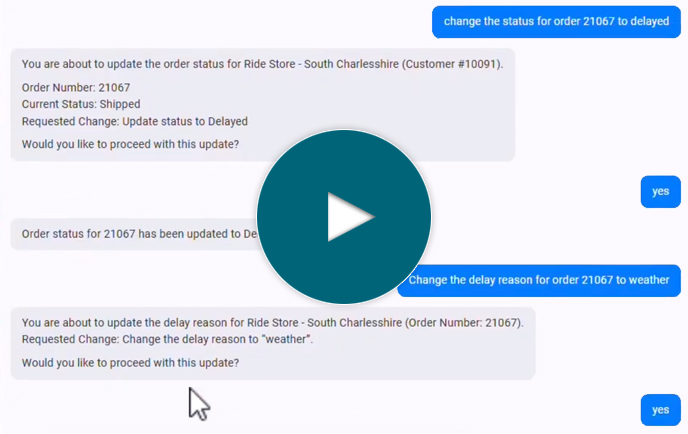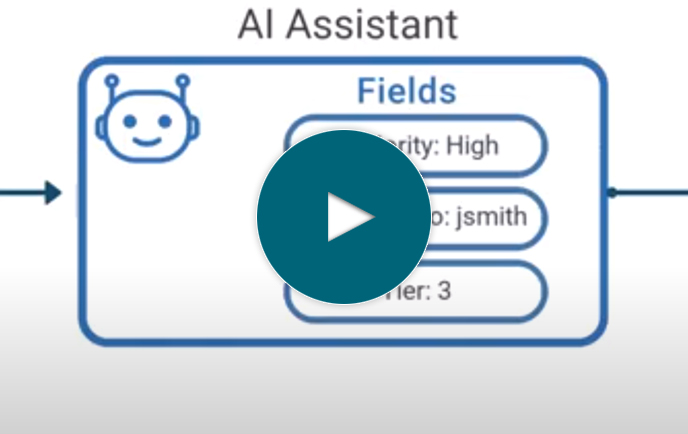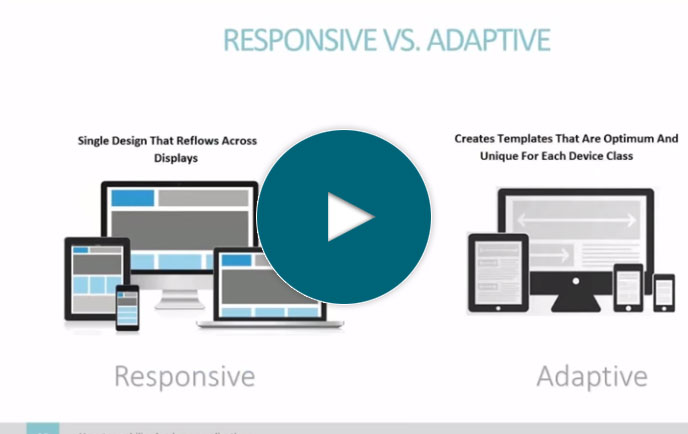Video Overview
In this video, you'll see how to drop AI assistants into a support ticket system. Using m-Power, we plug AI into the workflow that runs after a ticket is submitted so your team gets better routing, context, and guidance automatically.
Instead of every ticket being treated the same way, AI helps classify issues, assign them to the right person, and suggest how to respond.
What these AI assistants do for your support team:
- Automatically categorize each ticket by priority, type, and customer tone (for example, urgent vs. general feedback).
- Assign tickets to the most appropriate support rep based on skills, workload, and ticket type...without manager intervention.
- Generate policy-based suggestions for handling each ticket, giving newer team members a playbook to follow.
- Notify the assigned rep with a direct link to the ticket so they can jump in and respond quickly.
- Work alongside a support bot (covered in a separate video) that can look up orders, tracking, and even draft emails.
How we do it in m-Power:
- Use AI assistants inside a workflow that triggers when a customer submits a ticket.
- Give each assistant controlled access to business data through tool functions (like support staff, workloads, and documentation).
- Define simple prompts and fields that tell the assistant what to do and what values to return (such as assignee or suggested actions).
- Write AI outputs back into your database so they show up automatically on the ticket page and in your existing applications.
In this video, you'll learn how to use AI assistants to improve a support process you already have, turning manual triage and guesswork into a guided, intelligent workflow that runs over your current systems and data.
Learn how m-Power can help you
Sign up for a free trial
More Videos
Sort videos by category using the options below