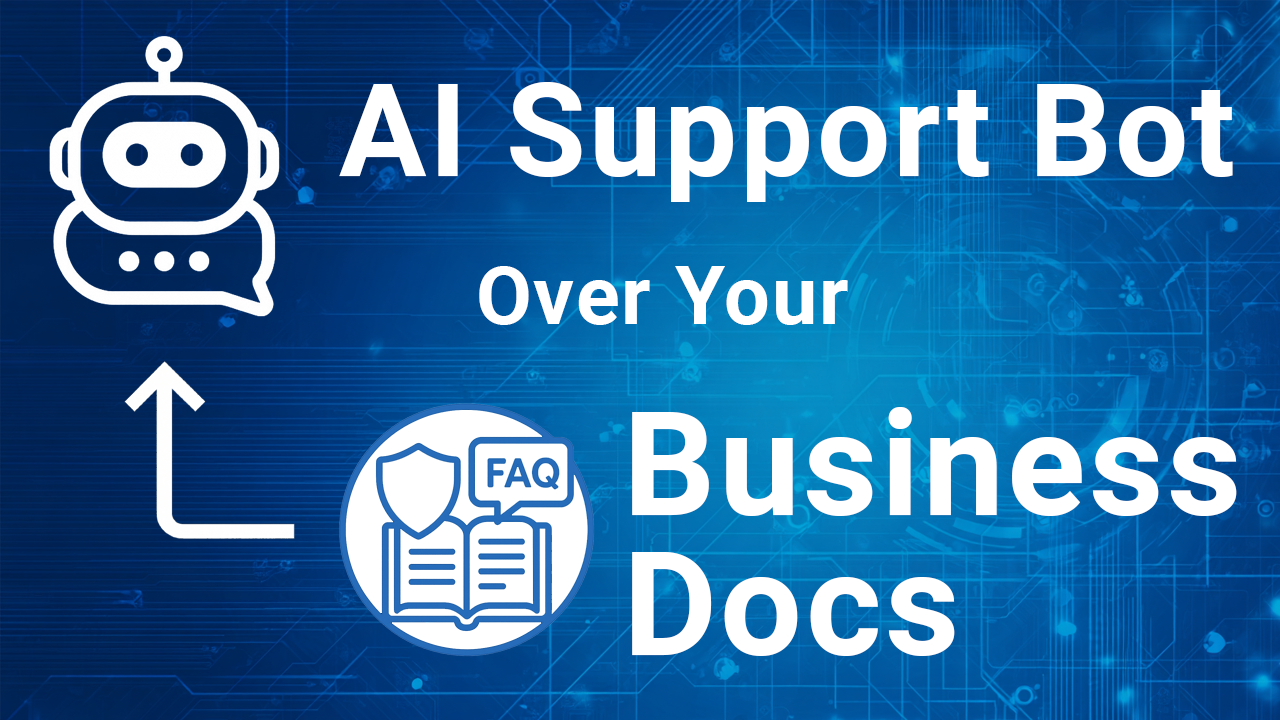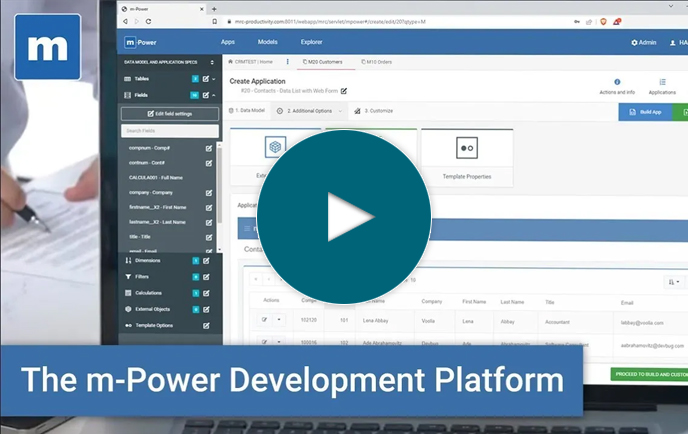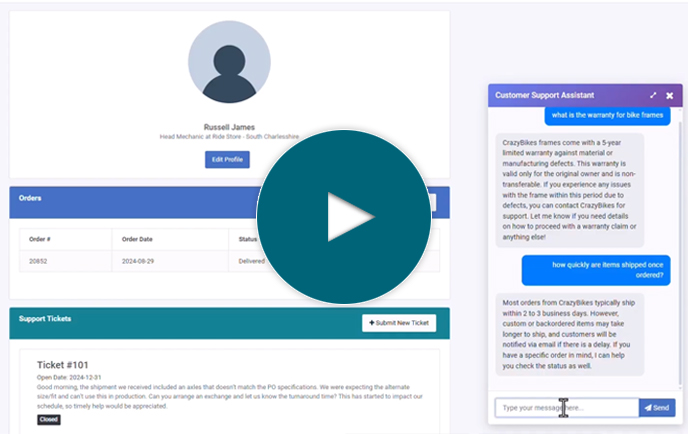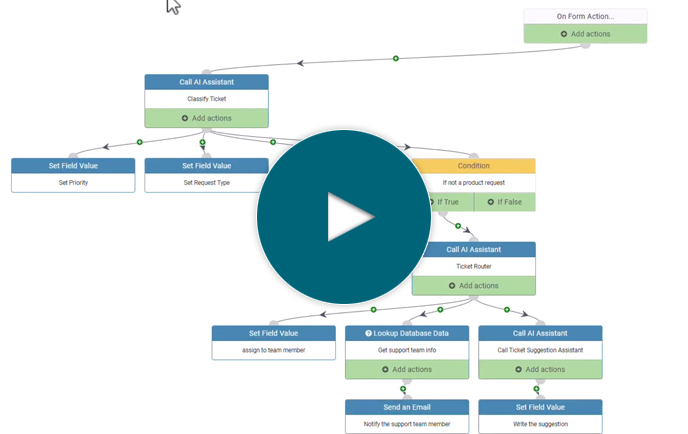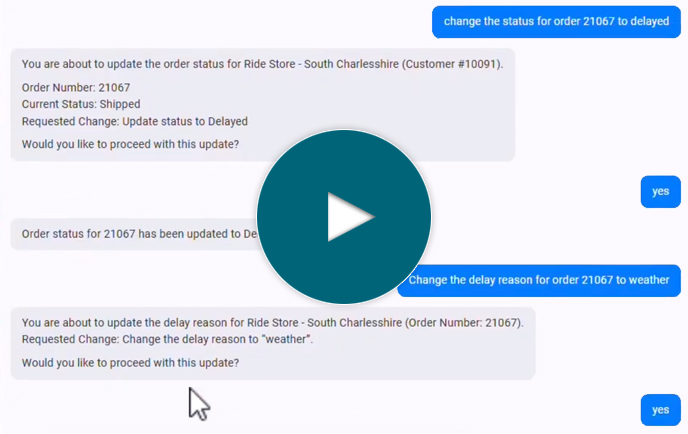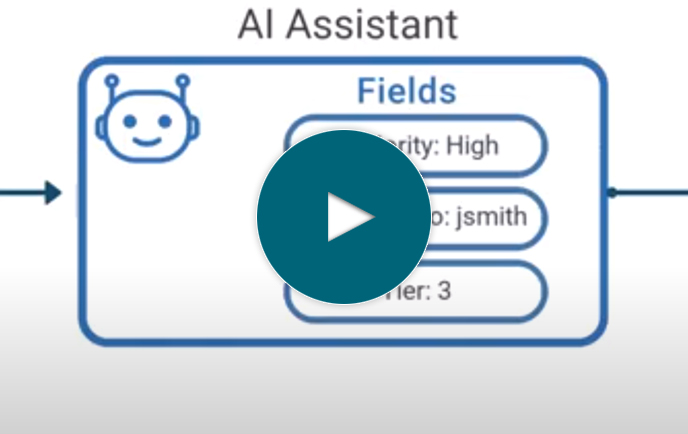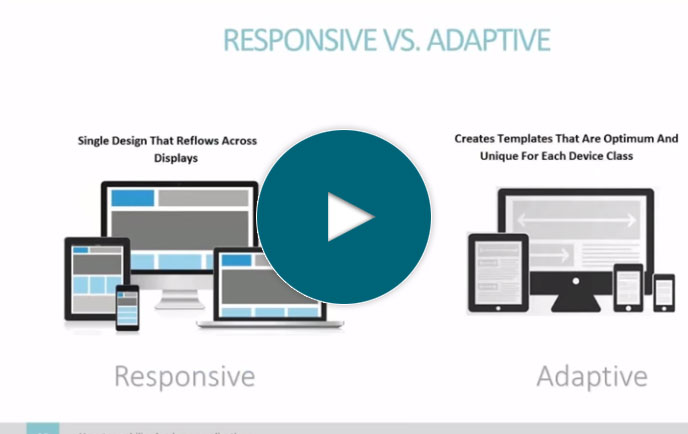Video Overview
In this video, you'll see how to turn your existing documents (policies, product information, and FAQs) into an AI knowledge base and drop it straight into a working customer portal. Instead of replacing systems or rebuilding your site, we use m-Power to layer AI on top of the applications you already run.
We'll create a content retriever (knowledge base), upload our company documents, connect that retriever to an AI assistant, and then embed the assistant as a chatbot in a support portal. The result is a support bot that can answer real questions about warranties, shipping, and product issues...based entirely on your approved content.
What we build in this video:
- A content retriever that acts as an AI-ready knowledge base over your business documents.
- A curated set of documents (policies, product details, FAQs) uploaded and indexed for use in AI assistants.
- An AI assistant wired to that content retriever through tool functions, so it can safely “read” your data.
- A well-structured system prompt (built with the system prompt helper) to keep responses accurate and on-brand.
How we use it in the customer portal:
- Embedding the assistant as a chatbot in an existing customer support portal using the m-Painter visual editor.
- Letting customers ask about warranties, shipping times, returns, and basic troubleshooting.
- Keeping the chatbot's knowledge in sync simply by uploading new or updated documents to the content retriever.
- Reusing the same knowledge base across other assistants and workflows as your AI usage grows.
Throughout the video, you'll see how m-Power gives AI controlled access to your data: the assistant only sees what's in the content retriever, you choose which model to use (including self-hosted options), and everything runs inside your environment and applications.
In this video, you'll learn:
- How to turn static documents into a reusable AI knowledge base.
- How to give an AI assistant access to exactly the data you choose using tool functions.
- How to embed a tested, operations-ready chatbot into an existing portal page with low-code.
If you want AI that answers questions based on your actual policies and product information without handing over your systems or data, this walkthrough shows exactly how to set it up.
Ready to see your documents power a real support bot? Watch the video and follow along to build it step by step in m-Power.
Learn how m-Power can help you
Sign up for a free trial
More Videos
Sort videos by category using the options below