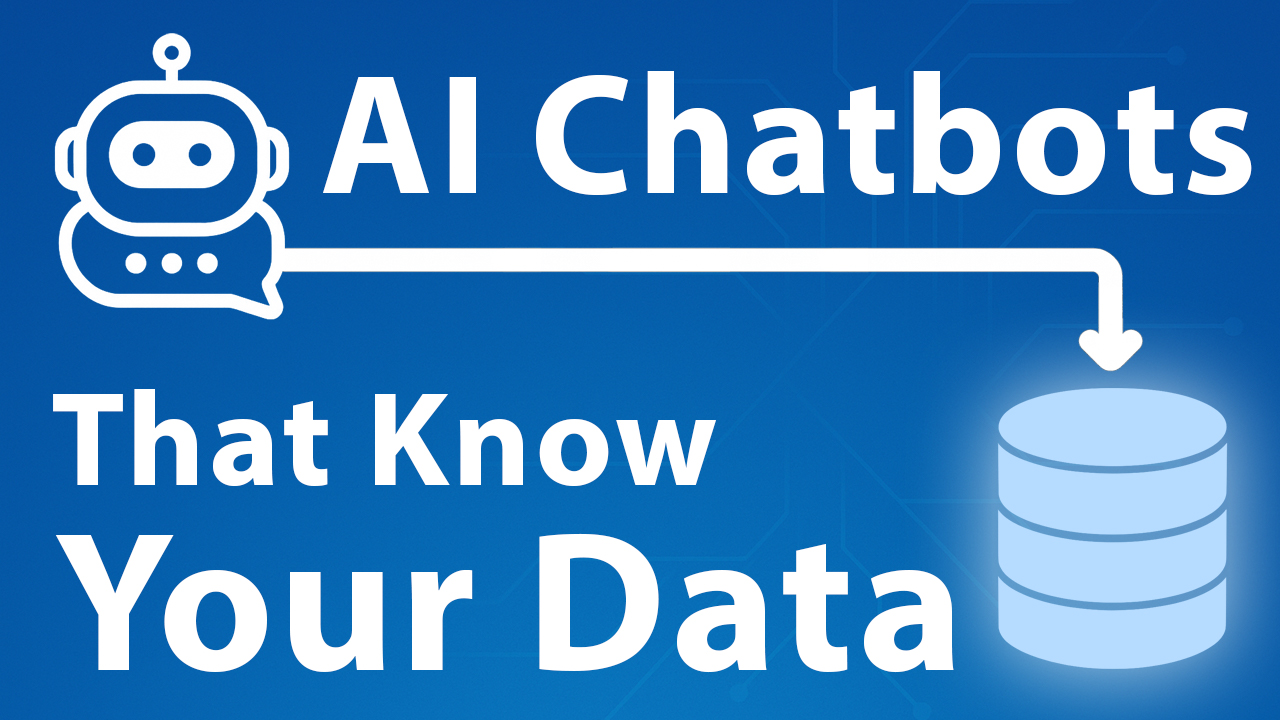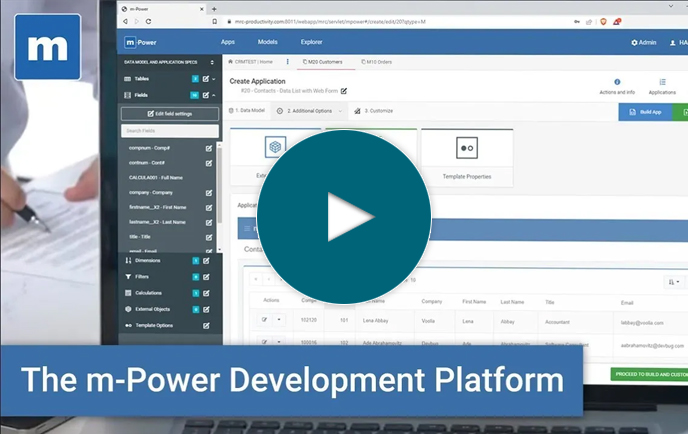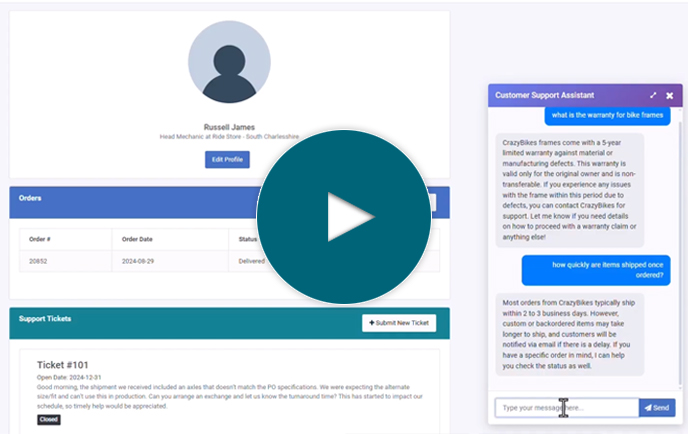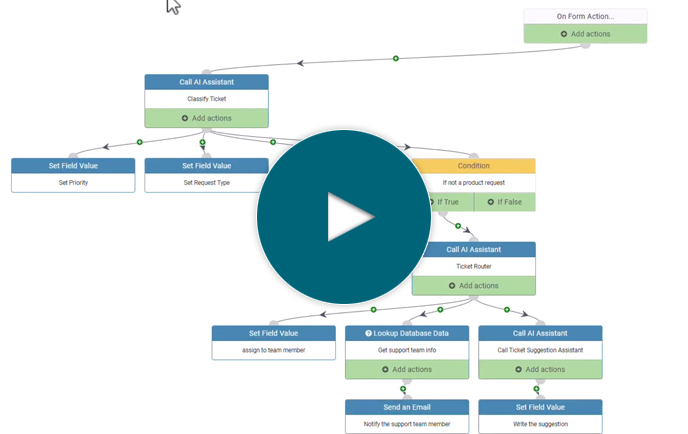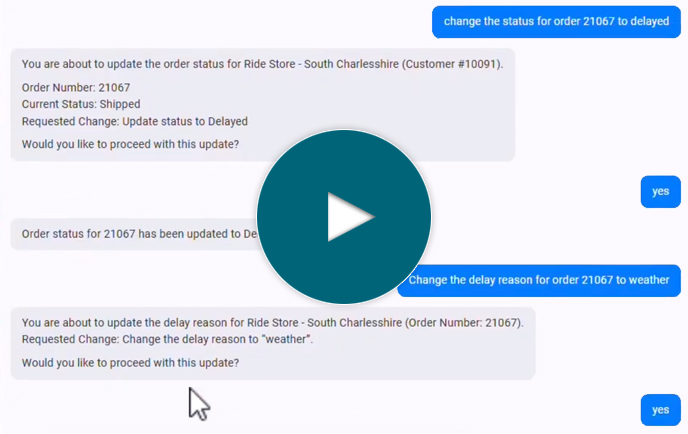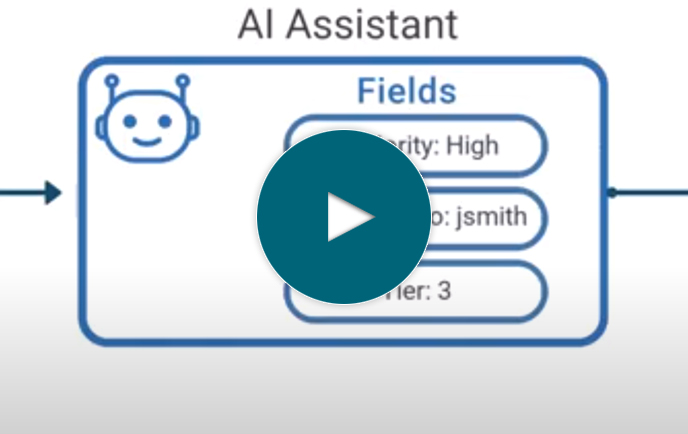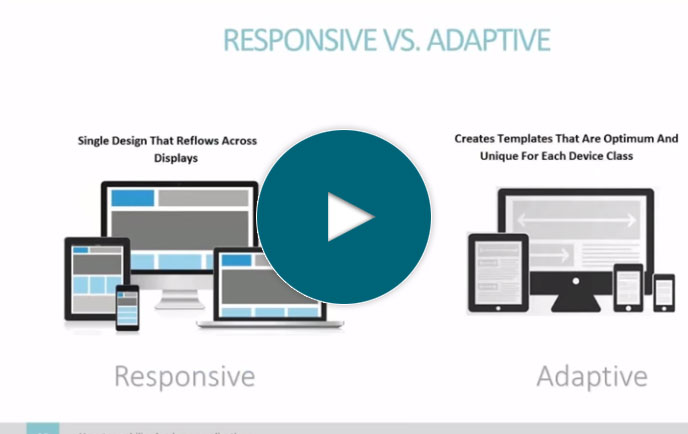Video Overview
In this video, you'll see how to add a support chatbot to an existing ticket page that actually works with your business data. Using m-Power, we'll plug AI into your tickets, orders, tracking info, and knowledge base so support reps can handle issues faster from one screen.
Instead of bouncing between systems, your team gets an AI co-pilot that understands the current ticket, knows the customer's history, can update orders, and even drafts response emails on demand.
What this chatbot can do for your team:
- Help reps understand the ticket and recommend next steps, based on your policies and knowledge base.
- Instantly surface customer history and past orders without leaving the ticket page.
- Update order status and details (with confirmation) so changes go straight into your database.
- Pull live tracking information and event history when customers ask, instead of making reps look it up manually.
- Generate polished, on-brand response emails that reps can tweak and send in seconds.
How we do it in m-Power:
- Create focused AI assistants for tickets, orders, tracking, and email, each with controlled access to the data it needs.
- Use a routing agent that reads the support rep's request and sends it to the right assistant—while keeping context between questions.
- Embed the routing agent as a chatbot on the ticket page using m-Painter, so everything runs inside your existing application.
In this video, you'll learn how to turn your ticket page into a true AI-powered workspace, which helps your support team understand issues, look up data, update records, and respond to customers faster, all over the systems and data you already own.
Learn how m-Power can help you
Sign up for a free trial
More Videos
Sort videos by category using the options below