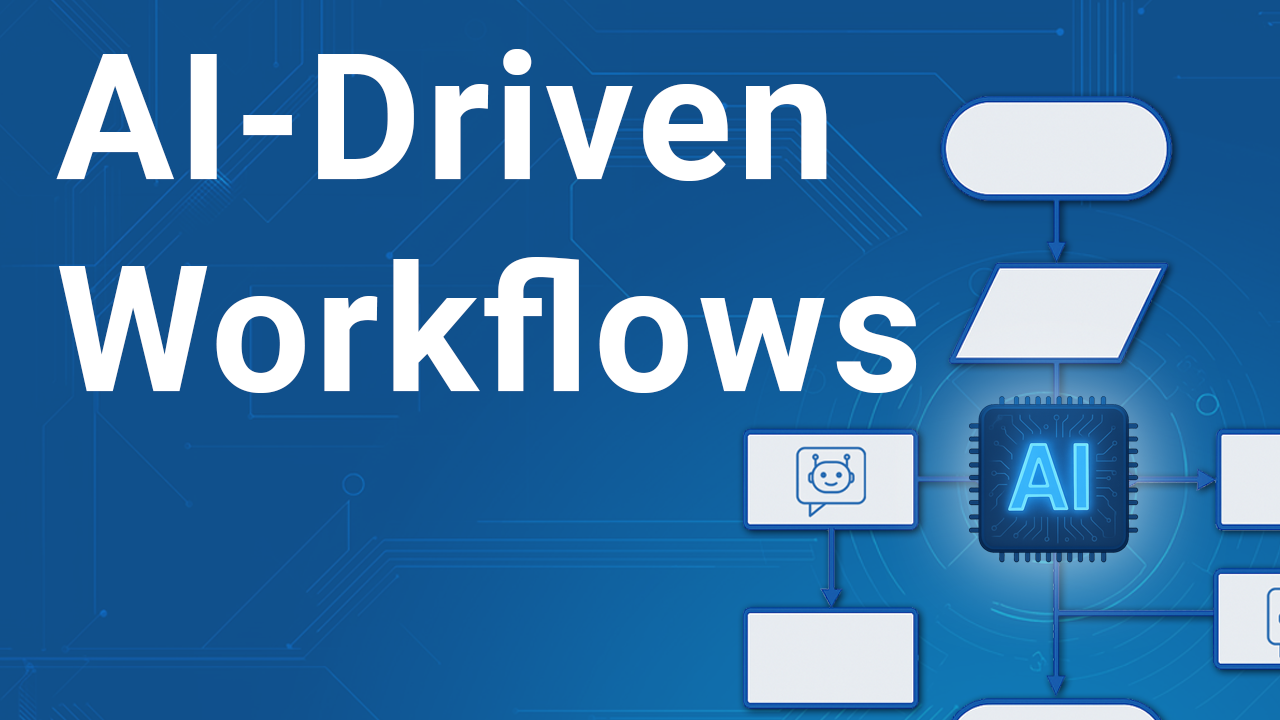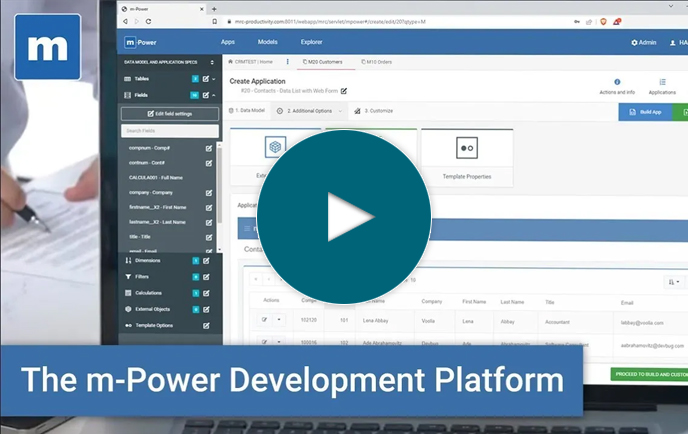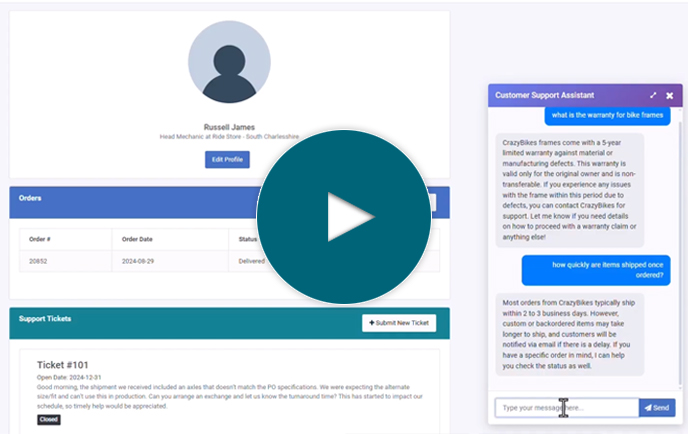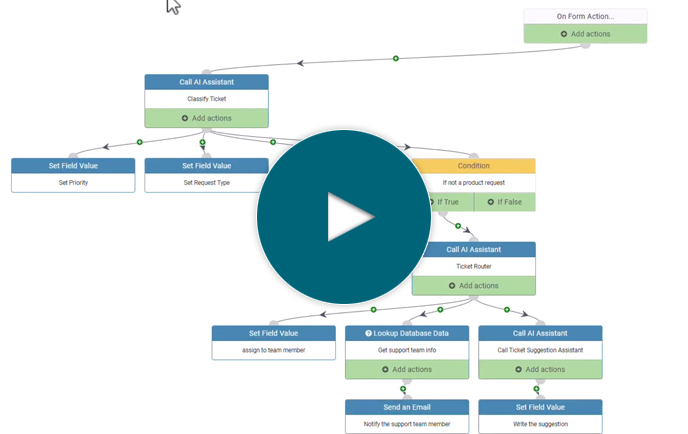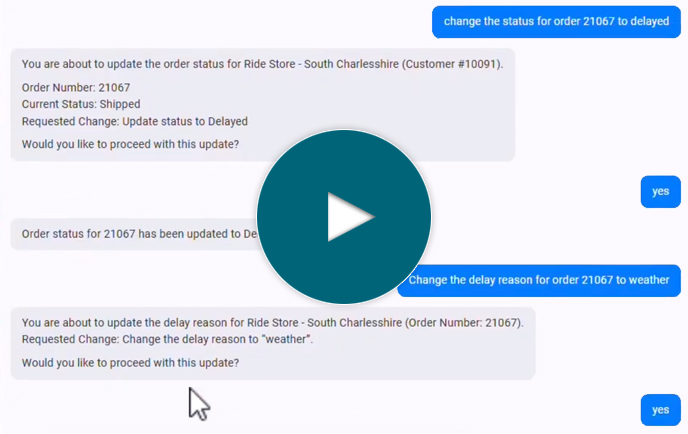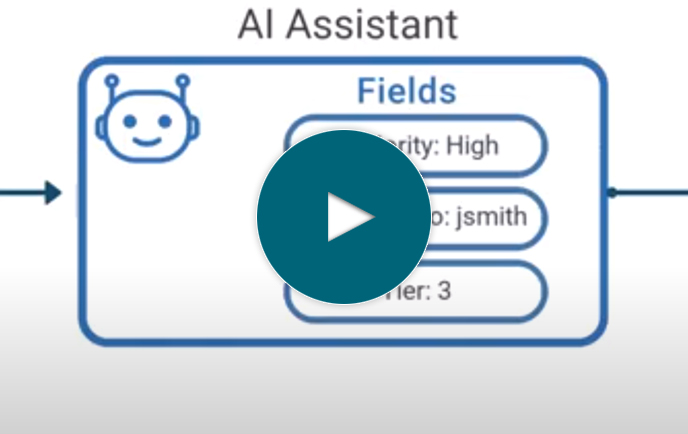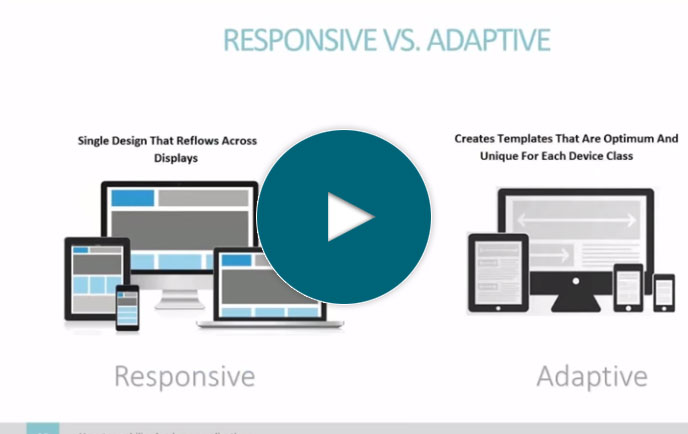Video Overview
In this video, we walk through how to add an AI-driven workflow to an existing support ticket process, without replacing your portal or rebuilding your systems. You'll see how AI assistants plug into the workflow that runs when a ticket is submitted, so every new ticket is automatically analyzed, categorized, routed, and supported.
We'll use the m-Power Development Platform to build a chain of AI assistants that each do one job: classify tickets, route them to the right support rep, and generate suggested responses based on your policies. All of this happens behind the scenes, feeding into a ticket overview page that makes your support team faster and more consistent.
What we build:
- An AI assistant that reads each new ticket and categorizes it by type, priority, and tone (for example, detecting if a customer is angry).
- A routing assistant that looks up support team members, their open ticket counts, and the ticket priority—then assigns the ticket to the best-suited rep.
- An automated email step that pulls the correct support rep's email address and sends them a deep link to the ticket page with the ticket ID pre-filled.
- A suggestions assistant that reads the ticket, consults your knowledge base and policies (via content retriever tool functions), and generates three tailored handling suggestions.
Throughout the video, you'll see how m-Power connects AI to your data and workflows using tool functions and workflow steps. You control which LLMs you use, what business data each assistant can see, and how outputs are written back into your database—so the workflow is both powerful and auditable.
In this video, you'll learn:
- How to design single-purpose AI assistants that take in ticket data and output structured values (type, priority, tone, assignee, suggestions).
- How to use tool functions to let AI look up business data, like support staff workloads and knowledge base content, inside a workflow step.
- How to wire AI steps into a ticket workflow so that categorization, routing, notifications, and suggestions all happen automatically when a ticket is submitted.
If you want AI that actually improves your support operations, this walkthrough shows exactly how to build it.
Ready to see AI-driven workflows running over your ticket process and data? Click the button below to set up an m-Power demo today!
Learn how m-Power can help you
Sign up for a free trial
More Videos
Sort videos by category using the options below